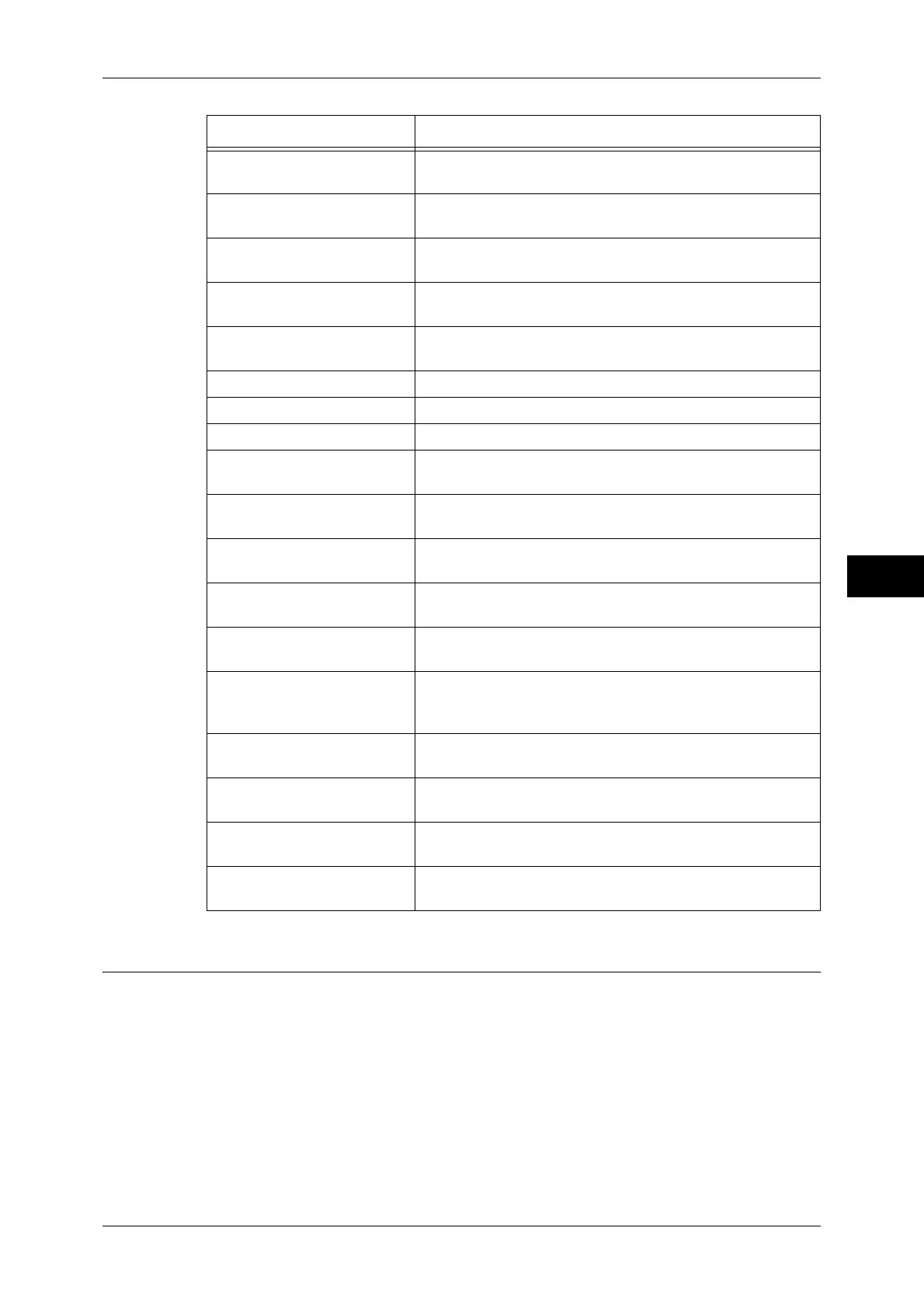Common Service Settings
141
Tools
5
Image Quality Adjustment
You can set the image quality and calibration settings.
Image Quality
You can select the image quality processing method when the machine scans a document.
Photo & Text Recognition
Allows you to change a level with which the machine determines a document as text or
photos. This setting is used when you select [Photo & Text] for [Original Type] on the [Image
Quality] screen.
Selecting [More Text] enables the machine to easily recognize very fine print as text.
Heavyweight (HW) A (106 -
169 gsm)
Default setting for Heavyweight paper. Paper having ream
weight of 106 - 169 gsm.
Heavyweight (HW) B (106 -
169 gsm)
For customized settings.
Heavyweight (HW) C (106 -
169 gsm)
For customized settings.
Heavyweight (HW) S (106 -
169 gsm)
Normally, do not select this value.
Heavyweight A Reload Default setting for Heavyweight Reload paper. The image
quality is suitable for side 2 of the heavyweight A paper.
Heavyweight B Reload For customized settings.
Heavyweight C Reload For customized settings.
Heavyweight S Reload Normally, do not select this value.
Extra Heavyweight (X-HW) A
(170 - 256 gsm)
Default setting for Extra Heavyweight paper. Paper having
ream weight of 170 - 256 gsm.
Extra Heavyweight (X-HW) B
(170 - 256 gsm)
For customized settings.
Extra Heavyweight (X-HW) C
(170 - 256 gsm)
For customized settings.
Extra Heavyweight (X-HW) D
(170 - 256 gsm)
For customized settings.
Extra Heavyweight (X-HW) S
(170 - 256 gsm)
Normally, do not select this value.
Extra Heavyweight (X-HW) A
Reload
Default setting for Extra Heavyweight Reload paper. The
image quality is suitable for side 2 of the Extra Heavyweight
A paper.
Extra Heavyweight (X-HW) B
Reload
For customized settings.
Extra Heavyweight (X-HW) C
Reload
For customized settings.
Extra Heavyweight (X-HW) D
Reload
For customized settings.
Extra Heavyweight (X-HW) S
Reload
Normally, do not select this value.
Setting values Meaning
