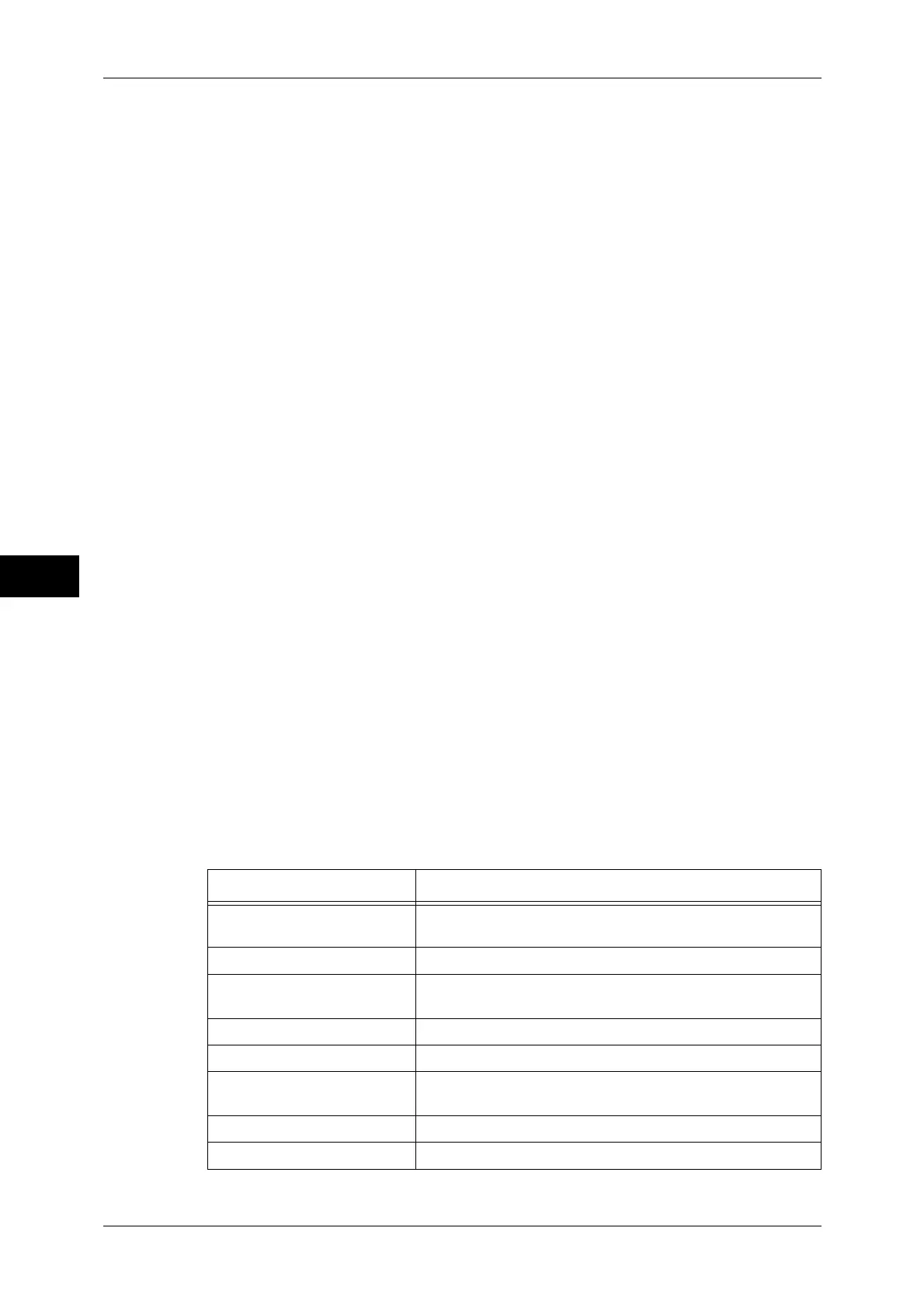5 Tools
140
Tools
5
Others
You can select a paper size from other sizes.
Custom Size
You can enter any size. Set the X width between 98 and 432 mm, and the Y length between
89 and 297 mm in 1 mm increments.
Auto Tray Switching Control
Set the alternative tray or paper when running out of paper loaded in the tray selected.
Auto Tray Switching
You can select from [Always Enable], [Enable during Auto Select], and [Enable for Same
Paper Type/Color].
When [Enable during Auto Select] is selected, the machine switches the tray when [Auto
Select] is selected in the [Copy] screen or [Paper Select] of the print driver.
Targeted Paper Type (Copy Jobs)
You can select paper types.
When [According to Priority Assigned] is selected, the paper type is determined according to
the settings in [Paper Type Priority]. When selecting [Selected Paper Type Only], you can
specify the paper type.
Targeted Paper Color (Copy Jobs)
You can target all paper colors or only one paper color.
Note • The machine does not switch the tray automatically in the following cases:
- Tray 5 is selected.
- The tray containing paper other than plain paper, recycled paper, plain reload paper, or
custom paper 1 to 5 is selected.
- The tray containing paper that is set as [Auto Paper Off] in [Paper Type Priority] is selected.
Image Quality
You can specify the image quality processing method for each of Bond paper, Plain paper,
Recycled paper, Plain Reload paper, Heavyweight paper, Heavyweight Reload paper, Extra
Heavyweight paper, Extra Heavyweight Reload paper, Extra Heavyweight Plus paper, Extra
Heavyweight Plus Reload paper, and Custom paper 1 to 5.
When copying or printing a document, the machine controls the image quality according to
the type of paper set in [Image Quality] and the image quality processing method specified for
that type of paper.
The following table shows available settings.
For information about paper characteristics and notes, refer to "Loadable Quantity and Weight for
Supported Paper" (P.32).
Setting values Meaning
Plain A (60 - 79 gsm) Default setting for plain paper. Paper having ream weight of
60 - 79 gsm.
Plain B (60 - 79 gsm) Normally, do not select this value.
Plain C (60 - 79 gsm) Default setting for recycled paper. Paper having ream weight
of 60 - 79 gsm.
Plain D (80 - 89 gsm) Paper having ream weight of 80 - 89 gsm.
Plain E (80 - 89 gsm) Normally, do not select this value.
Plain F (90 - 105 gsm) Default setting for bond paper. Paper having ream weight of
90 - 105 gsm.
Plain G (90 - 105 gsm) Normally, do not select this value.
Plain S For customized settings.
