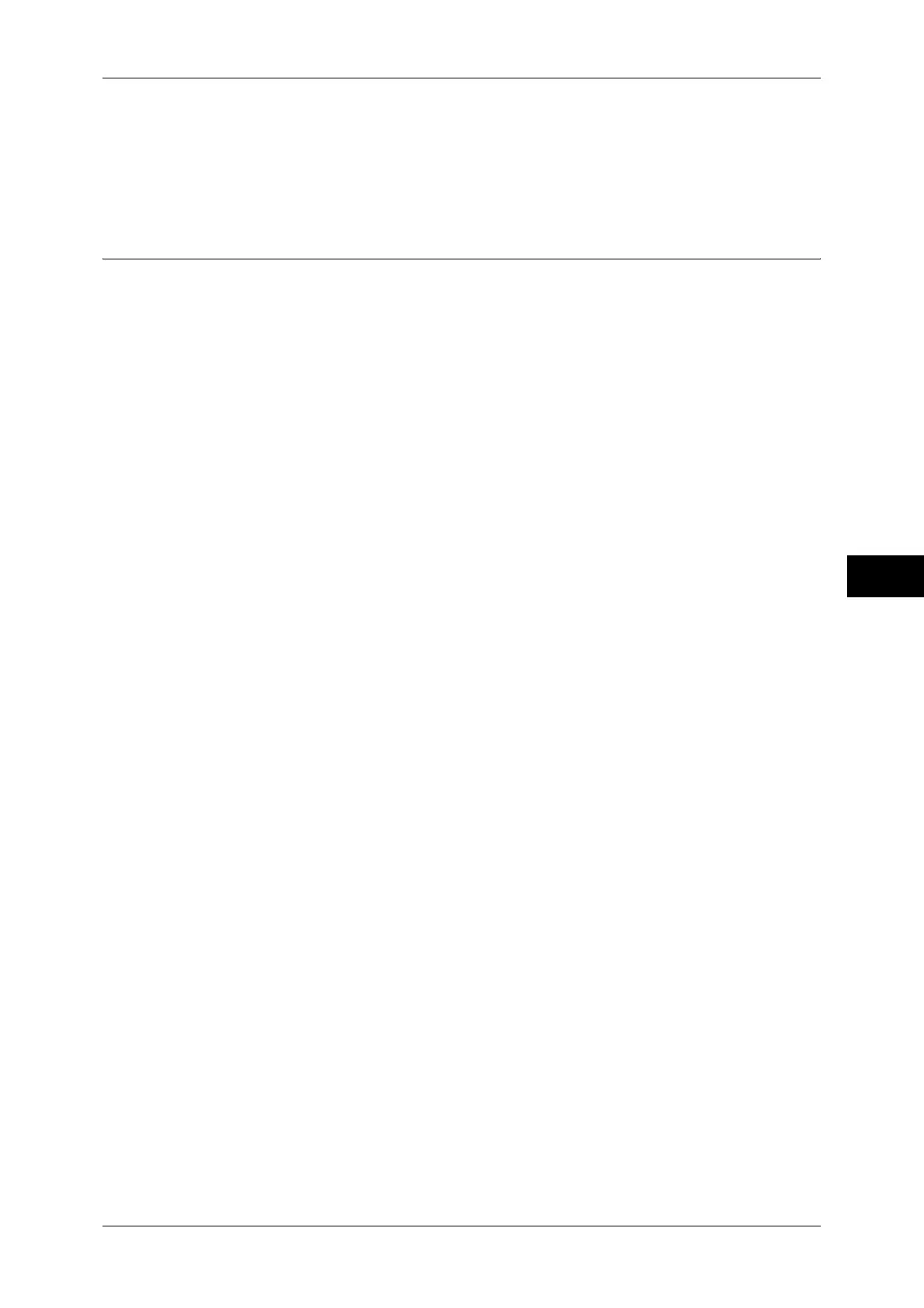Common Service Settings
143
Tools
5
Paper Supply
Select a tray.
Target
Select from [Copy & Print Jobs], [Copy Jobs Only], [Print Jobs Only], and [None].
Reports
You can configure settings related to printing reports.
Print Reports Button
Set the display method of [Print Reports] under the [Machine Information] screen and [Error
History Report] under the [Faults] screen displayed by pressing the <Machine Status> button.
If you select [Disabled], the [Print Reports] button under [Machine Status] > [Machine
Information] and the [Error History Report] button under [Faults] are displayed only in the
System Administration mode.
For information on Print Reports, refer to "Print Reports" (P.97).
For information on Error History Reports, refer to "Faults" (P.110).
Job History Report
Select whether or not to automatically print a Job History Report when a total of 50 jobs have
been processed. All jobs are automatically listed on the printed report.
For information on how to print a Job History Report manually, refer to "Print Reports" (P.97).
Activity Report
Select whether or not to automatically print an Activity Report when a total of 100
communication results have been accumulated.
For information on an Activity Report, refer to "Activity Report" (P.595).
For information on how to print a Activity Report manually, refer to "Job Status/Activity Report" (P.97).
Transmission Report - Job Undelivered
Select whether or not to automatically print a Transmission Report - Job Undelivered.
Transmission Report - Job Deleted
Select whether or not to automatically print a Transmission Report - Job Deleted for a
cancelled document.
Folder Report
Select whether or not to automatically print a Folder Report.
Broadcast/Multi-Poll Report
Select whether or not to automatically print a Broadcast Report and a Multi-Poll Report.
Scan File Transfer Report
Select whether or not to print the report for data transmission results when the scanned data
is transferred to the computer on the network or is sent via e-mail.
No Report
Does not print a report regardless of the data transmission result.
Print Report
Automatically prints a Transmission Report when data is sent successfully and a
Transmission Report - Job Undelivered when data transmission failed.
