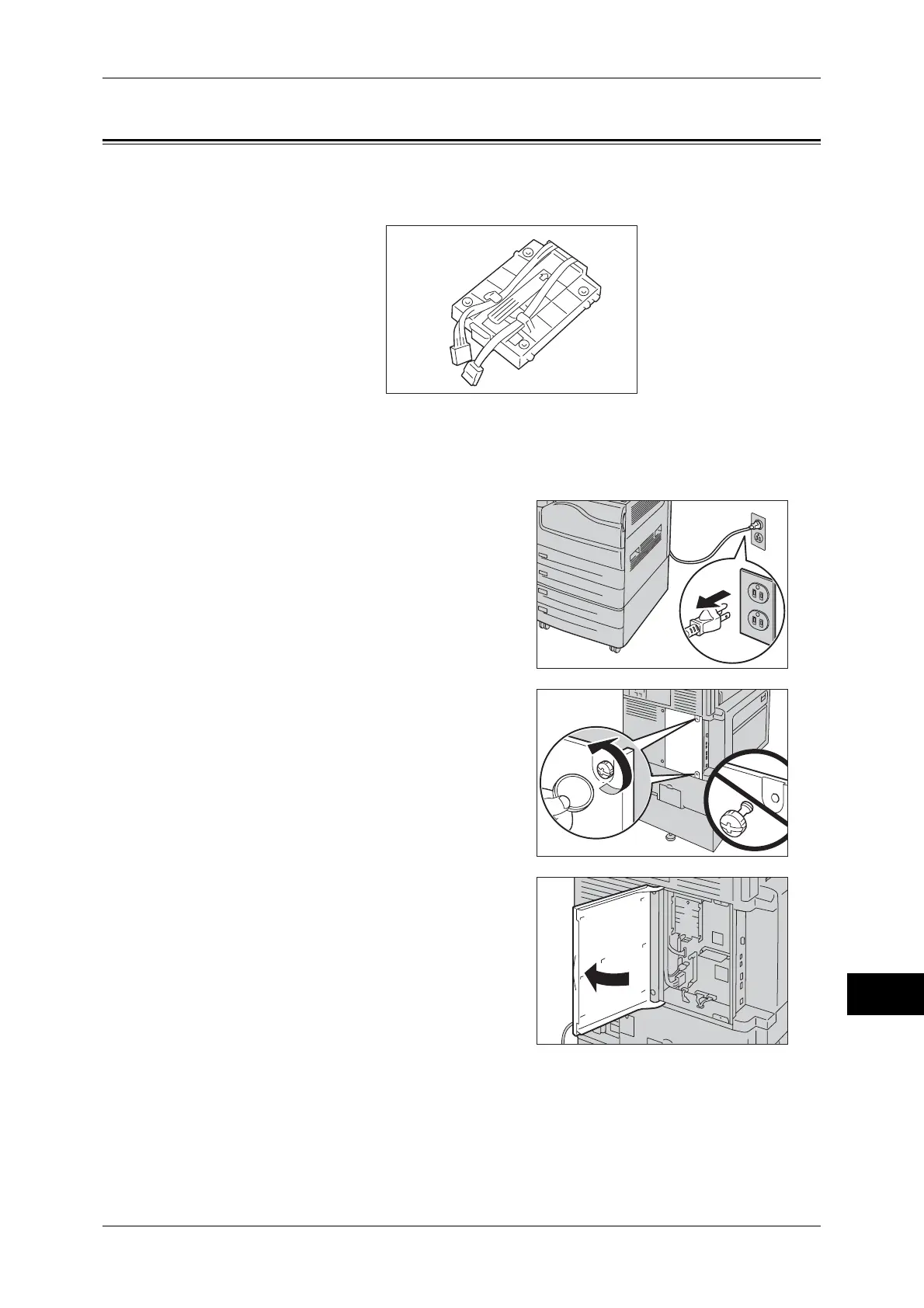Installing the HDD Extension Kit (Optional)
597
Appendix
15
Installing the HDD Extension Kit (Optional)
This section describes how to install the HDD Extension Kit (optional) to the machine.
1 Switch off the power, and then switch off the main power.
For information on how to switch off the power and the main power, refer to "2 Product Overview" >
"Power Source" in the User Guide.
2 Unplug the power cord from the power
outlet.
3 Loosen the two screws that secure the rear
left cover to the machine.
Important • Do not remove the screws, just loosen
them.
4 Open the rear right cover.
