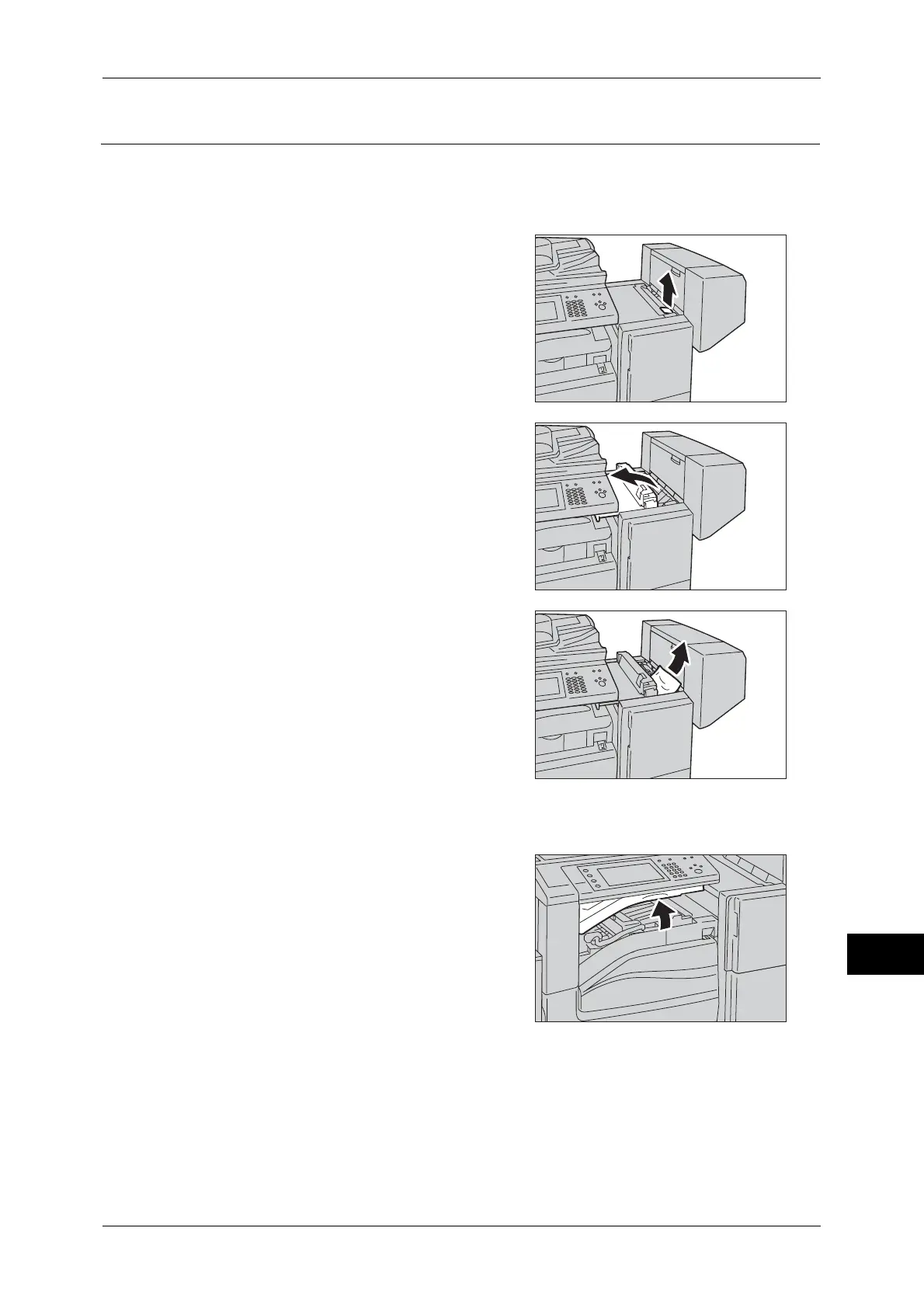Paper Jams
499
Problem Solving
14
Paper Jams in Finisher-B1
The following describes how to clear paper jams occurring in the Finisher-B1 (optional).
Paper Jams under the Finisher Top Cover
1 Push up the lever on the finisher top cover.
2 The finisher top cover opens.
3 Remove the jammed paper.
Note • If the paper is torn, make sure no piece of
paper remains inside the machine.
4 Close the finisher top cover.
Paper Jams in the Center Unit
1 Lift the top cover and open.
Note • The top cover cannot be detached from
the machine.
