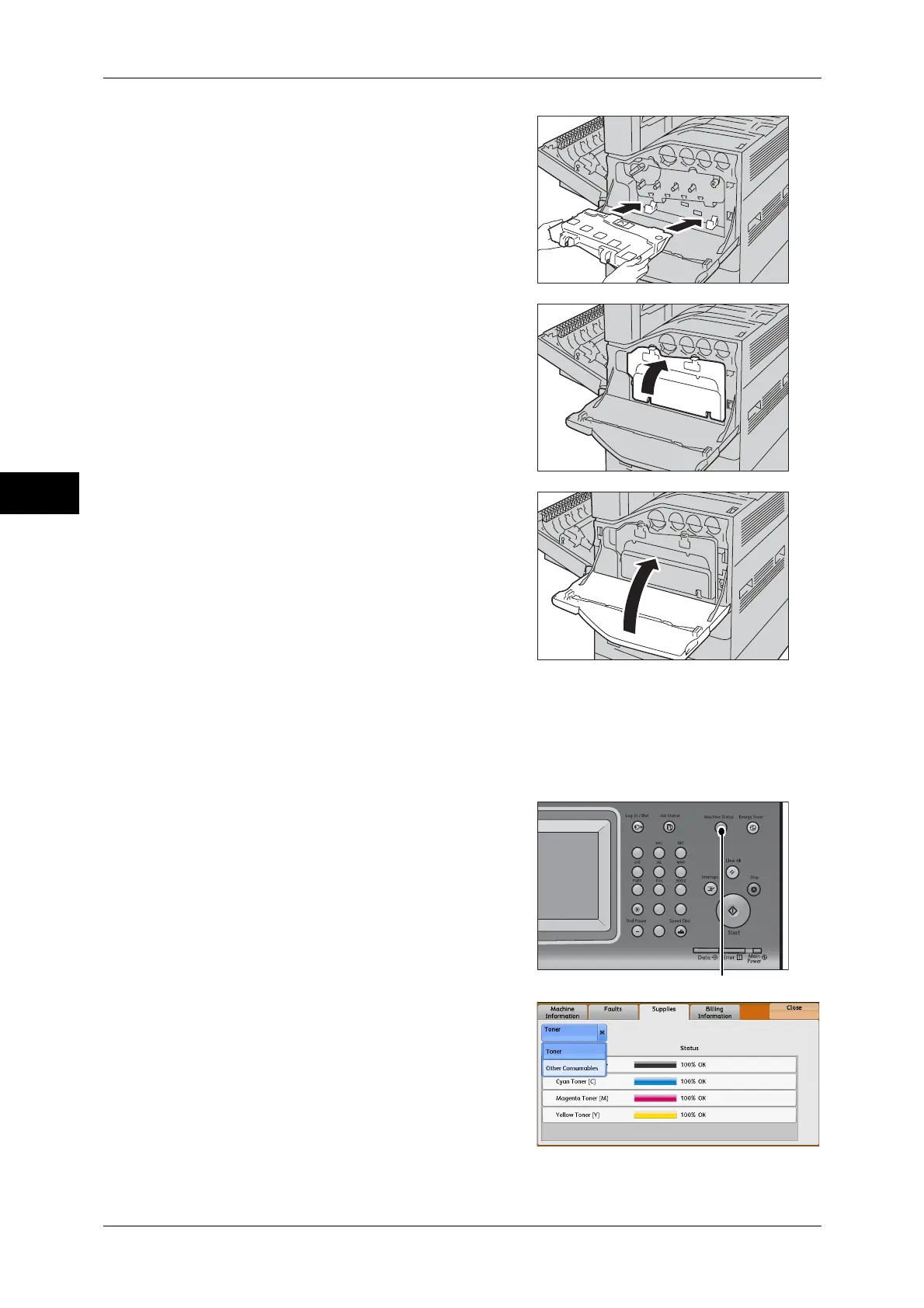3 Maintenance
76
Maintenance
3
16 Align the dents on the bottom of the waste
toner container with the tabs on the
machine.
17 Raise the waste toner container toward the
inside of the machine until it clicks into place.
18 Close the front cover.
Note • If the front cover is not completely closed,
a message will appear and the machine
will remain paused.
19 Push the center of the top left cover and close the cover gently, and then close Tray 5.
Resetting the Counter for the IBT Unit
After you have finished replacing the IBT Unit, reset its counter on the touch screen.
1 Press the <Machine Status> button.
2 Select the [Supplies] tab and select [Other
Consumables] from the drop-down list box.
123
456
789
0#
C
<Machine Status> button
