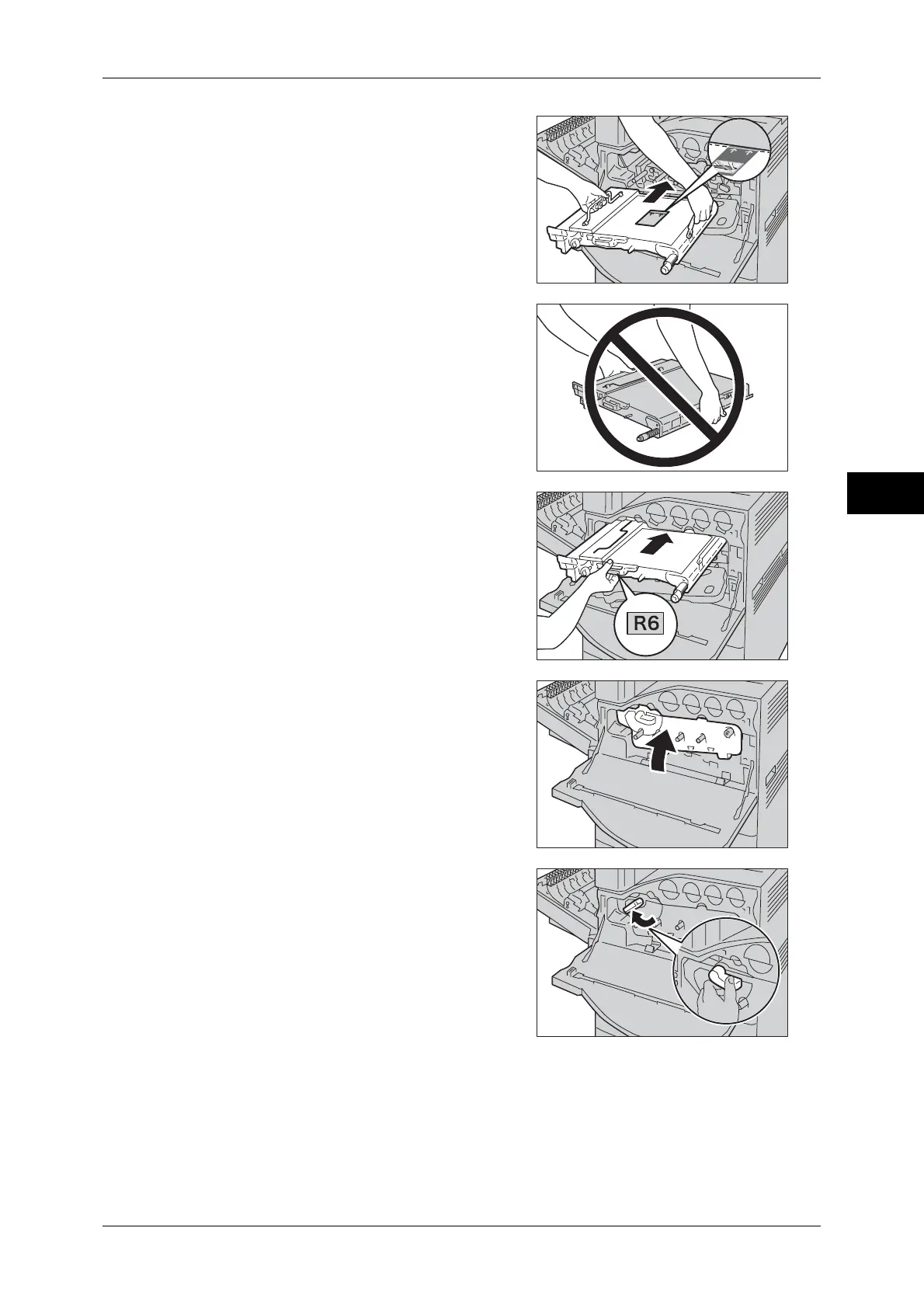Replacing Consumables
75
Maintenance
3
12 While holding the handles on both sides of
the IBT Unit, insert the unit to the line
marked with the arrows as shown in the
illustration, into the slot on the machine.
Important • Do not touch any areas of the IBT Unit
other than the handles.
13 While holding the IBT Unit by its handle
marked with "R6", slide the unit into the
machine until it is placed into position.
Important • Be sure to insert the unit into the slot on
the machine to the line marked with the
arrows in step 12. Otherwise, the unit
cannot be placed into the position.
14 Return the cover to the original position.
Note • Push the cover until it clicks into place.
15 Rotate the release lever clockwise to lock
the cover.
