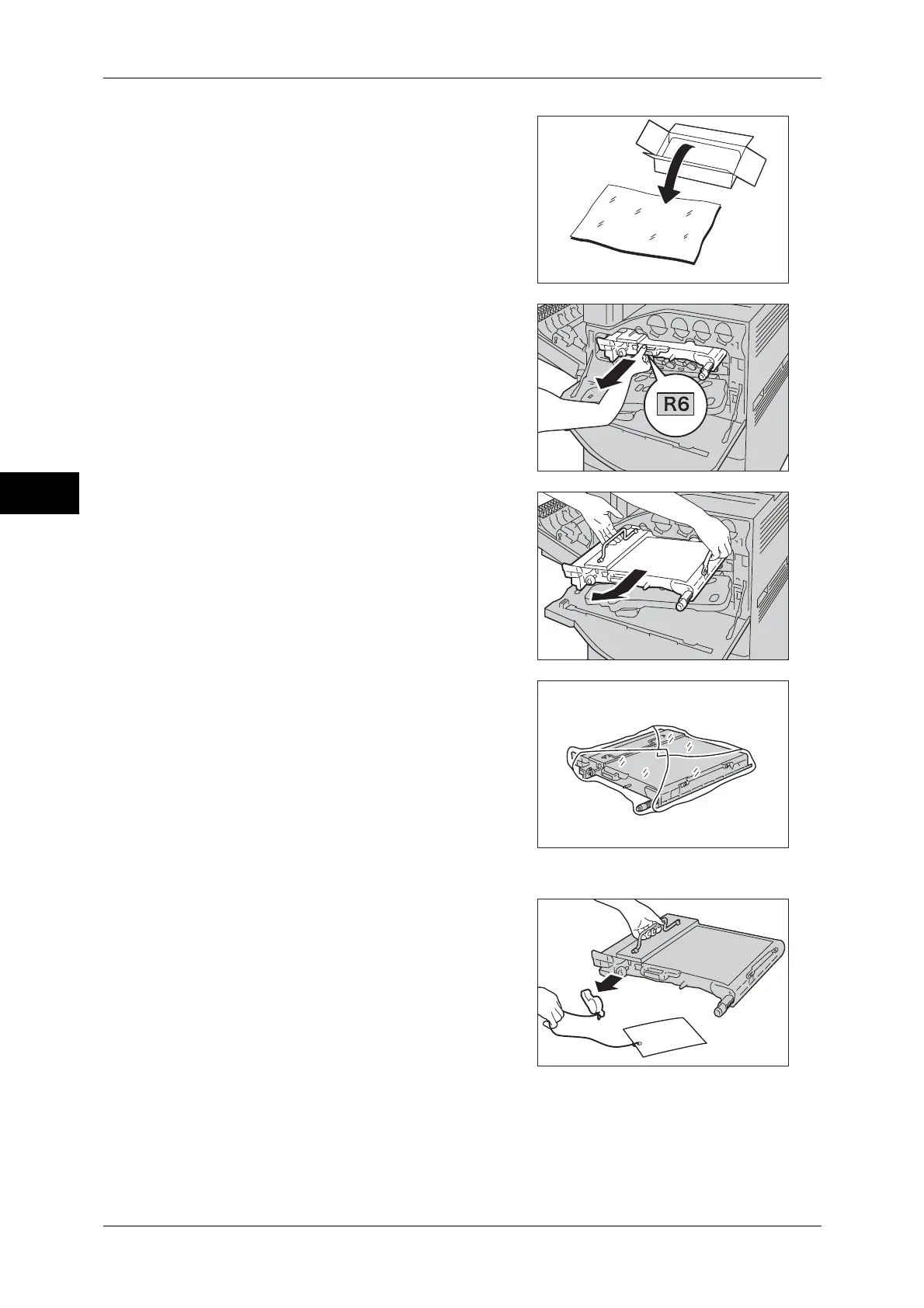3 Maintenance
74
Maintenance
3
6 Take out the plastic sheet from the box of a
new IBT Unit and place the sheet on the
floor.
7 Hold the IBT Unit by its handle marked with
"R6", and slide out the unit.
8 While holding the handles on both sides of
the IBT Unit, remove the unit from the
machine.
Important • Do not touch any areas of the IBT Unit
other than the handles. Otherwise, your
hands may get dirty with toner.
9 Place the used IBT Unit on the plastic sheet
that you placed in step 6, and wrap the unit
with the sheet as shown in the illustration.
10 Take out a new IBT Unit from its box.
11 Remove the stopper from the new IBT Unit
as shown in the illustration.
