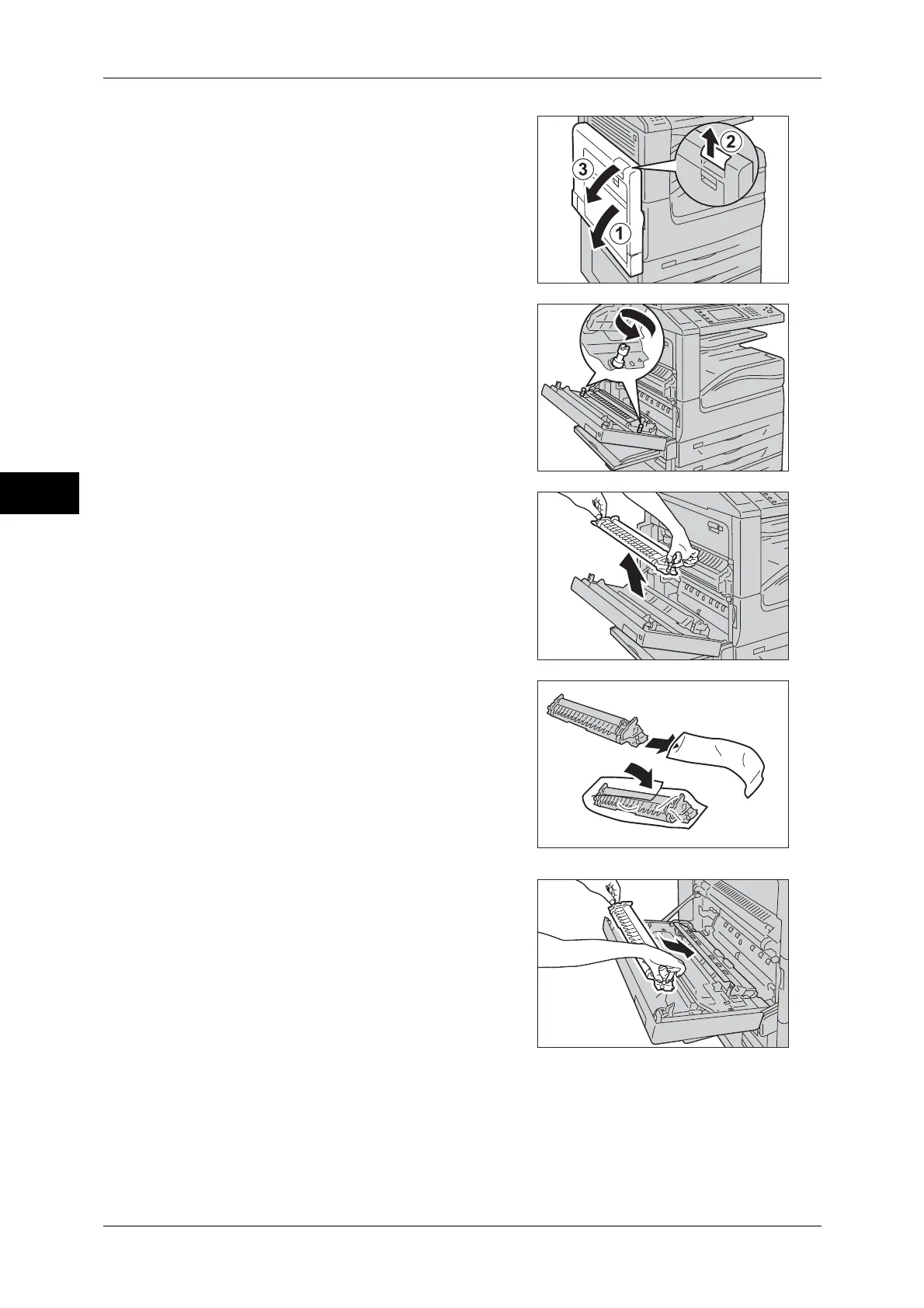3 Maintenance
78
Maintenance
3
2 Open Tray 5 (1), and then while lifting up the
release lever (2) gently open the top left
cover (3).
3 Loosen the screws on both sides of the 2nd
BTR Unit completely.
4 Lift the 2nd BTR Unit to remove from the
machine.
5 Insert the used 2nd BTR Unit into the plastic
bag taken out from the box in step 1.
6 Take a new 2nd BTR Unit from the box.
7 Hold the 2nd BTR Unit by both ends, and
place the unit on the inside of the top left
cover while aligning the arrows and then
aligning the projections on the top left cover
with the holes on the unit.
