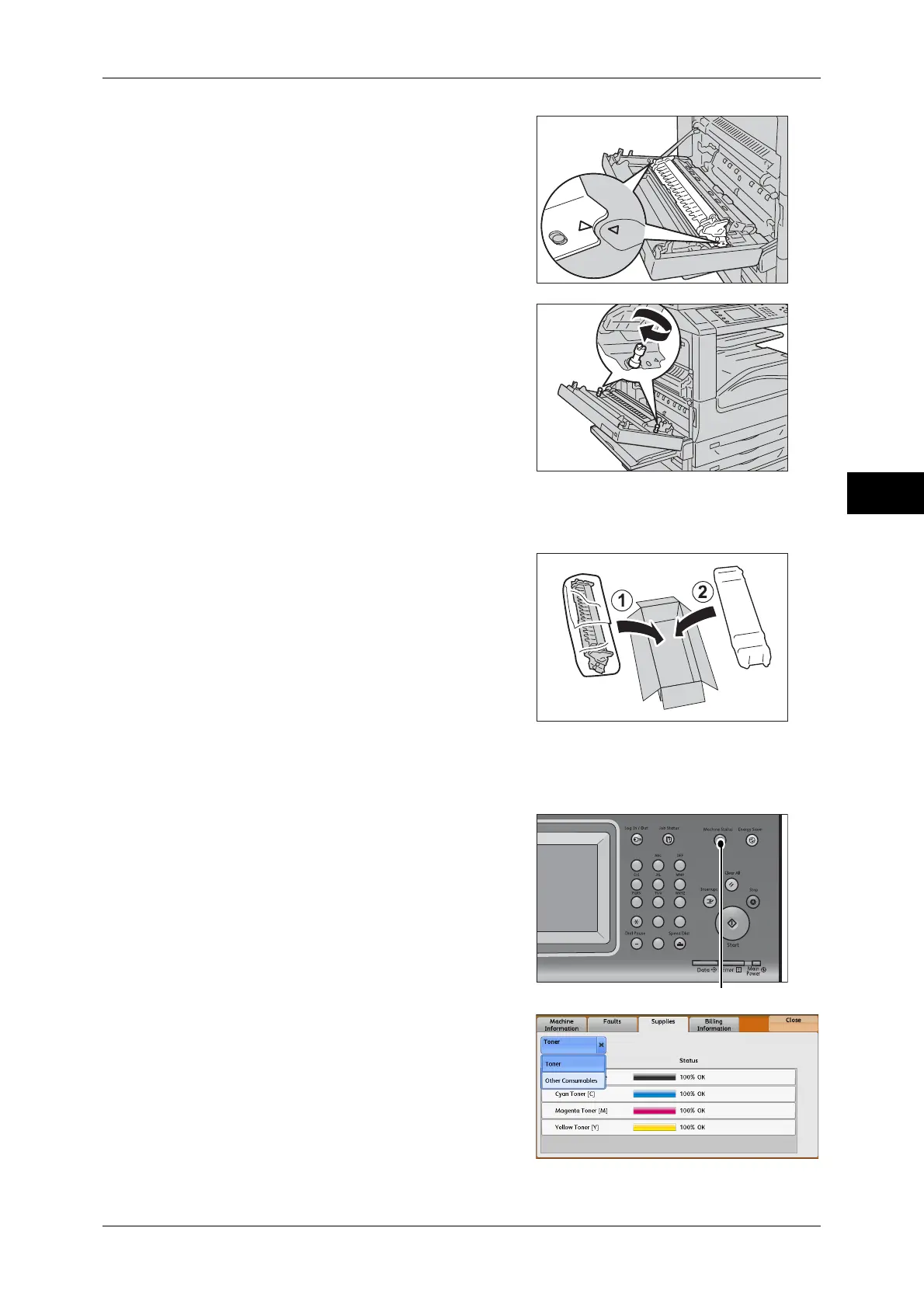Replacing Consumables
79
Maintenance
3
8 Tighten the screws on both sides of the 2nd
BTR Unit.
9 Push the center of the top left cover and close the cover gently, and then close Tray 5.
10 Place the used 2nd BTR Unit (1) and then
the packaging material (2) into the box.
Resetting the Counter for the 2nd BTR Unit
After you have finished replacing the 2nd BTR Unit, reset its counter on the touch
screen.
1 Press the <Machine Status> button.
2 Select the [Supplies] tab and select [Other
Consumables] from the drop-down list box.
123
456
789
0#
C
<Machine Status> button
