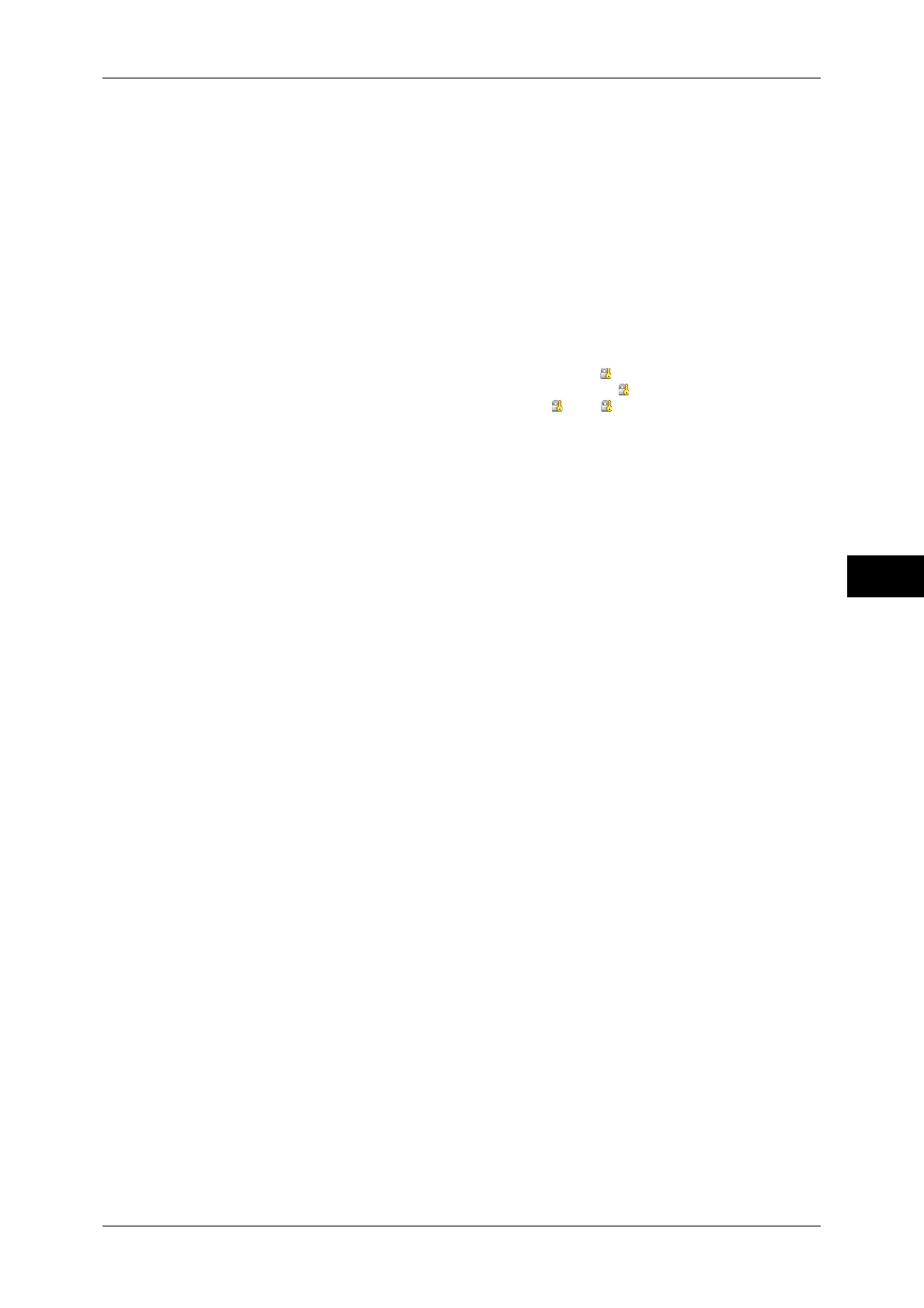Authentication/Security Settings
247
Tools
5
Device Access
Allows you to restrict buttons operation on the control panel of the machine.
Select [Unlocked] or [Locked].
When a user is authenticated using remote authentication with Kerberos, LDAP, or SMB
authentication system and the access control is enabled, the user can operate the buttons on
the control panel, which are determined based on the access permission information
obtained from the LDAP server.
Important • When the access control is enabled, set [Save remote accounts in this machine] to
[Disabled] in [User Details Setup] because the access permission information of the control
panel obtained via remote authentication is not saved on the machine. For information on
the setting, refer to "Save remote accounts in this machine" (P.249).
Service Access
Allows you to restrict access to each of the following services.
Note • When [Locked (Show Icon)] is selected for a service, [ ] is displayed on the button of the
applicable service on the [Services Home] screen. Also, [ : Requires Login] is displayed at
the lower left of the [Services Home] screen. [ ] and [ : Requires Login] are not displayed
after authentication.
• When [Locked (Hide Icon)] is selected for a service, the applicable service is not displayed
on the [Services Home] screen. The services is displayed after authentication.
When a user is authenticated using remote authentication with Kerberos, LDAP, or SMB
authentication system and the access control is enabled, the user can access services on the
control panel of the machine, which are determined based on the access permission
information obtained from the LDAP server.
Important • When the access control is enabled, set [Save remote accounts in this machine] to
[Disabled] in [User Details Setup] because the access permission information of the control
panel obtained via remote authentication is not saved on the machine. For information on
the setting, refer to "Save remote accounts in this machine" (P.249).
For more information on how to set the login type, refer to "Login Type" (P.246).
z
Copy
Restricts access to the Copy service on the machine.
If a stored programming contains steps to use the Copy service, the use of the store
programming is also restricted.
z
Fax/Internet Fax
Restricts access to the Fax/Internet Fax/Direct Fax service on the machine.
If a stored programming contains steps to use the Fax/Internet Fax service, the use of the
store programming is also restricted.
z
Scan
Restricts access to the E-mail, Store to Folder, Scan to PC, Store to USB, Store & Send Link,
Network Scanning services and features on the machine.
If a stored programming contains steps to use the Scan services, the use of the store
programming is also restricted.
z
Media Print - Text
Restricts access to the Media Print - Text service on the machine.
z
Media Print - Photos
Restricts access to the Media Print - Photos service on the machine.
z
Send from Folder
Restricts access to the Send from Folder service on the machine.
z
Stored Programming
Restricts access to the Stored Programming service on the machine.
z
Job Flow Sheets
Restricts access to the Job Flow Sheets service on the machine.
z
Print
Restricts users to print jobs stored on the machine, such as the Secure Print and Sample Set
jobs.
