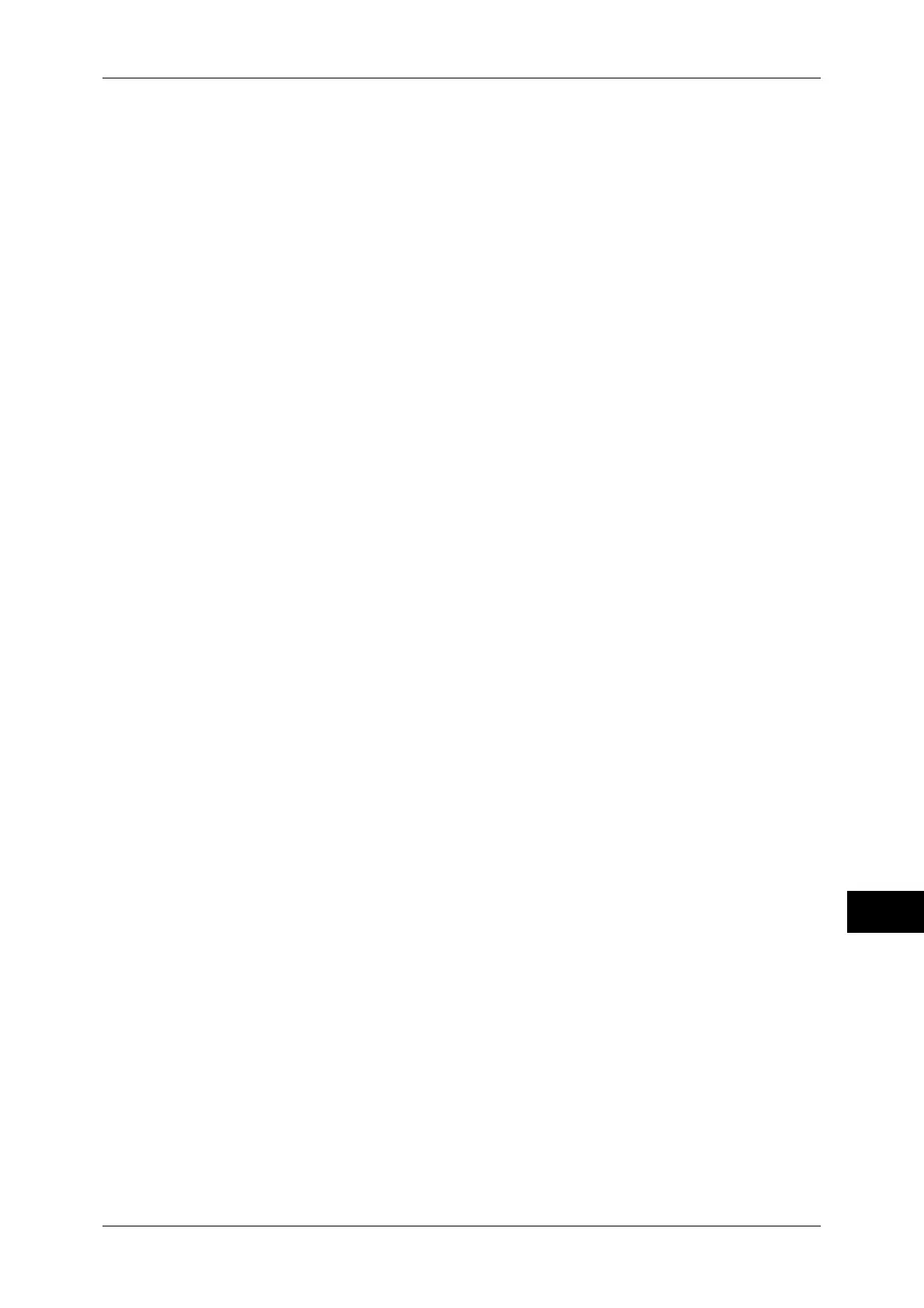Configuration for Authentication
367
Authentication and Accounting Features
13
• The default passcode is "x-admin".
3 Select [Tools] on the [Services Home] screen.
4 Select [Authentication/Security Settings].
5 Select [Authentication].
6 Select [Create Authorization Groups].
7 Select a group displayed as [(No Name)], and then select [Create/Delete].
8 Enter a group name into [Group Name].
9 Set the other items.
For more information on the authorization group settings, refer to "Create Authorization Groups"
(P.248).
10 Select [Close] repeatedly until the [Tools] screen is displayed.
11 Select [Close].
