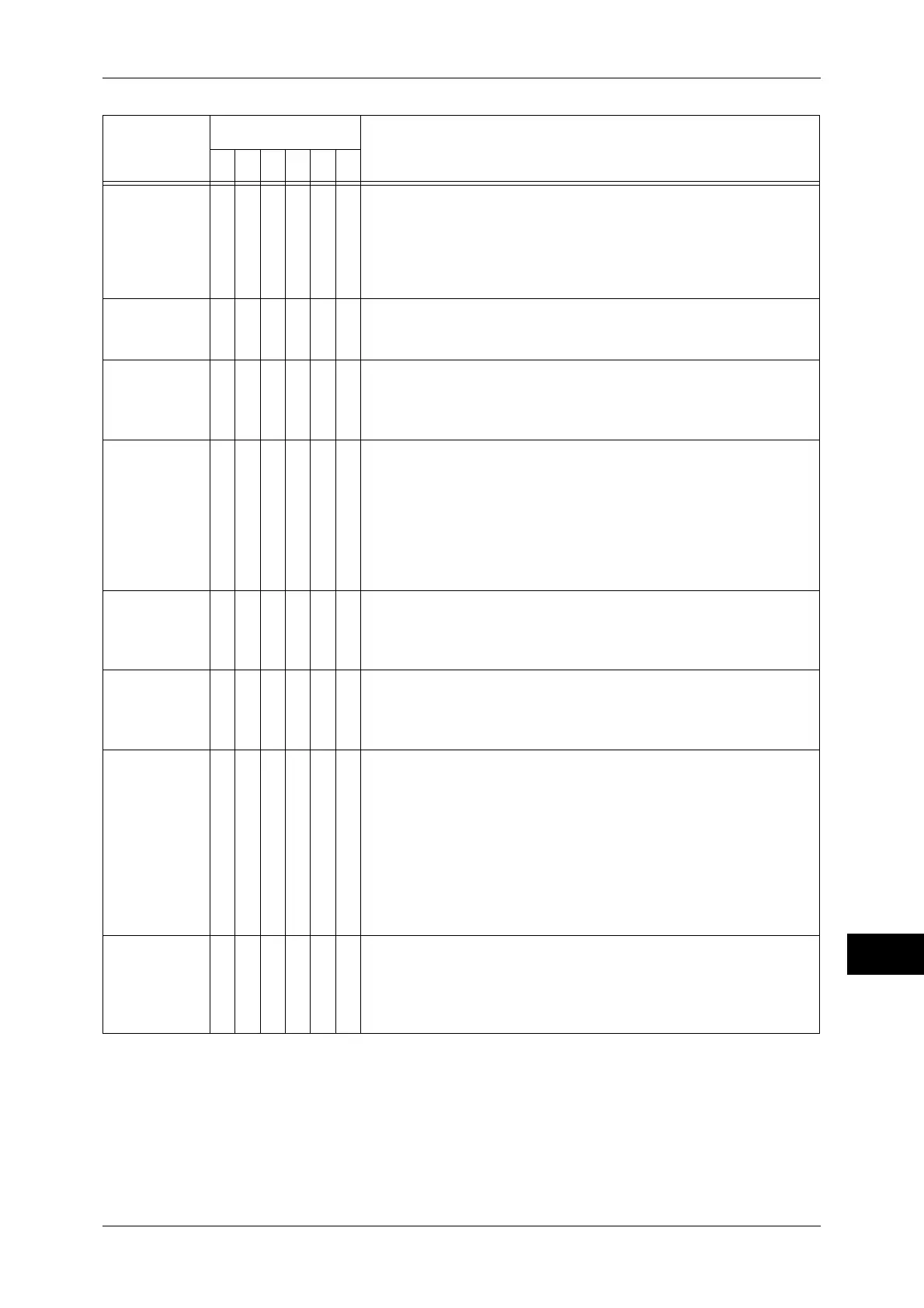Error Code
461
Problem Solving
14
026-702
O [Cause] The number of accesses from the LDAP server to the
machine by Address Book operation exceeded the
machine's processing capability.
[Remedy] Wait for a while and execute the operation again. If the
error still is not resolved, contact our Customer Support
Center.
026-703
O O [Cause] Authentication is canceled when adding documents during
faxing or scanning.
[Remedy] Authenticate when adding documents.
026-704
O [Cause] An error occurred during processing DocuWorks
documents.
[Remedy] Print using the print driver (PCL, etc.) from DocuWorks
Viewer.
026-705
O [Cause] Unable to process for DocuWorks documents because of
insufficient memory space.
[Remedy] Change the [Image Quality] setting from [High Resolution]
to [High Quality], or from [High Quality] to [Standard]. Or,
add memory. If the error still is not resolved, increase
memory. If the problem persists even after adding memory
to the maximum capacity, print using the print driver (PCL,
etc.) from DocuWorks Viewer.
026-706
O [Cause] Attempted to print a DocuWorks document of which
printing is prohibited.
[Remedy] Release the print prohibited settings using DocuWorks
Viewer, and then execute the operation again.
026-707
O [Cause] When processing password-protected DocuWorks
documents, the password entered does not match that of
the DocuWorks document.
[Remedy] Set the correct password on ContentsBridge.
026-708
O [Cause] Exceeded the maximum limit for the scan data size that
can be stored for one job with Store & Send Link.
[Remedy] Take one of the following measures:
1) Reduce the resolution (scan quality) of the scan
parameters and execute the operation again.
2) Reduce the image with magnification of the scan
parameters (such as A3 > A4) and then execute the
operation again.
3) If [Store & Send Link - Maximum File Size] is set to a
small value, increase the value.
026-709
O [Cause] The capacity of the hard disk that can be used to store
scan data with Store & Send Link is insufficient.
[Remedy] Wait around one day, and when capacity becomes
available as a result of the automatic deletion of files,
execute the operation again.
Error Code
Category
Cause and Remedy
CPFSMO
* If you cannot resolve an error despite following the instructions described in the table, contact our Customer Support
Center. The contact number is printed on the label or card attached on the machine.
