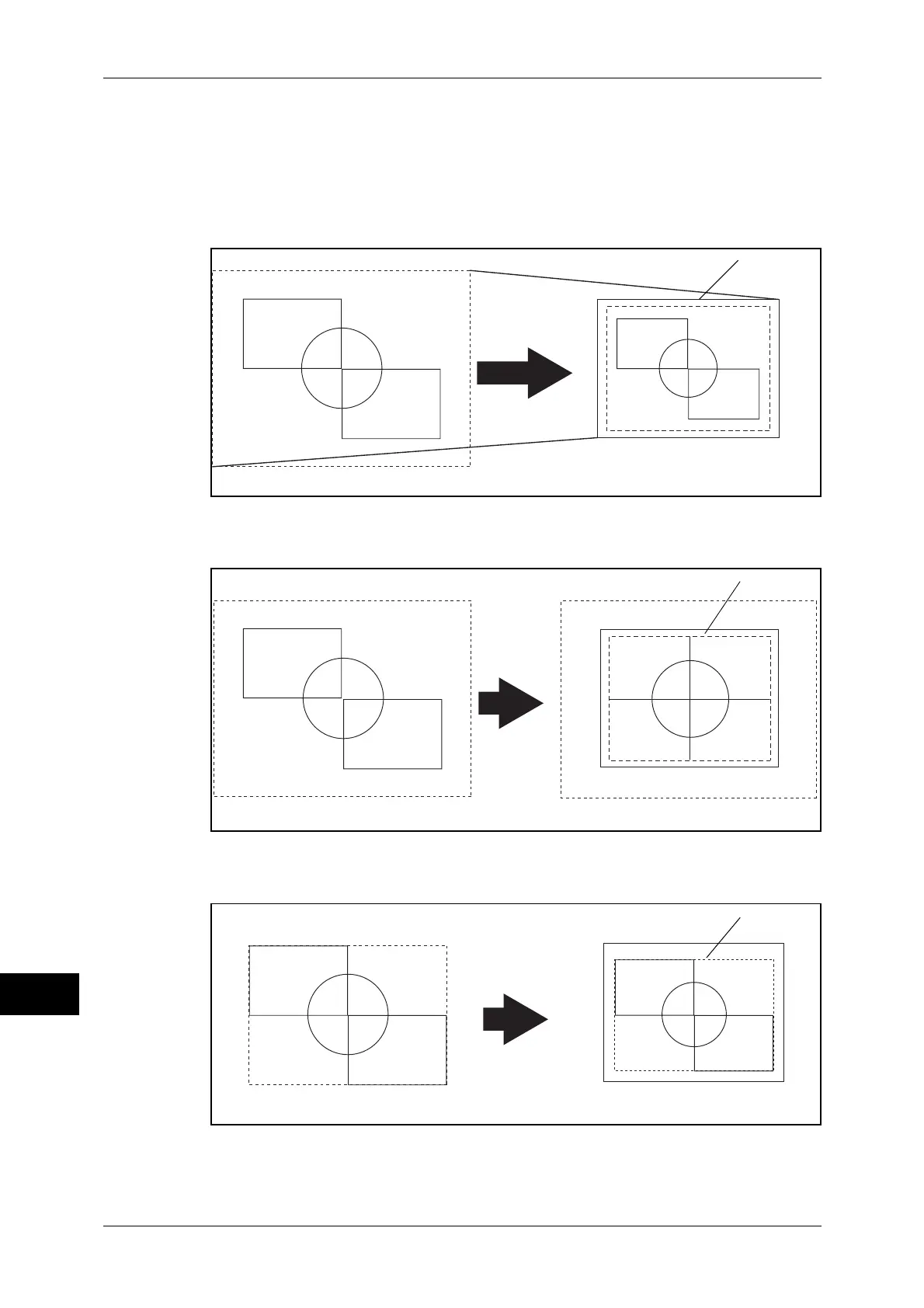15 Appendix
564
Appendix
15
Examples of Combinations of Each Function
The following are examples showing the print results that can be achieved by
combining various functions.
Document: Auto, Coordinate Origin: 0 Degrees, Scaling Mode: Paper Size,
Scaling: ON
Document: Auto, Coordinate Origin: 0 Degrees, Scaling Mode: Paper Size,
Scaling: OFF
Document: Auto, Coordinate Origin: 0 Degrees, Scaling Mode: Active Coordinate
Area, Scaling: ON
Print Area
Document Size
Paper Size
Print Area
Document Size
Paper Size
Print Area
Active Coordinate Area determined by
entered data
Paper Size
