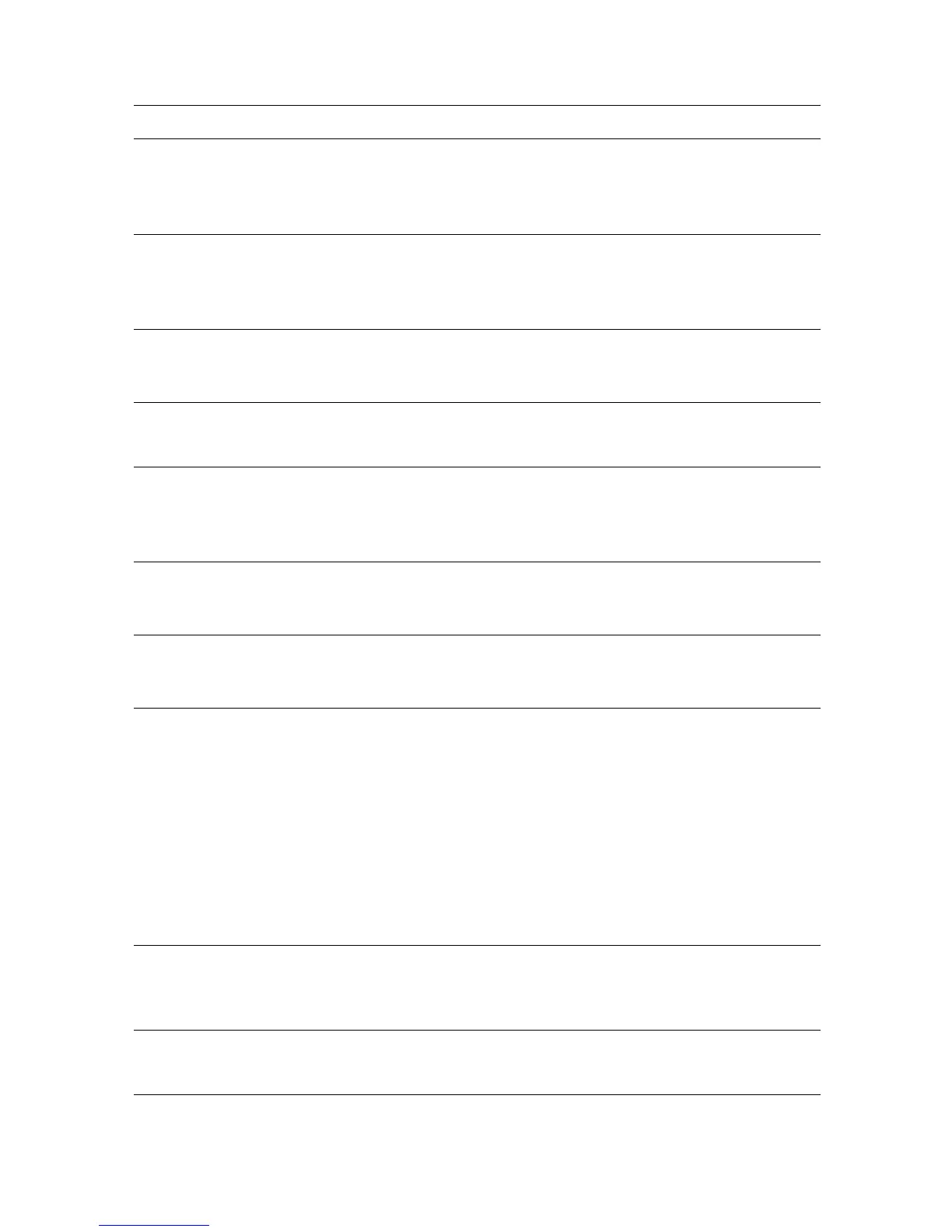Control Panel Error Messages
10-33
MCU Firmware Error
Error 024-340
Error Code:xx
Restart Printer
A firmware error has occurred.
Restart the printer. If the problem persists, contact Fuji Xerox local
Representative Office or Authorised Dealers.
MCU NVRAM Error
041-340
Address: xxxx Data: xx
Restart Printer
A NVRAM error has occurred.
Restart the printer, and if the problem persists contact Fuji Xerox local
Representative Office or Authorised Dealers.
Jam at Duplexer
Open Door A
Lift Belt Unit
Paper is jammed inside the printer.
Press the button to open the front cover and remove the jammed paper.
See Paper Jams on page 10-2.
Jam at Reg. Roll
Open Door A
Paper is jammed inside the printer.
Press the button to open the front cover and remove the jammed paper.
See Paper Jams on page 10-2.
Wrong Paper Type
Open Door A
Remove Paper &
Set Paper Type
Paper is jammed inside the printer.
Press the button to open the front cover and remove the jammed paper.
Check the paper type. See Paper Jams on page 10-2.
Jam at Tray 2
Open Tray 2
Open Door A
Paper is jammed inside Tray 2.
Remove the jammed paper. Open and close the front cover. See Paper
Jams on page 10-2.
Jam at Tray 3
Open Tray 3
Open Door A
Paper is jammed inside Tray 3.
Remove the jammed paper. Open and close the front cover. See Paper
Jams on page 10-2.
Out of Memory
Error 016-718
Press OK
The printer memory is full and cannot continue processing the current print
job.
Press the OK button to clear the message, cancel the current print job, and
conduct the next print job, if any.
Press the Stop button to cancel the print job.
Press the Forward Arrow button to open the
Walk-Up Features menu
and delete the job being held.
if the problem has not been corrected, turn the printer off and then on
again.
To avoid this error in the future, do the following:
■ Delete unnecessary fonts, macros, and other data in printer memory.
■ Install additional printer memory.
PDL Error
Error 016-720
Press OK
Error relating to PCL emulation problems has occurred.
Press the OK button to clear the message, cancel the current print job, and
conduct the next print job, if any.
Press the Stop button to cancel the print job.
Jam at Exit
Open Door A
Paper is jammed inside the printer.
Follow the instructions display on the control panel to remove the jammed
paper. See Paper Jams on page 10-2.
Message Condition/Reason/Action
