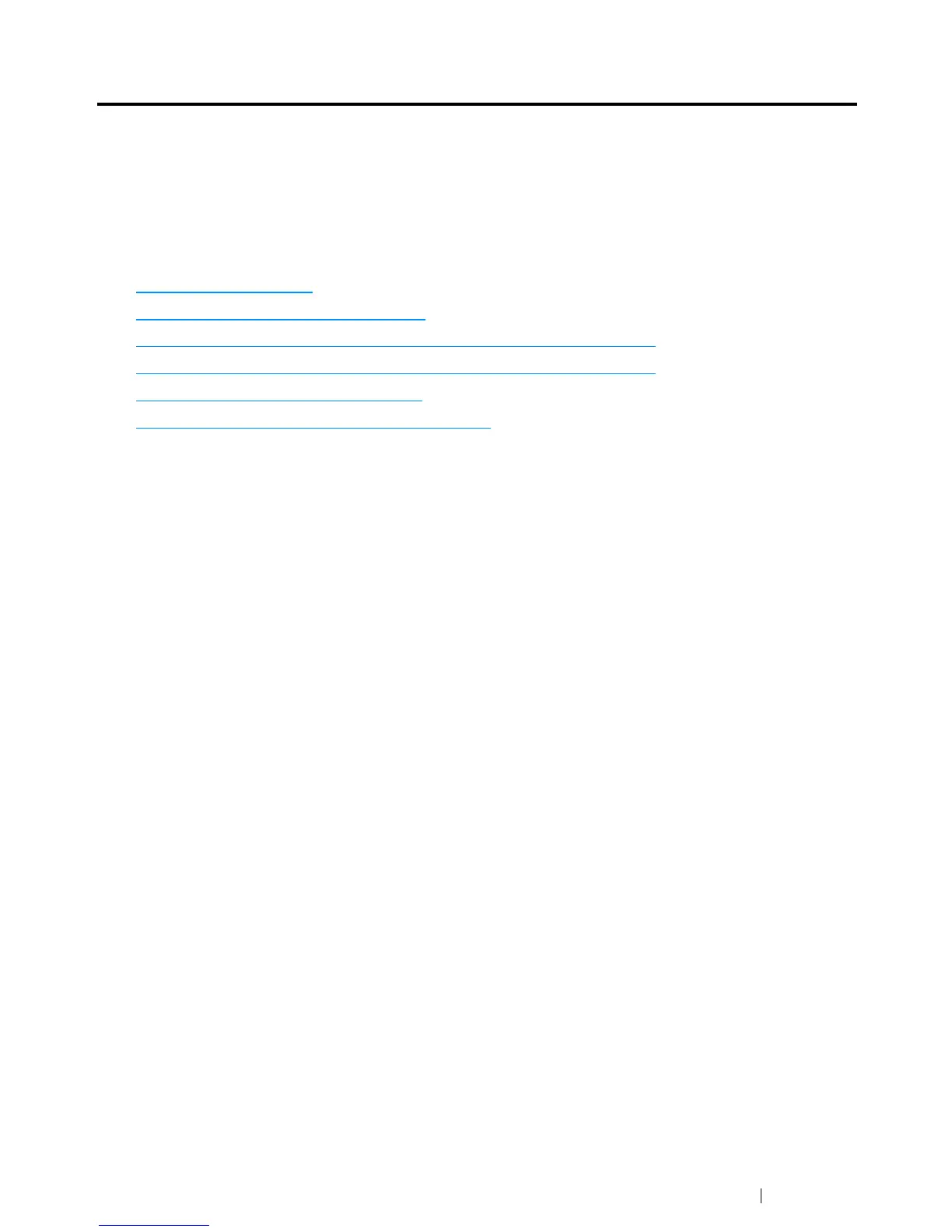Printing Basics 121
Loading Print Media
Loading print media properly helps prevent jams and ensures trouble-free printing.
Before loading print media, identify the recommended print side of the print media. This information is
usually on the print media package.
NOTE:
• After loading paper in the feeder, specify the same paper type on the operator panel.
This section includes:
• "Capacity" on page 122
• "Print Media Dimensions" on page 123
• "Loading Print Media in the Multipurpose Feeder (MPF)" on page 123
• "Loading Print Media in the Priority Sheet Inserter (PSI)" on page 131
• "Manual Duplex Printing" on page 136
• "Using the Output Tray Extension" on page 141
