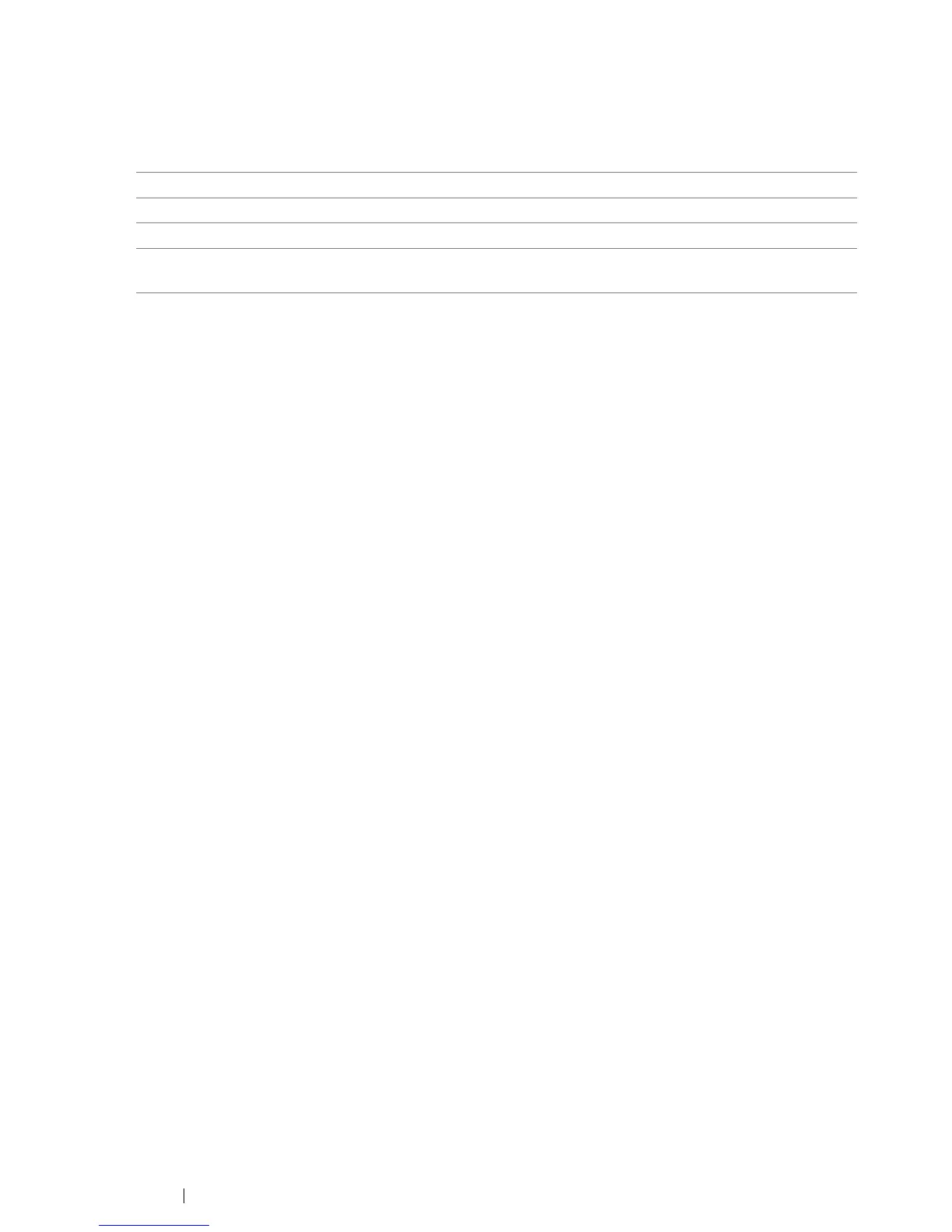298 Using the Operator Panel Menus and Keypad
Meter Readings
Use Meter Readings to check the total number of printed pages.
Values:
Meter 1 Displays the total number of color prints.
Meter 2 Displays the total number of monochrome prints.
Meter 3 Always shows 0 on your printer.
Meter 4 Displays the total number of color and monochrome prints (Meter 1 +
Meter 2).
