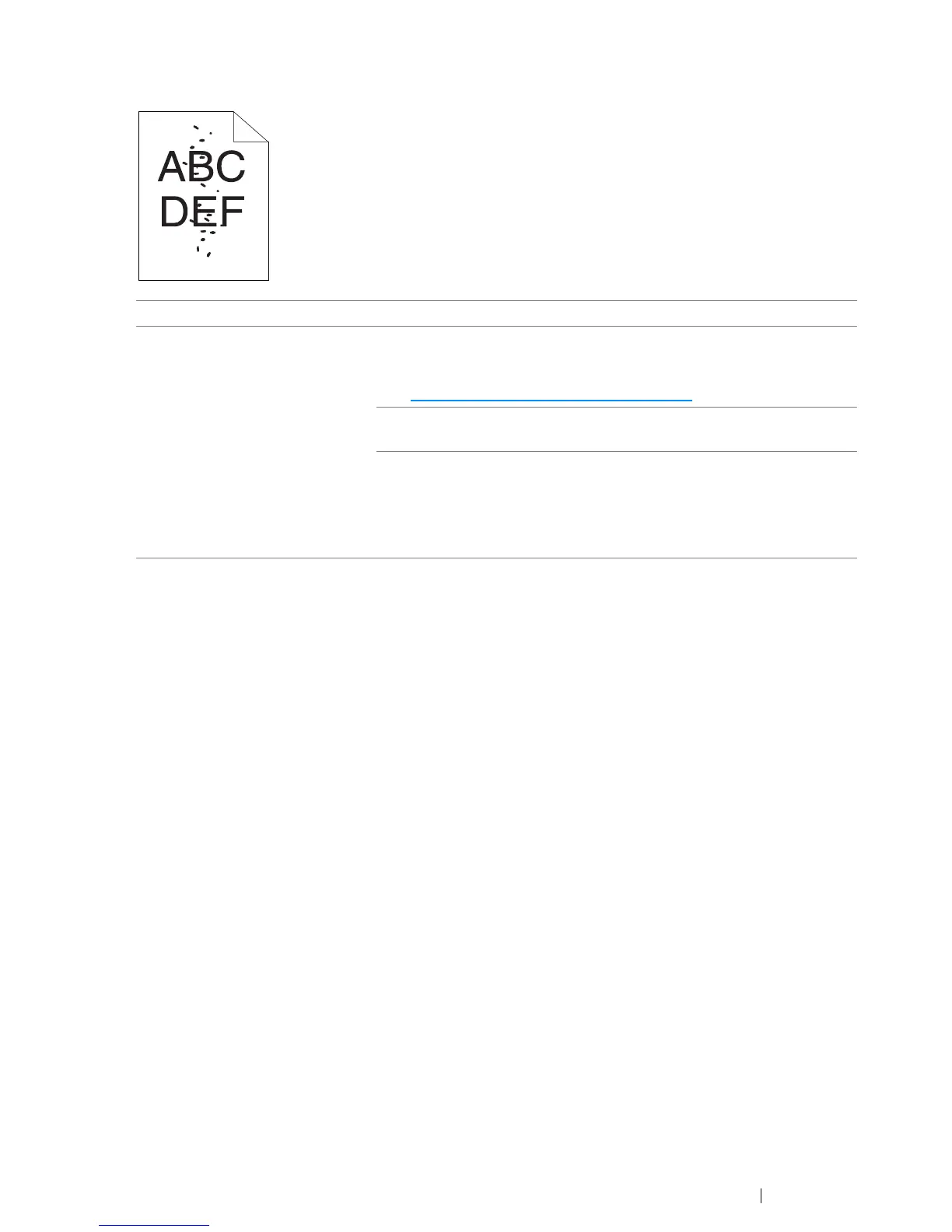Troubleshooting 369
Random Spots/Blurred Images
NOTE:
• If the problem continues even though you have taken suggested actions described above, contact the Fuji
Xerox local representative office or an authorised dealer.
Problem Action
The printed result has random
spots or is blurred.
Make sure that the toner cartridges are installed correctly.
See also:
• "Installing a Toner Cartridge" on page 425
If you use non-genuine brand toner cartridges, install genuine brand
toner cartridges.
Clean up the fusing unit.
1 Load one sheet of paper on the MPF, and then print a solid image
all over paper.
2 Load the printed sheet with the side to be printed on facing down,
and then print a blank sheet of paper.
