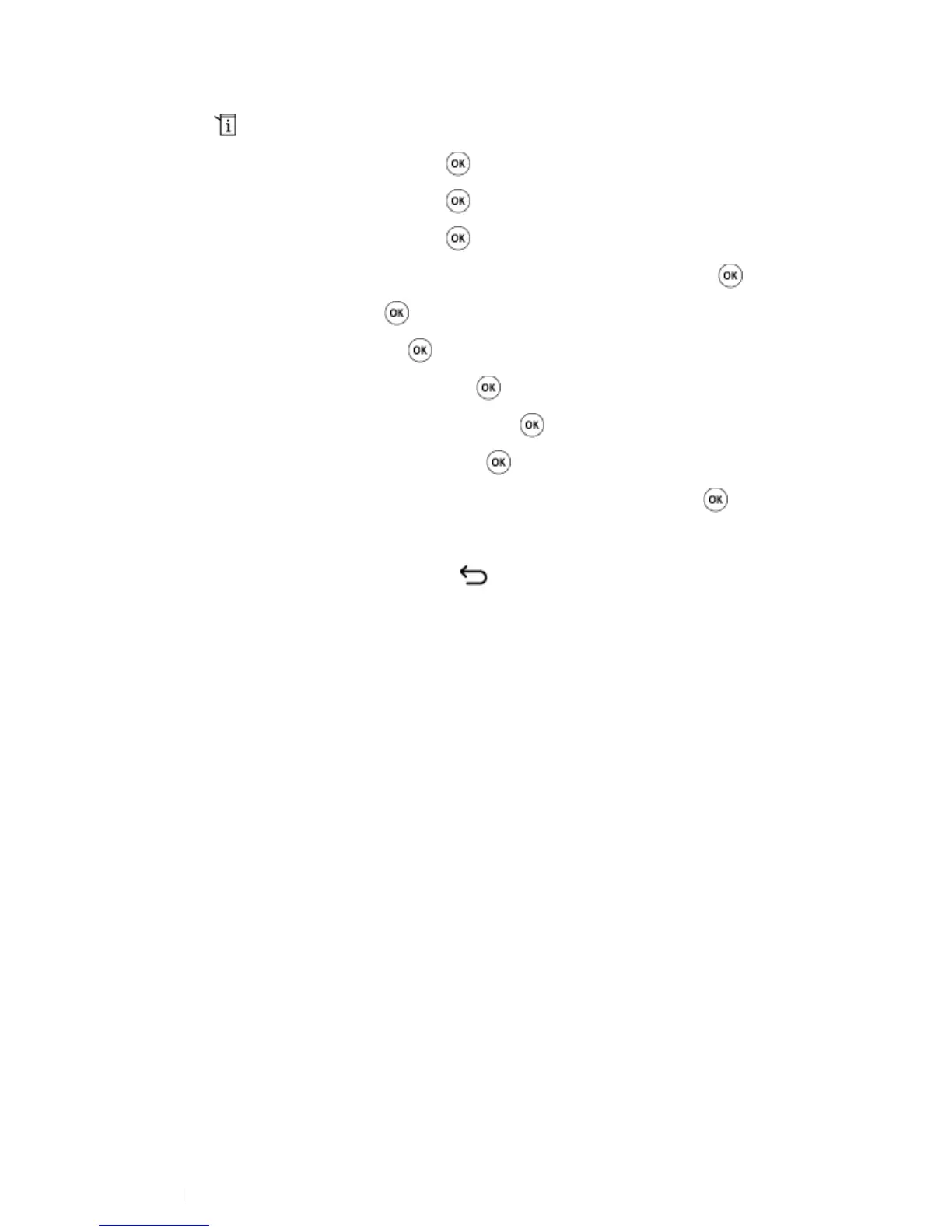276 Faxing (DocuPrint CM215 f/CM215 fw Only)
Setting Group Dial
1 Press the (System) button.
2 Select Admin Menu, and then press the button.
3 Select Phone Book, and then press the button.
4 Select Group Dial, and then press the button.
5 Select the desired group dial number between 01 and 06, and then press the button.
6 Select Name, and then press the button.
7 Enter the name, and then press the button.
8 Select Speed Dial No, and then press the button.
9 Select the speed dial numbers, and then press the button.
10 Select Apply Settings, and then press the button.
11 Confirm that Are You Sure? is displayed, select Yes, and then press the button.
12 To store more group dial numbers, repeat steps 5 to 11.
13 To return to the previous screen, press the (Back) button.
