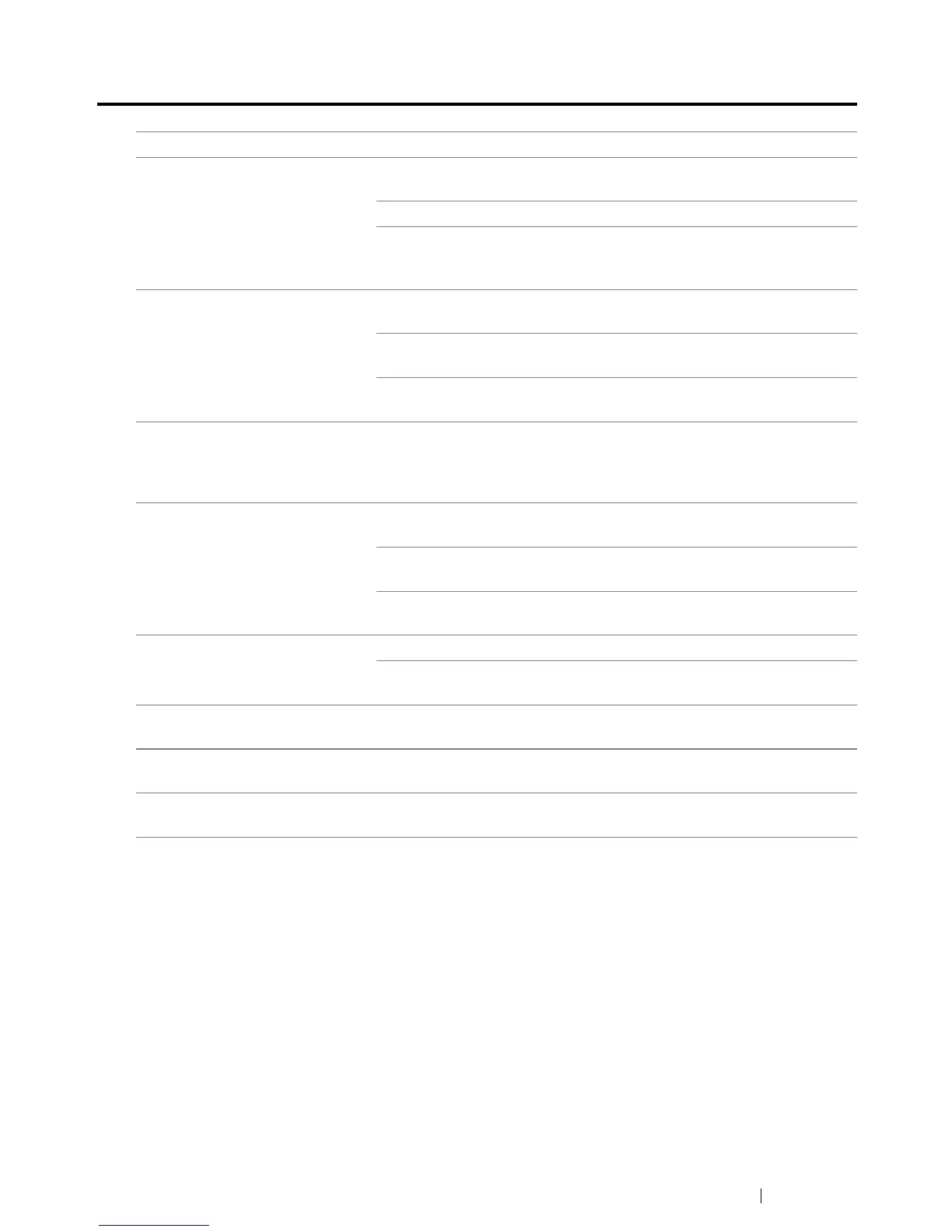Troubleshooting 395
Scan Driver/Printer Utility Problems
Problem Action
(DocuPrint CM215 f/CM215 fw
only)
Unable to retrieve the Address
Book data from the printer on the
Address Book Editor.
Make sure that your computer and the printer is properly connected
with the USB cable or Ethernet cable.
Make sure that the printer is turned on.
Make sure that the print driver is installed on your computer. (The
Address Book Editor retrieves the Address Book data via the print
driver.)
The TWAIN driver cannot
connect to the printer.
Make sure that your computer and the printer is properly connected
with the USB cable.
Check whether the printer is turned on. If the printer is turned on,
reboot it by turning the power switch off and then on again.
If a scan application is running, close the application once, restart the
application, and then try scanning again.
The scan driver has not been
registered on your computer and
cannot be accessed from the
Express Scan Manager.
Install the scan driver. If the driver is already installed, uninstall it and
then reinstall it.
Failed to scan your document on
the printer via the Express Scan
Manager.
Make sure that your computer and the printer is properly connected
with the USB cable.
Check whether the printer is turned on. If the printer is turned on,
reboot it by turning the power switch off and then on again.
If a scan application is running, close the application once, restart the
application, and then try scanning again.
Failed to create an image file via
the Express Scan Manager.
Make sure that there is sufficient space in your hard disk.
Uninstall the Express Scan Manager on your computer and then
reinstall it.
Failed to initialize the Express
Scan Manager.
Uninstall the Express Scan Manager on your computer and then
reinstall it.
Failed to execute the Express
Scan Manager.
Uninstall the Express Scan Manager on your computer and then
reinstall it.
An unexpected error occurred on
the Express Scan Manager.
Uninstall the Express Scan Manager on your computer and then
reinstall it.
