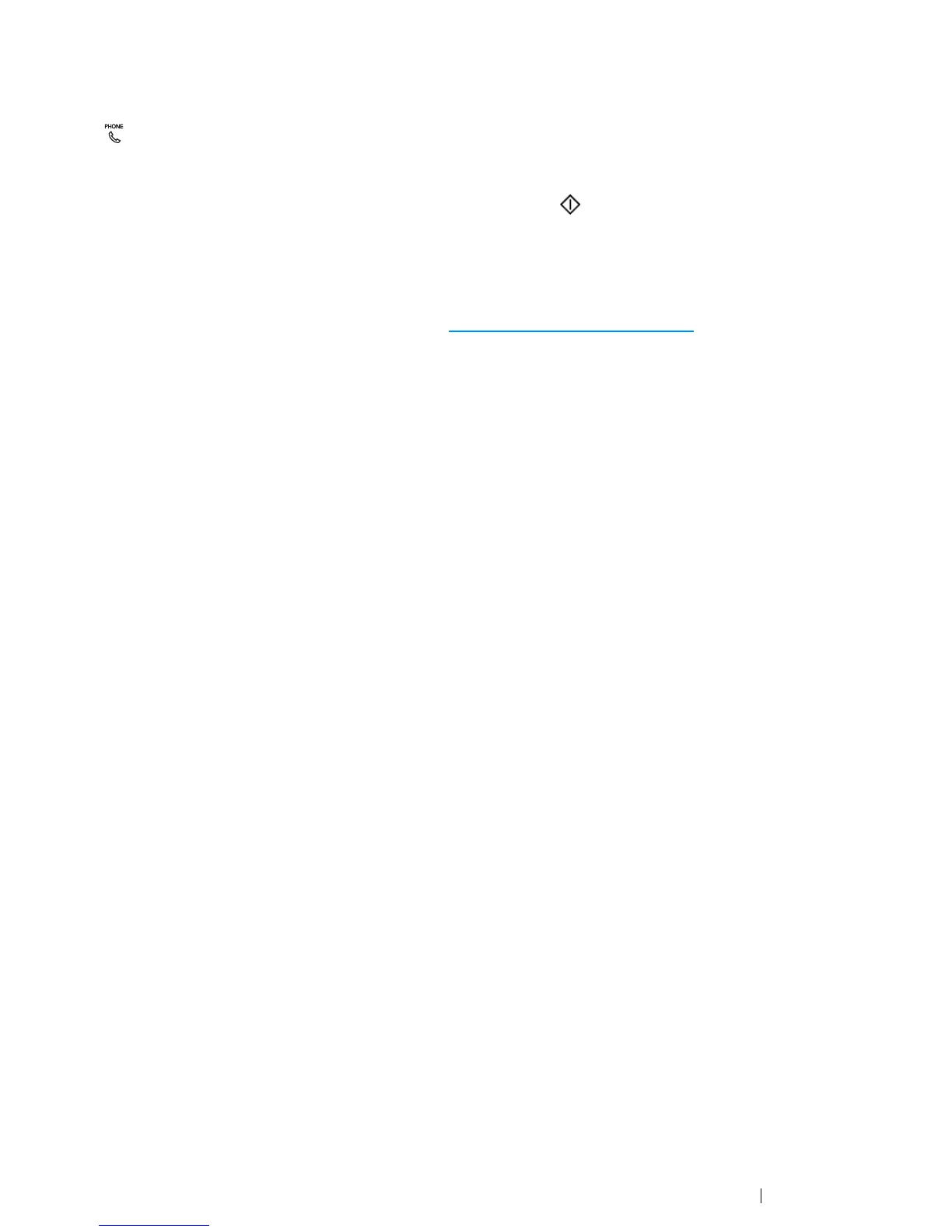Faxing (DocuPrint CM215 f/CM215 fw Only) 267
Receiving a Fax Manually Using an External Telephone
This feature works best when you are using an external telephone connected to the phone connector
( ) on the rear of your printer. You can receive a fax from someone you are talking to on the external
telephone without having to go to the printer.
When you receive a call on the external telephone and hear fax tones, press the two-digit keys on the
external telephone, or set OnHook to Off and then press the (Start) button.
The printer receives the document.
Press the buttons slowly in sequence. If you still hear the fax tone from the remote machine, try
pressing the two-digit keys once again.
Remote Receive is set to Off at the factory. You can change the two-digit number to whatever you
choose. For details on changing the code, see "Remote Rcv Tone" on page 308
.
NOTE:
• Set the dialing system of your external telephone to DTMF.
