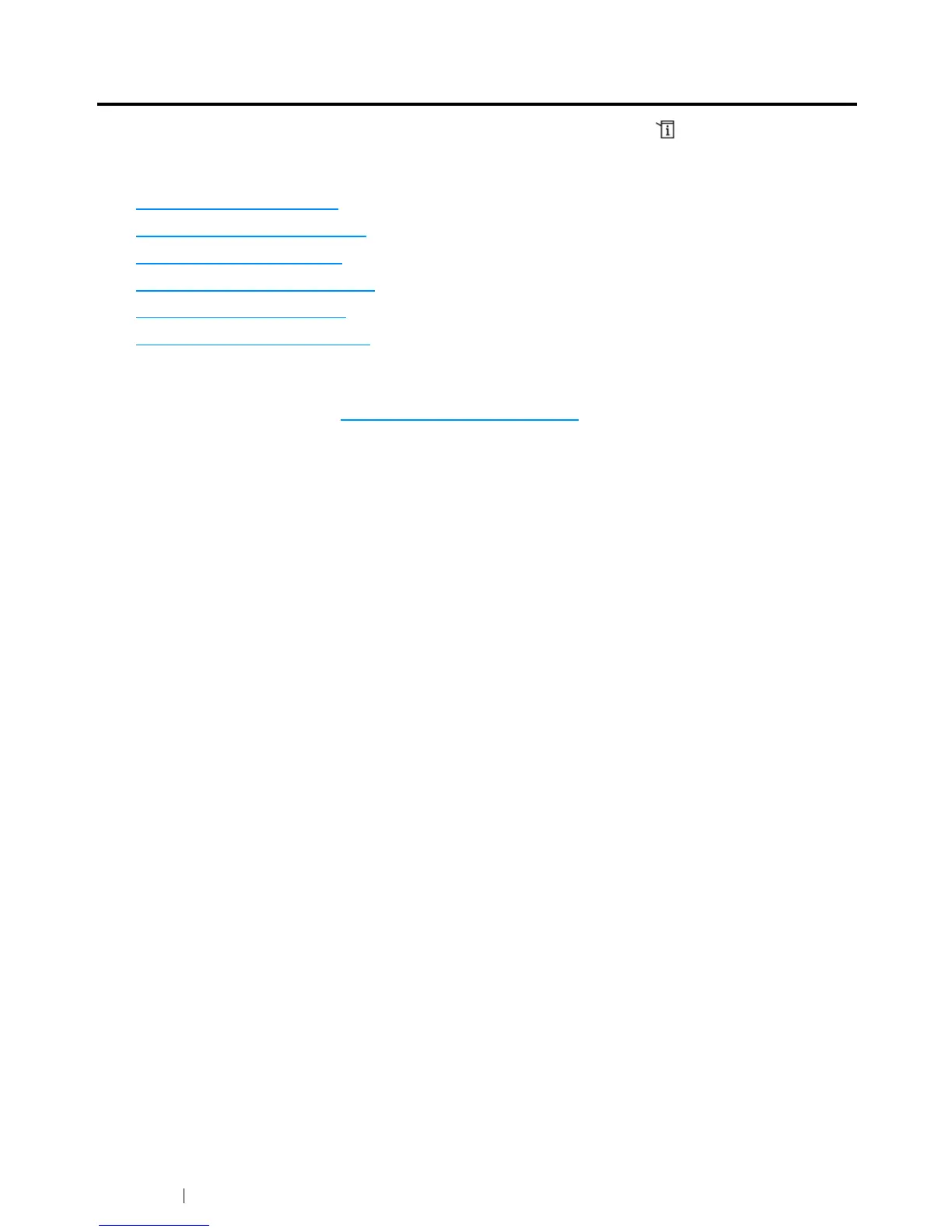296 Using the Operator Panel Menus and Keypad
Understanding the Printer Menus
This section describes menu options that can be accessed by pressing the (System) button on the
operator panel.
This section includes:
• "Report / List" on page 297
.
• "Meter Readings" on page 298
.
• "Admin Menu" on page 299
.
• "Defaults Settings" on page 325
.
• "Tray Settings" on page 335
.
• "Panel Language" on page 337
.
NOTE:
• The access to Admin Menu and Report / List can be limited with a password by enabling the Panel
Lock. For more information, see "Panel Lock Function" on page 338
.
