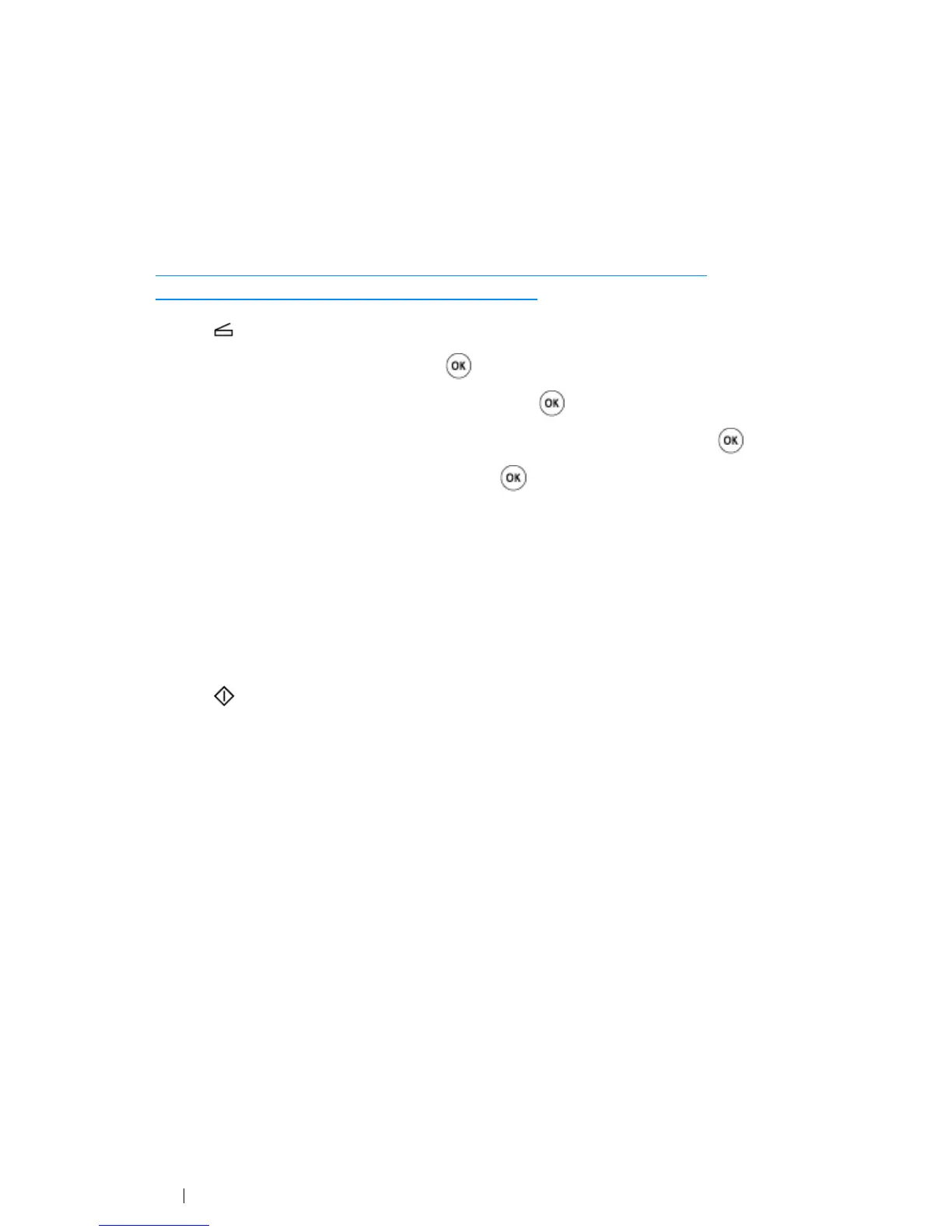198 Scanning
Procedures for WSD Scan
1 For the DocuPrint CM215 f/CM215 fw, firstly load the top edge of document(s) with facing up into
the ADF or place a single document facing down on the document glass and close the document
cover.
For the DocuPrint CM215 b, place a single document facing down on the document glass, and
close the document cover.
See also:
• "Making Copies From the ADF (DocuPrint CM215 f/CM215 fw Only)" on page 166
• "Making Copies From the Document Glass" on page 164
2 Press the (Scan) button.
3 Select Scan to WSD, and then press the button.
4 Ensue that Scan to is highlighted, and then press the button.
5 Select a desired computer you want to send the scan job, and then press the button.
6 Select a desired scan event, and then press the button.
Options are :
Scan
Scan to print
Scan to Email
Scan to Fax
Scan to OCR.
7 Press the (Start) button.
