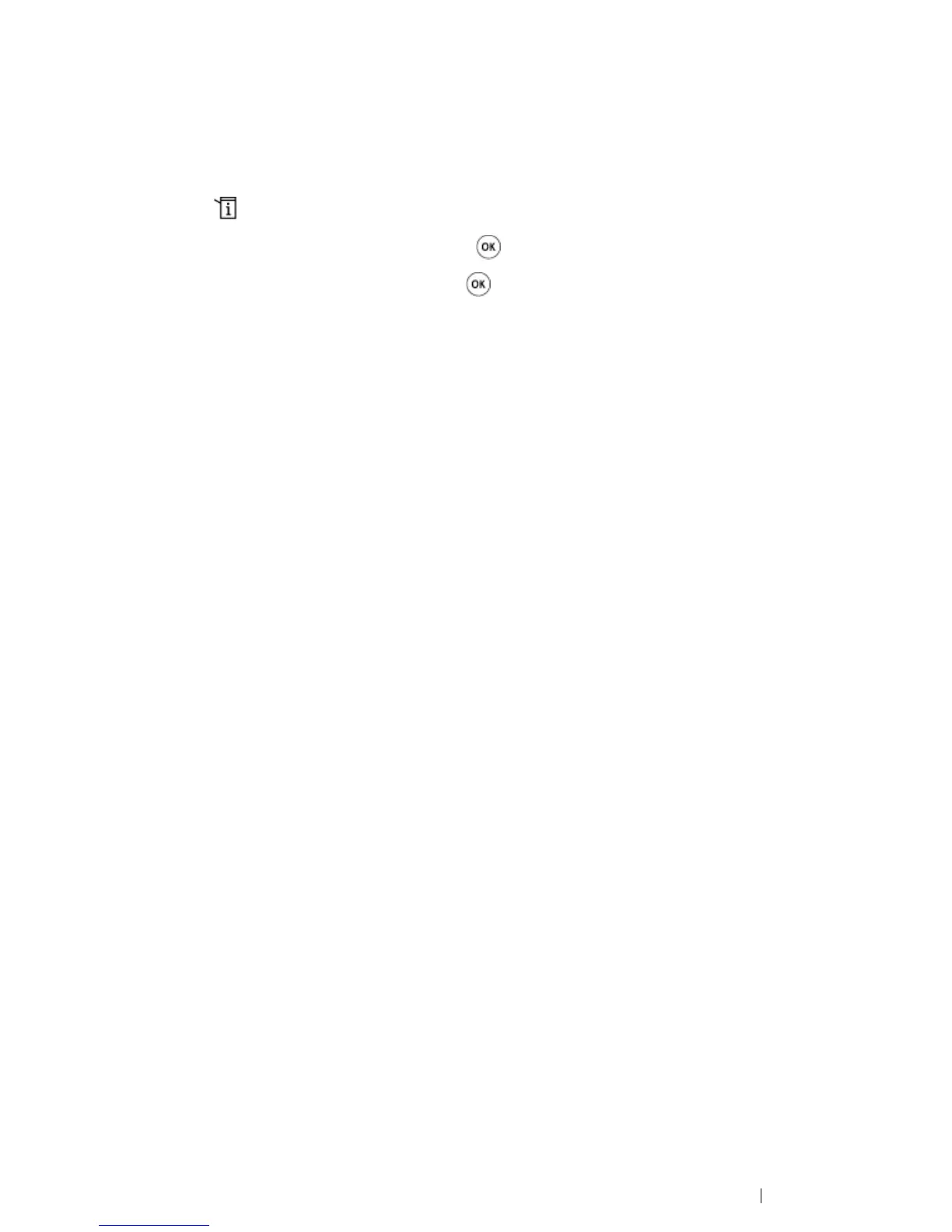Faxing (DocuPrint CM215 f/CM215 fw Only) 279
Printing an Address Book List
You can check your automatic dial setting by printing an Address Book List.
NOTE:
• The list is printed in English.
1 Press the (System) button.
2 Select Report / List, and then press the button.
3 Select Address Book, and then press the button.
A list of your speed dial and group dial entries is printed.
