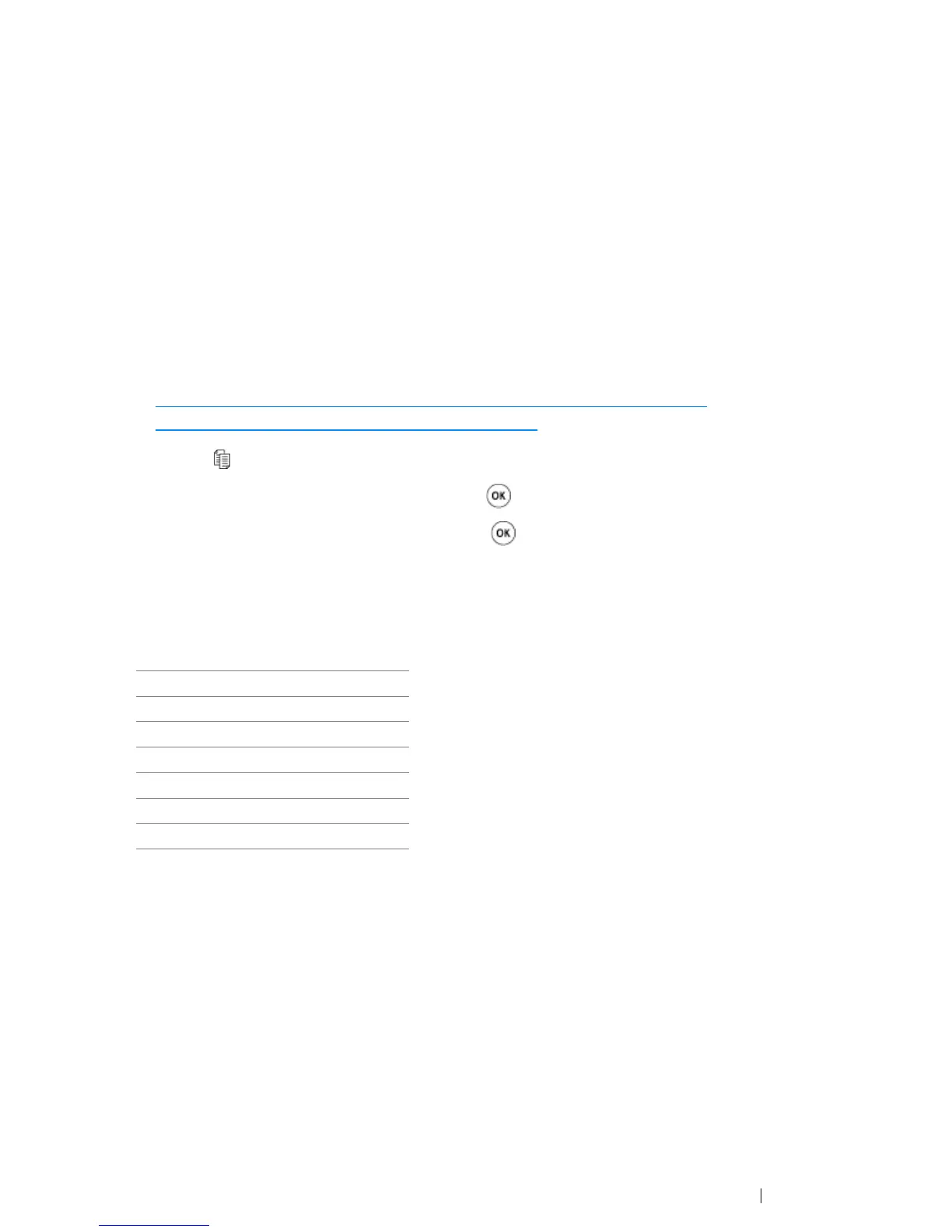Copying 171
Reduce/Enlarge
Reduce or enlarge the size of a copied image, from 25% to 400%.
NOTE:
• When you make a reduced copy, black lines may appear at the bottom of your copy. Size reducing may cause
black lines to appear at the bottom of copies.
• This item is available only when N-Up is set to Off or Manual.
1 For the DocuPrint CM215 f/CM215 fw, firstly load the top edge of document(s) with facing up into
the ADF or place a single document facing down on the document glass and close the document
cover.
For the DocuPrint CM215 b, place a single document facing down on the document glass, and
close the document cover.
See also:
• "Making Copies From the ADF (DocuPrint CM215 f/CM215 fw Only)" on page 166
• "Making Copies From the Document Glass" on page 164
2 Press the (Copy) button.
3 Select Reduce/Enlarge, and then press the button.
4 Select the desired settings, and then press the button.
• mm series
NOTE:
• Asterisk (*) is the factory default setting.
200%
A5→A4 (141%)
A5→B5 (122%)
100%*
B5→A5 (81%)
A4→A5 (70%)
50%
