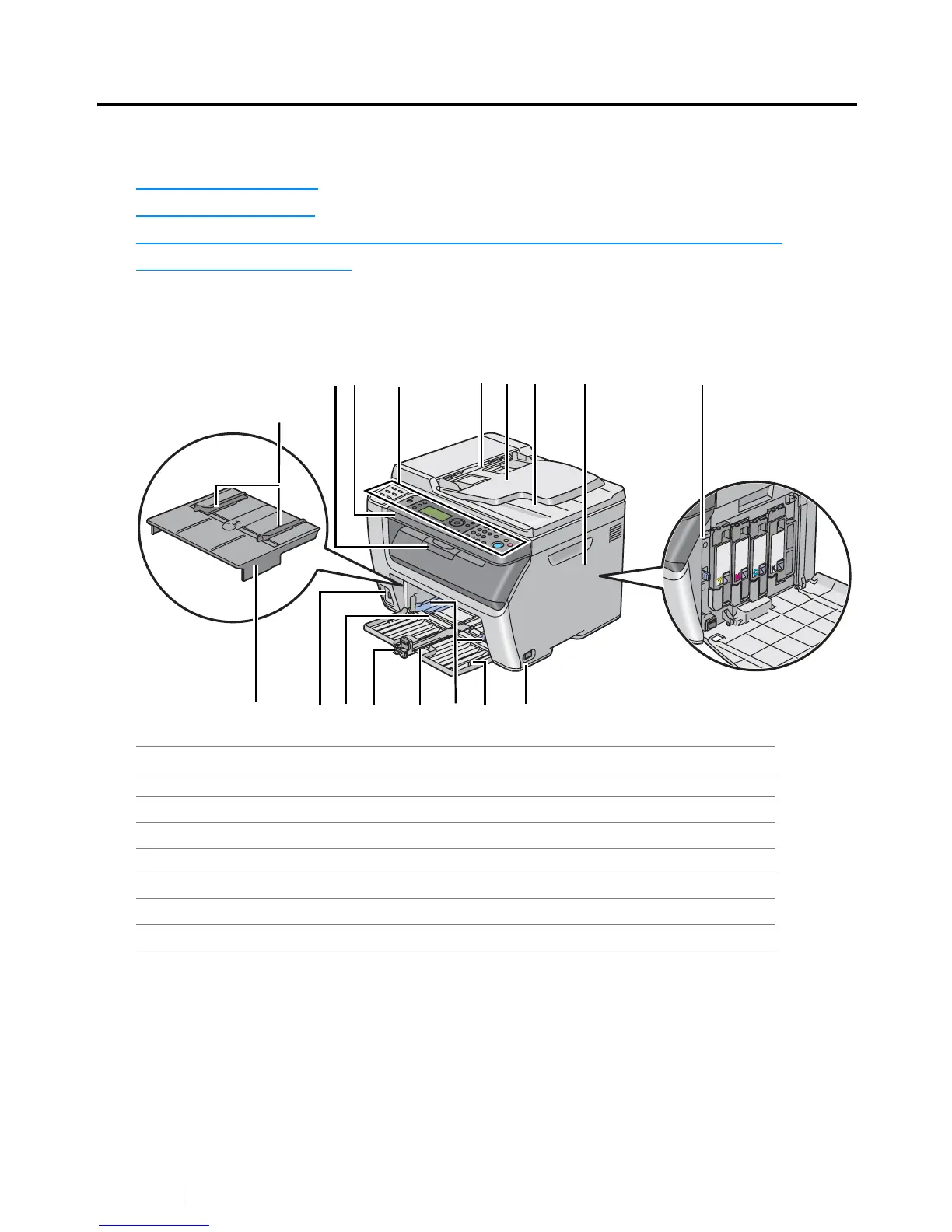44 Basic Operation
Main Components
This section provides an overview of your printer.
This section includes:
• "Front View" on page 44
• "Rear View" on page 46
• "Automatic Document Feeder (ADF) (DocuPrint CM215 f/CM215 fw Only)" on page 47
• "Operator Panel" on page 48
Front View
DocuPrint CM215 f/CM215 fw
1 Output Tray Extension 2 Center Output Tray
3 Operator Panel 4 Automatic Document Feeder (ADF)
5 Document Feeder Tray 6 Document Output Tray
7 Toner Access Cover 8 Print Head Cleaning Rod
9 Power Switch 10 Front Cover
11 Paper Width Guides 12 Slide Bar
13 Length Guide 14 Multipurpose Feeder (MPF)
15 USB Drive 16 Priority Sheet Inserter (PSI)
