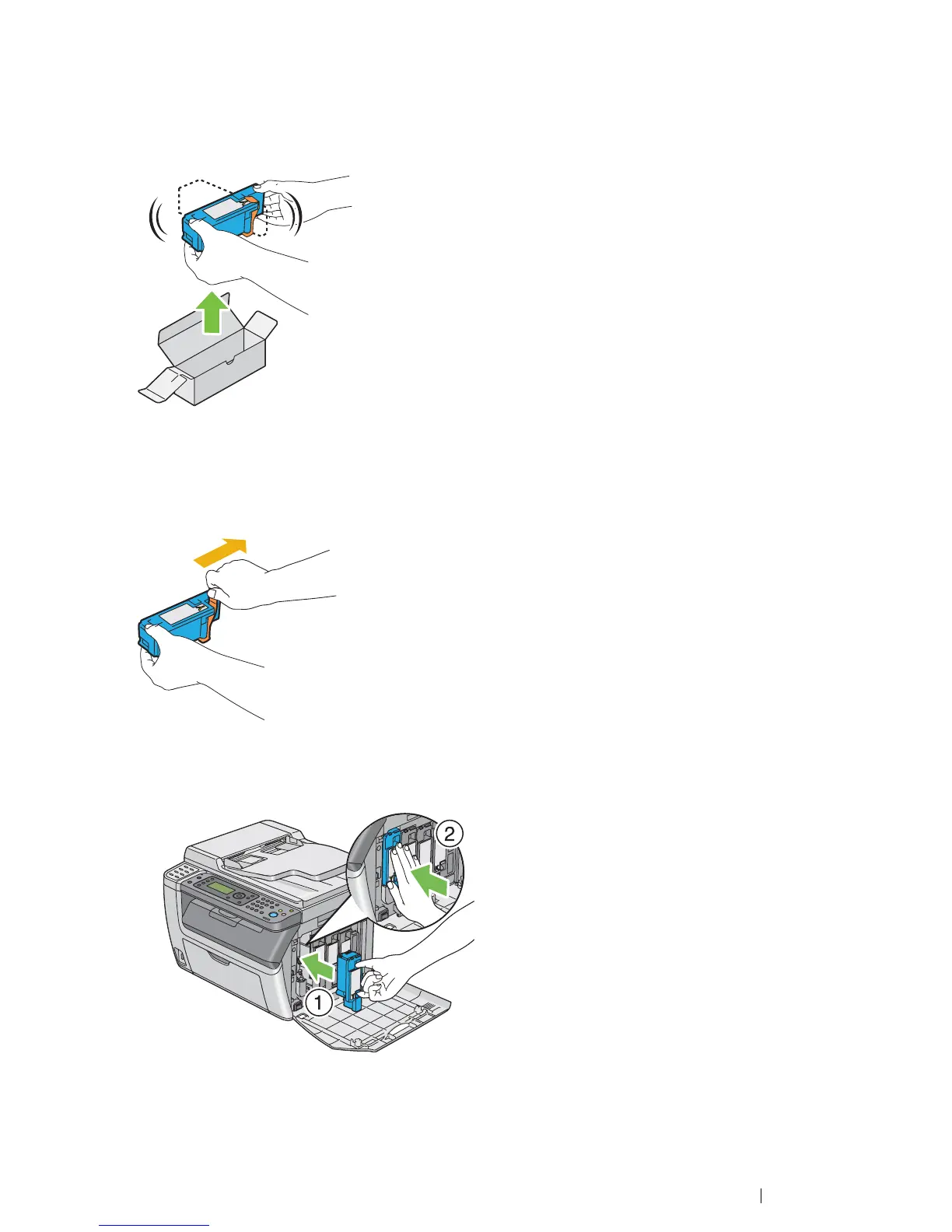Maintenance 425
Installing a Toner Cartridge
1 Unpack a new toner cartridge of the desired color and shake it five to six times to distribute the
toner evenly.
NOTE:
• Confirm that the color of the new toner cartridge matches that on the handle before replacing it.
• Handle the toner cartridge carefully to avoid spilling of the toner.
2 Remove the tape from the toner cartridge.
3 Adjust the toner cartridge to the associated cartridge holder, and then insert it firmly by pressing
near the center of the label until the toner cartridge clicks.
