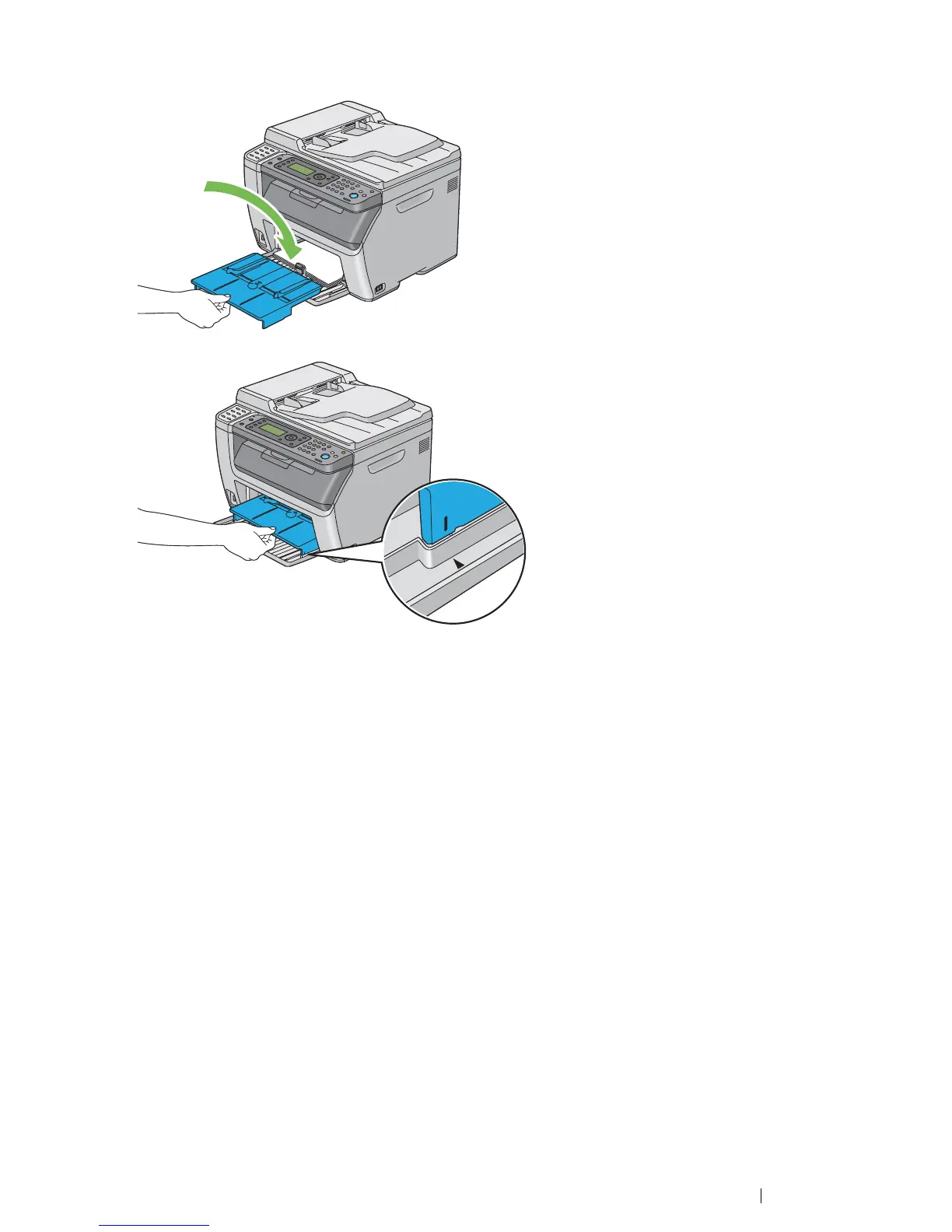Printing Basics 127
10 Insert the PSI into the printer and then align the PSI to the marking on the MPF.
11 Select the paper type from the print driver if the loaded print media is not plain paper. If a user-
specified print media is loaded in the MPF, you must specify the paper size setting by using the
print driver.
NOTE:
• For more information about setting the paper size and type on the print driver, refer to the Help provided
for the print driver.
NOTE:
• For standard-size paper, adjust the length guide and paper width guides first and then set paper.
