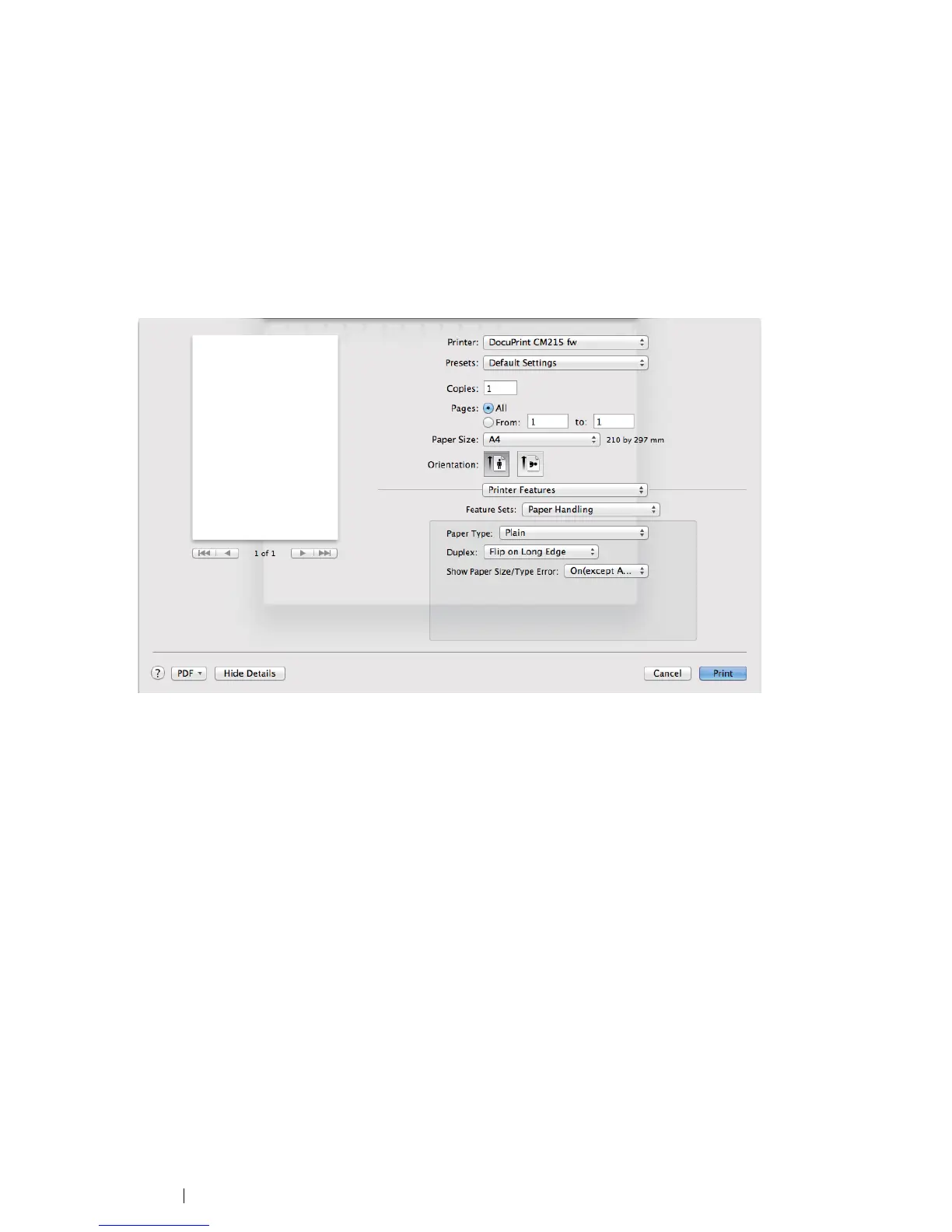138 Printing Basics
• Using the Mac OS X Print Driver
The following procedure uses Mac OS X 10.8 TextE d it as an example.
1 From the File menu, select Print.
2 Select the printer from Printer.
3 From Paper Size, select the size of the document to be printed.
4 Select the Printer Features pane.
5 From Feature Sets, select Paper Handling.
6 From Paper Type, select the paper type to be used.
7 From Duplex, select either Flip on Long Edge or Flip on Short Edge to define the way 2-sided
print pages are bound.
8 Click Print in the Print dialog box to start printing.
