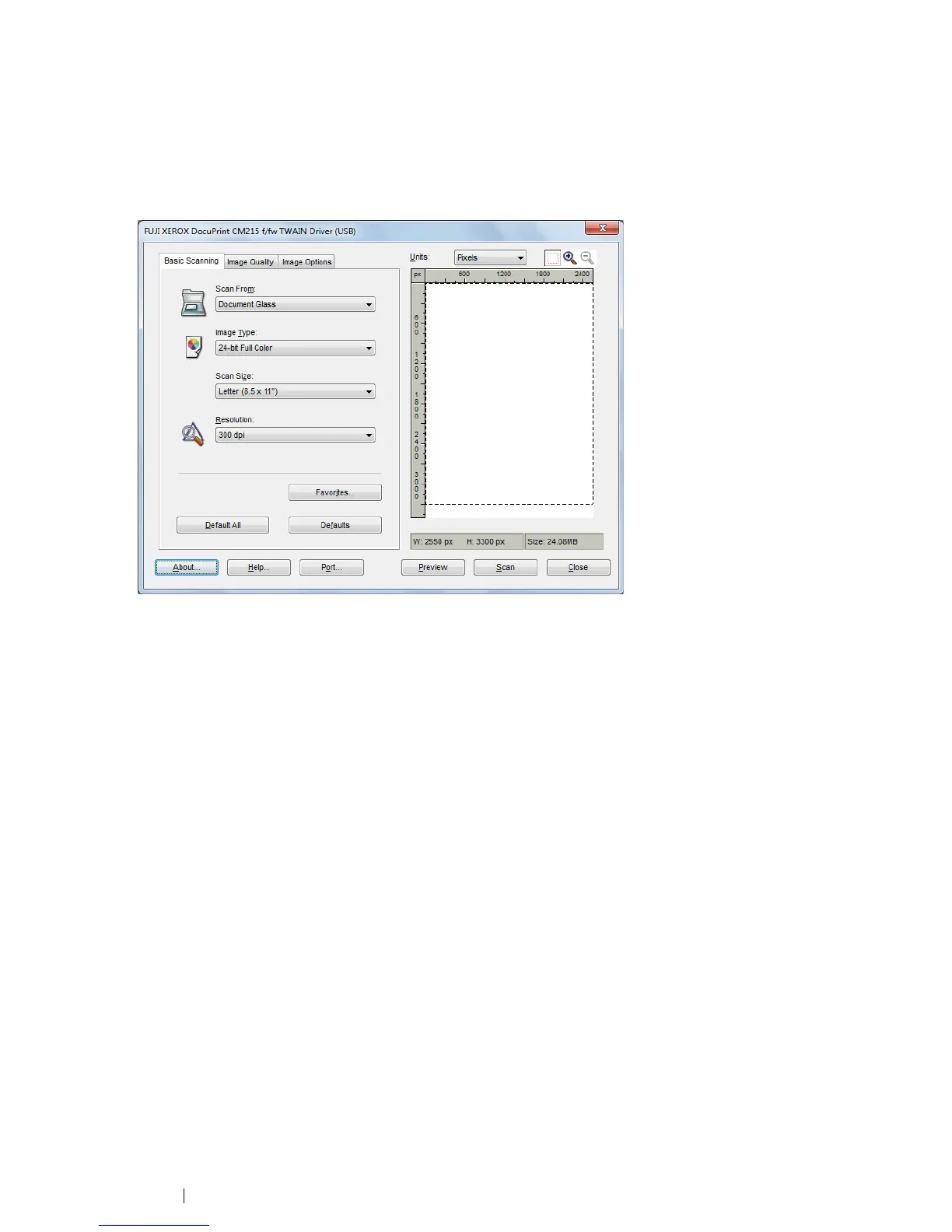194 Scanning
6 Select your scanning preferences and click Preview to display the preview image.
NOTE:
• For the DocuPrint CM215 f/CM215 fw, Preview is grayed out and disabled when you select Document
Feeder Tray from Scan From.
• The windows appear on your screen may differ from this manual depends on operating system.
• File type of scanned data vary depends on application on computer.
7 Select the desired properties from the Image Quality and Image Options tabs.
8 Click Scan to start scanning.
The scanned image file is generated.
