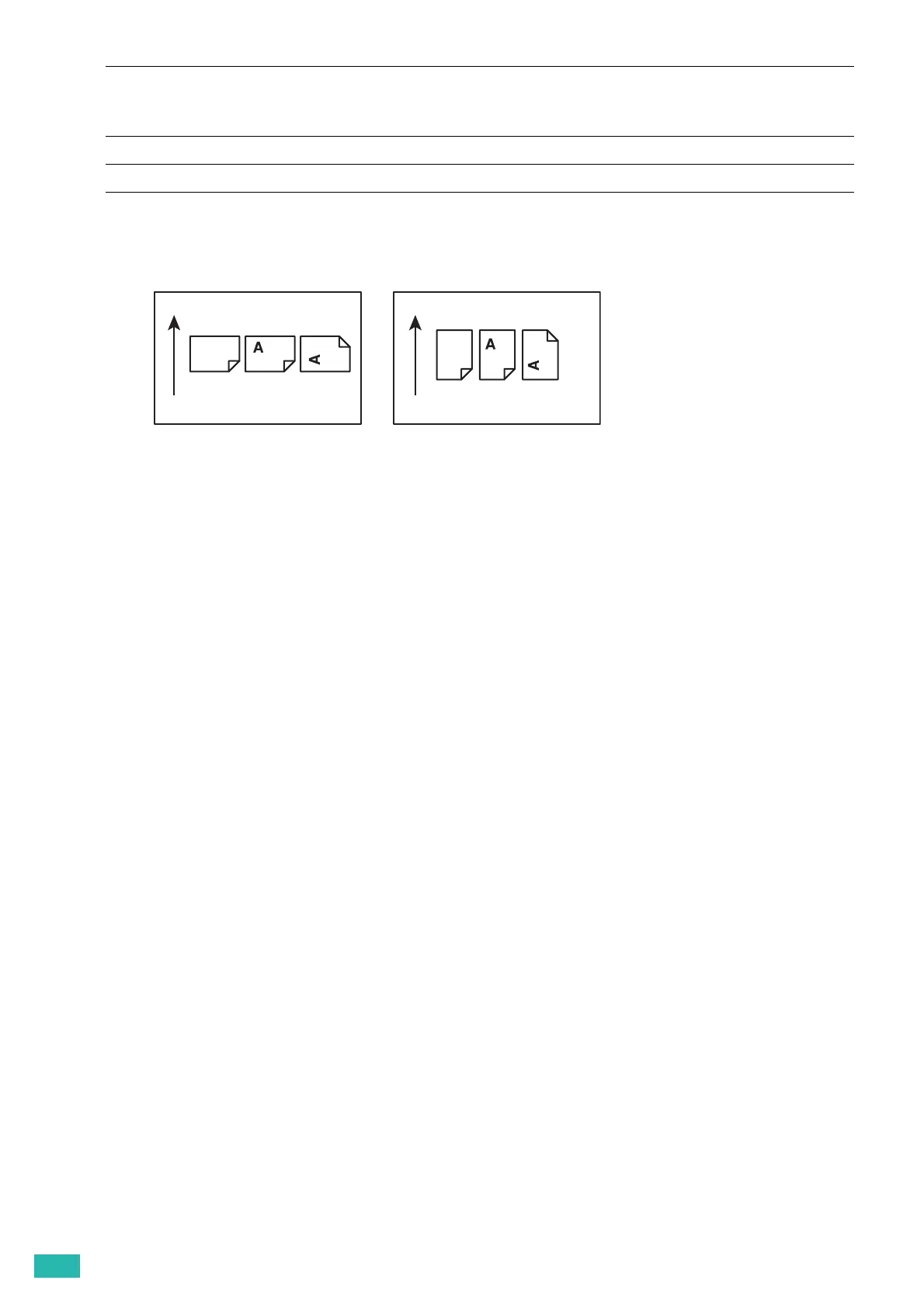User Guide
10
– Orientation of documents or paper is described in this manual as follows:
Long Edge Feed (LEF): Loading the document or paper in landscape orientation.
Short Edge Feed (SEF): Loading the document or paper in portrait orientation.
[ ] • Screen names, buttons, or menus displayed on the operator panel screen.
• Buttons, menus, folders, windows, or dialog boxes displayed on the
computer screen.
< > Indicates hardware buttons on the operator panel.
> Indicates a process flow.
LEF Orientation
Paper feed direction
SEF Orientation
Paper feed direction
