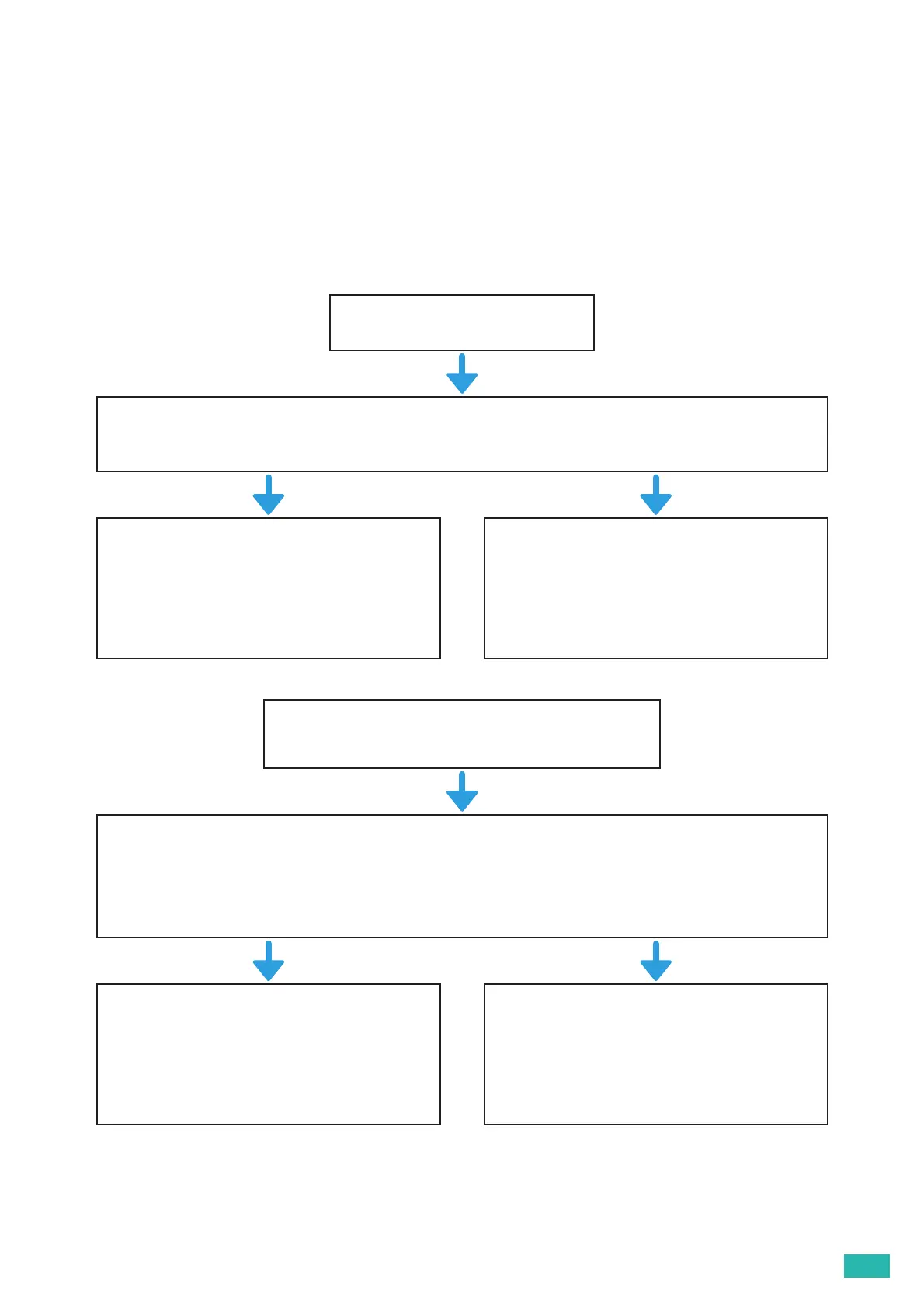2 Setting Up the Printer
19
2.3 Connecting Your Printer to a
Computer or Network
2.3.1 Overview
The printer supports wired and wireless connections. The following are the simple procedures recommended to
connect the printer to a computer or network.
Wireless connection
Necessary preparations
Check the settings of your access point or wireless router.
Windows
®
Install software.
Mac OS X
Perform WPS-PBC settings > install software.
"Installing With Quick Setup (P.24)"
"Automatically Connecting to a Wireless Network
(P.20)" > "Installing Software for Mac OS X (P.26)"
Wired connection
(Ethernet or USB)
Necessary preparations
Connect an Ethernet cable or a USB cable into the port on the rear of the printer.
"Connecting to a Wired (Ethernet) Network (P.23)"
"Connecting to a Computer With USB (P.23)"
Windows
®
Install software.
Mac OS X
Install software.
"Installing With Quick Setup (P.24)"
"Installing Software for Mac OS X (P.26)"
