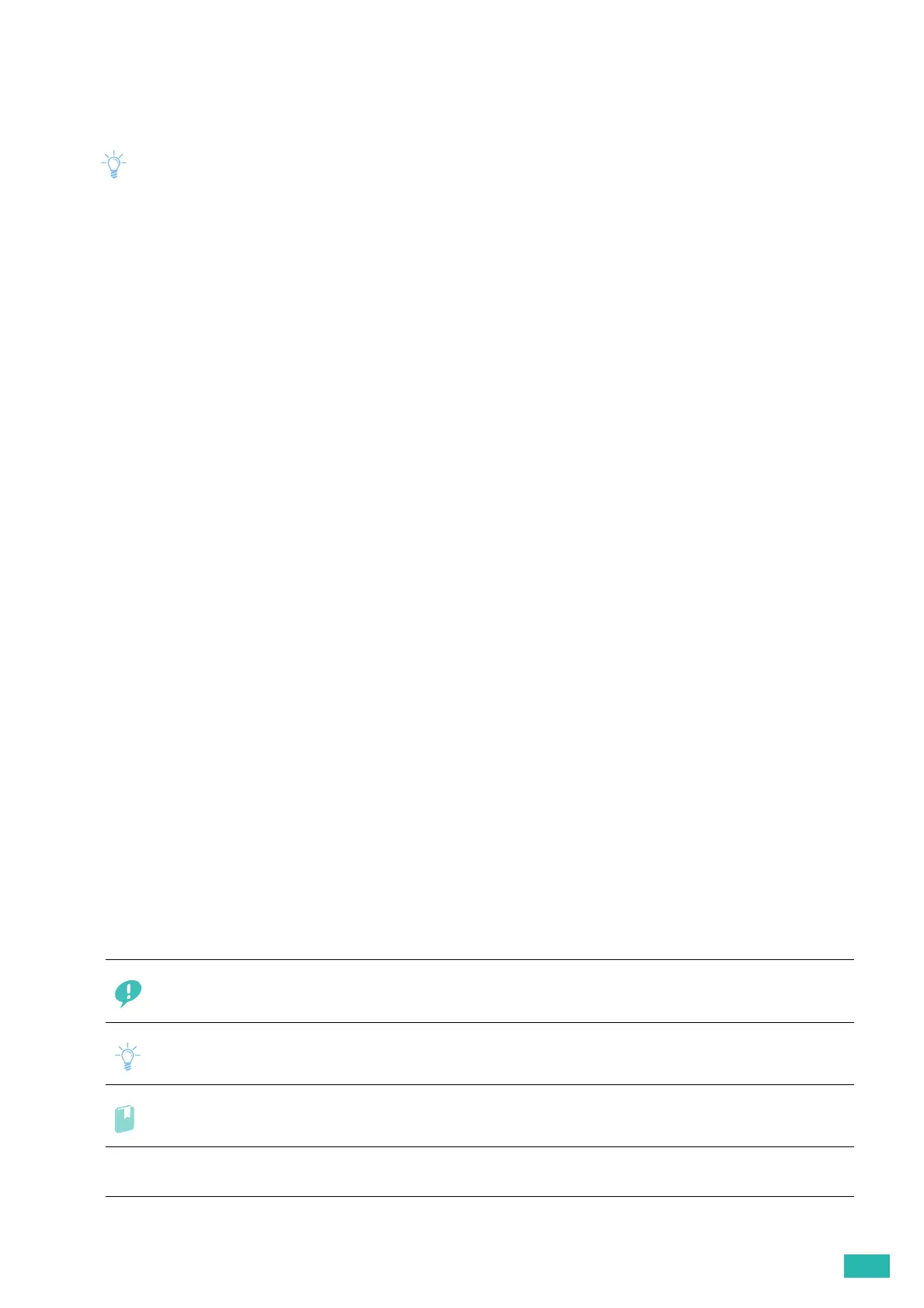1 Before Beginning
9
1.2 About This Manual
This manual is intended for first time users of the printer. It describes the basic operations for the print feature.
• In this manual, the procedures for the computer are explained using Microsoft
®
Windows
®
7 and OS X 10.11 unless
stated otherwise.
1.2.1 Organization
This manual is organized into the following chapters.
1 Before Beginning (P.7)
Describes the basic information about the printer before operating features.
2 Setting Up the Printer (P.15)
Describes how to connect the printer to your computer and network, and how to install the software into your
computer.
3 Using Your Printer (P.40)
Describes information about screens on the printer or your computer, supported paper, and how to load paper
and documents.
4 Printing (P.78)
Describes how to print documents using various features.
5 Know Your Printer (P.83)
Describes information about software and advanced features.
6 Maintaining Your Printer (P.95)
Describes how to maintain the printer such as cleaning the printer.
7 Troubleshooting (P.131)
Describes the troubleshooting tips for printer problems.
Appendix (P.165)
Describes the printer specifications and support information.
1.2.2 Conventions
– In this manual, "computer" refers to a personal computer or workstation.
– Please note that the screenshots shown in this manual apply to a fully configured printer and therefore
may not exactly represent the configuration being used.
– This manual uses the following symbols:
Indicates important information you have to know or be reminded before
operations.
Indicates supplemental information useful for operations.
Indicates reference sections or documents.
" " • A cross-reference included in this manual.
• Names of DVD-ROM, operator panel messages, and input text.
XXX Manual Indicates the names of the reference manuals.
