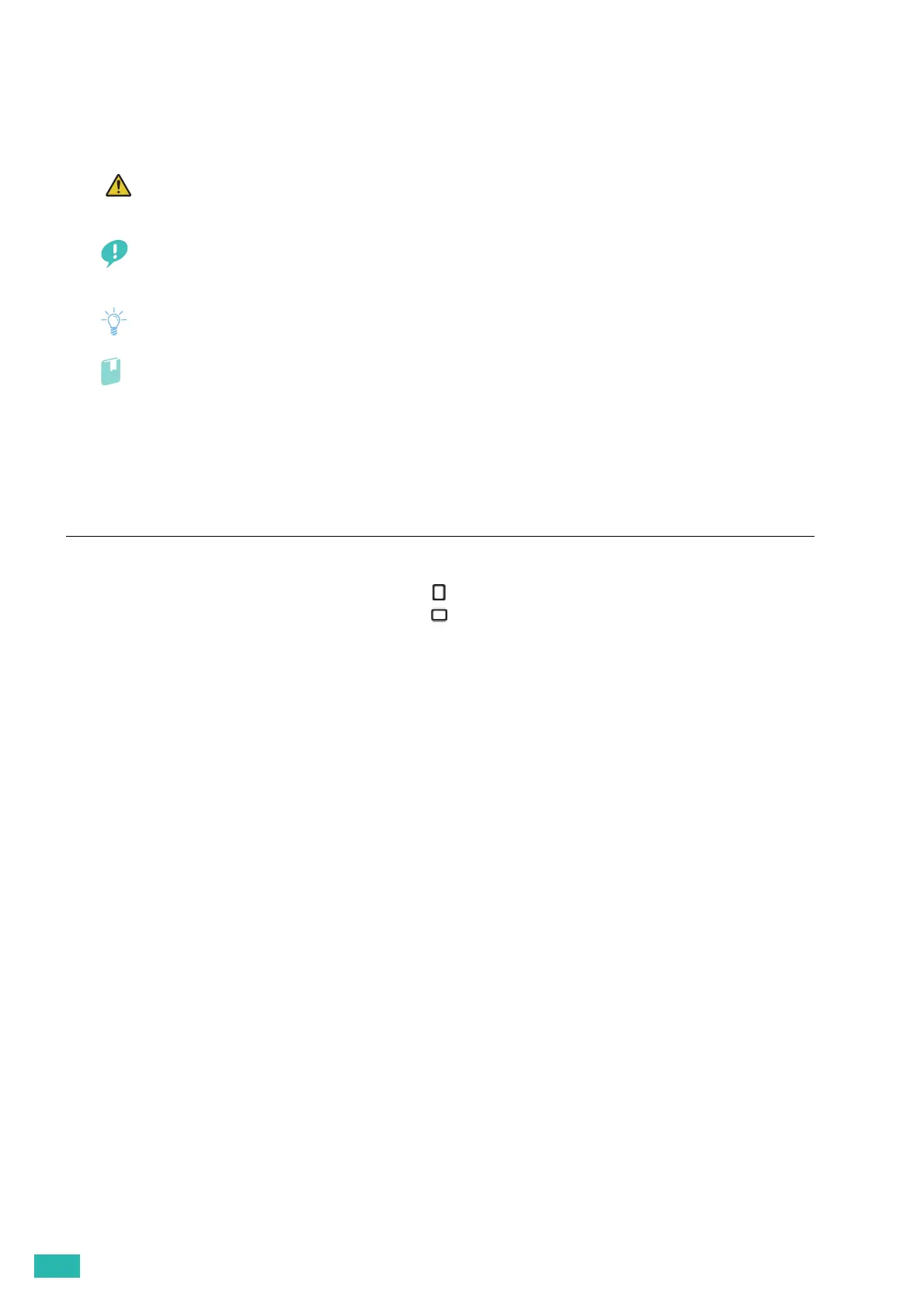User Guide
64
3.5 Print Media Guidelines
This section describes selecting and caring for print media. The printer provides high-quality printing on a variety
of print media. Selecting the appropriate print media for the printer helps to avoid printing troubles.
• Do not use conductive paper such as origami paper, carbonic paper or conductively-coated paper. When paper
jam occurs, it may cause short-circuit and eventually a fire accident.
• The toner may come off the print media if it gets wet by water, rain, steam, and so on. For details, contact the Fuji Xerox
local representative office or an authorized dealer.
• Use only laser print media. Do not use ink jet print media.
Refer
• For details about how to avoid paper jam, see "Before Loading (P.69)."
3.5.1 Supported Print Media
Bypass Tray
Paper Size A4 – 210 x 297
B5 – 182 x 257
A5 – 148 x 210
A5 – 210 x 148
*1
A6 – 105 x 148
*1
16K
*2
8.5 x 14"
8.5 x 13"
8.5 x 11"
7.25 x 10.5"
Env. 162 x 229 mm
*1
Env. 4.1 x 9.5"
*1
Env. 110 x 220 mm
*1
Env. 3.9 x 7.5"
*1
5 x 7"
*1
4 x 6"
*1
Custom
*3
Width: 76.2 – 215.9 mm (3 – 8.5")
Length: 127 – 355.6 mm (5 – 14")
