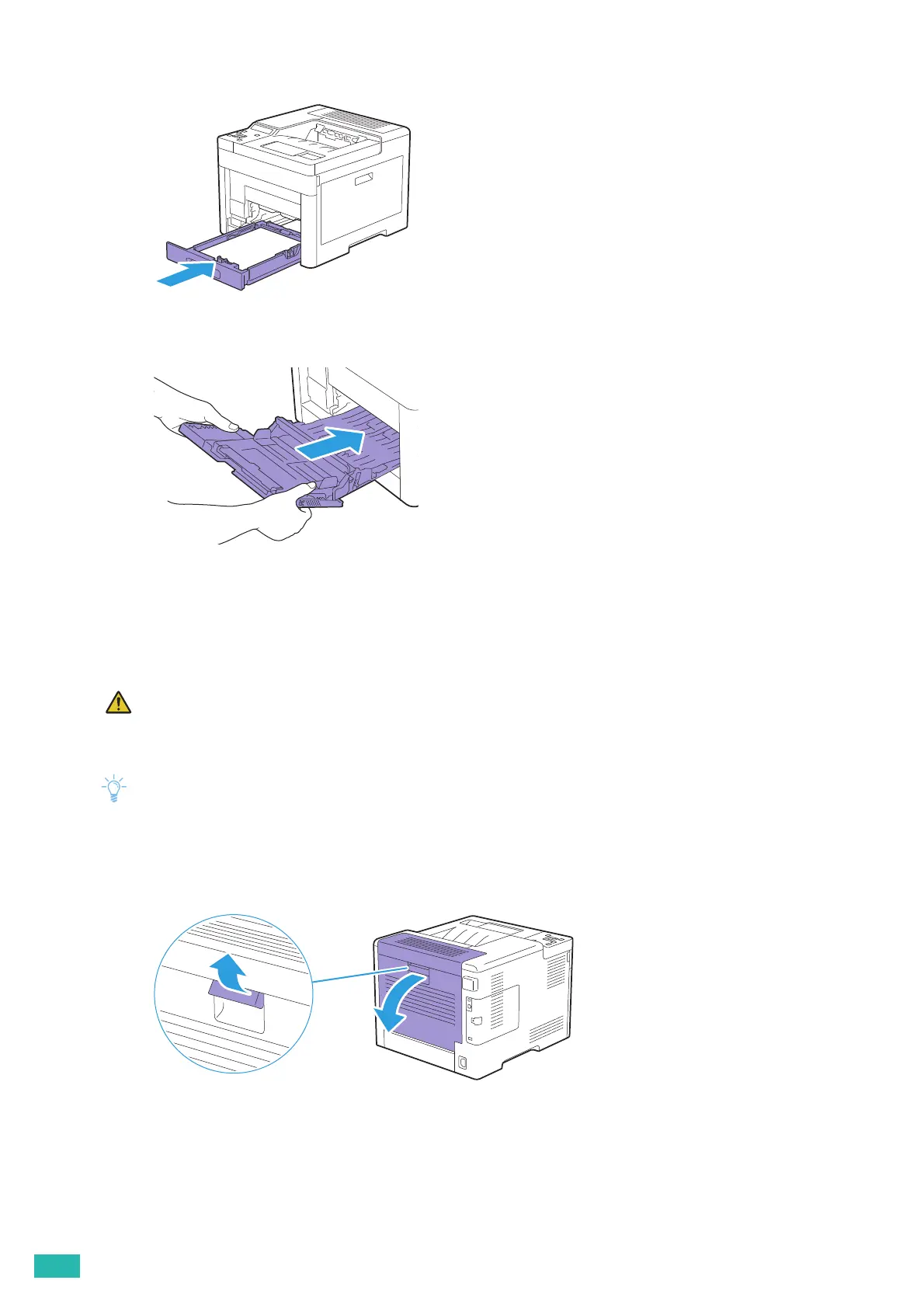User Guide
134
5.
Insert tray1 into the printer, and then push until it stops.
6.
Insert the bypass tray into the printer.
7.1.3 Clearing Paper Jams From Inside the Rear
Cover
• Do not attempt to remove a paper deeply jammed inside the product, particularly a paper wrapped around the
fusing unit or the heat roller. Otherwise, it may cause injuries or burns. Switch off the product immediately and
contact your local Fuji Xerox representative.
• To resolve the error displayed on the operator panel, you must clear all print media from the print media path.
Clearing Paper Jams From the Fusing Unit
1.
Pull up the handle lever of the rear cover, and then open the rear cover.
