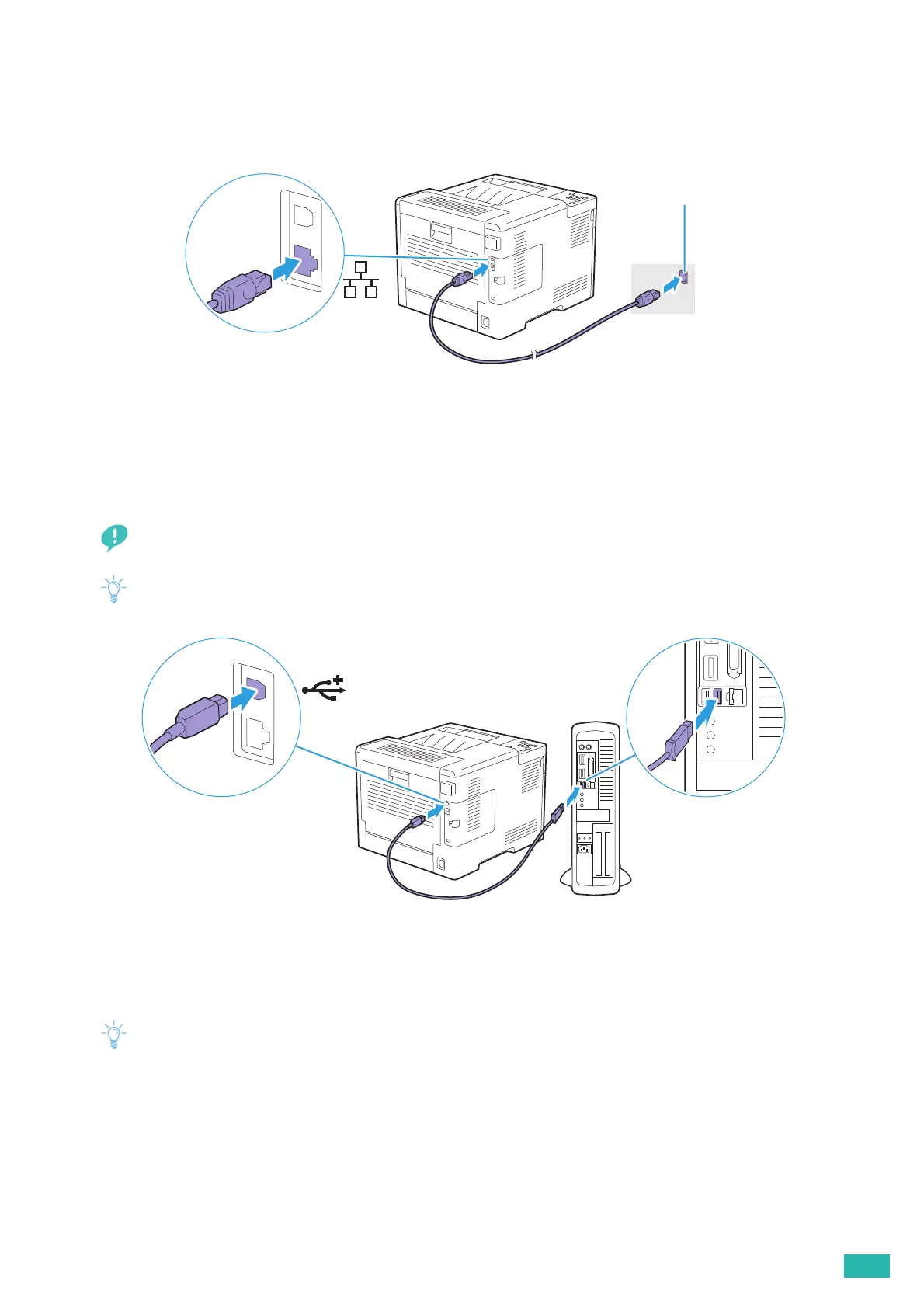2 Setting Up the Printer
23
2.3.3 Connecting to a Wired (Ethernet) Network
To connect the printer to an Ethernet network, connect an Ethernet cable into the Ethernet port on the rear of
the printer, and then connect the other end of the cable into an Ethernet outlet or a hub.
2.3.4 Connecting to a Computer With USB
To connect the printer directly to a computer, connect the smaller USB connector into the USB port on the rear
of the printer, and then connect the other end of the cable into a USB port of the computer.
• Do not connect the printer to a USB hub.
• Make sure to match the USB symbol on the cable plug with the USB symbol on the printer.
2.3.5 Installing Software for Windows
®
• Make sure that the printer is connected to a computer or network before the installation. For details, see the following:
- "Connecting to a Wireless Network (P.20)"
- "Connecting to a Wired (Ethernet) Network (P.23)"
- "Connecting to a Computer With USB (P.23)"
• When installing in a computer connected to a network, make sure that [Turn on network discovery] is enabled in the
computer settings. For details about this setting, see the help of your computer.
