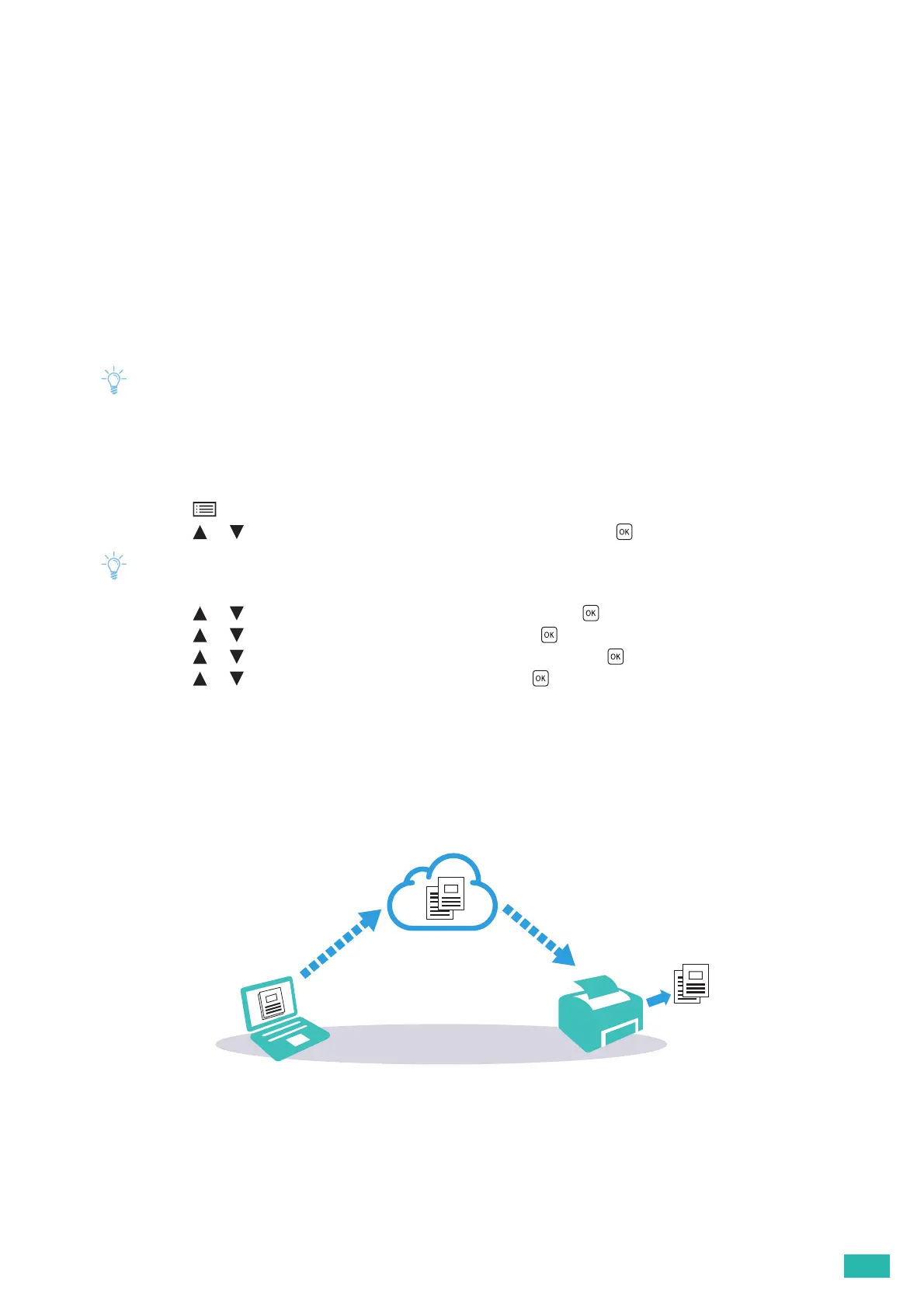2 Setting Up the Printer
33
5.
Tap [Print].
2.4.4 Google Cloud Print
By registering the printer to your Google account, Google Cloud Print service allows you to print from various
mobile devices connected to the Internet. You can print documents, photos or e-mails using the Google Chrome
browser or programs such as Google Drive on your mobile device. For details about Google Cloud Print, visit the
Google web site.
Preparing to Use the Printer With Google Cloud Print
To use Google Cloud Print, you need to prepare the following in advance:
• Connect the printer to a network that has access to the Internet.
• Google Cloud Print supports only IPv4 connection.
• If the printer is connected to a network via a proxy server, you need to specify the settings in [Proxy Server] from
CentreWare Internet Services. See the help of CentreWare Internet Services.
• Acquire a Google account and a Gmail address.
• Enable Google Cloud Print on the operator panel.
1
Press the <Menu> button.
2
Press the or button to select [Administrator Menu], and then press the button.
• If [Panel Lock] is enabled, enter the password. For details about this setting, see "Panel Lock (P.41)."
3
Press the or button to select [Network Setup], and then press the button.
4
Press the or button to select [Protocol], and then press the button.
5
Press the or button to select [Google Cloud Print], and then press the button.
6
Press the or button to select [Enable], and then press the button.
7
Turn off the printer, and then turn it on again to apply the settings.
Selecting the Version of the Google Cloud Print Service
Select the version of the Google Cloud Print service from either version 1.1 or version 2.0.
Google Cloud Print version 1.1 sends the print data to the printer via Internet. For this version, the printer needs
to be connected to the Internet.
