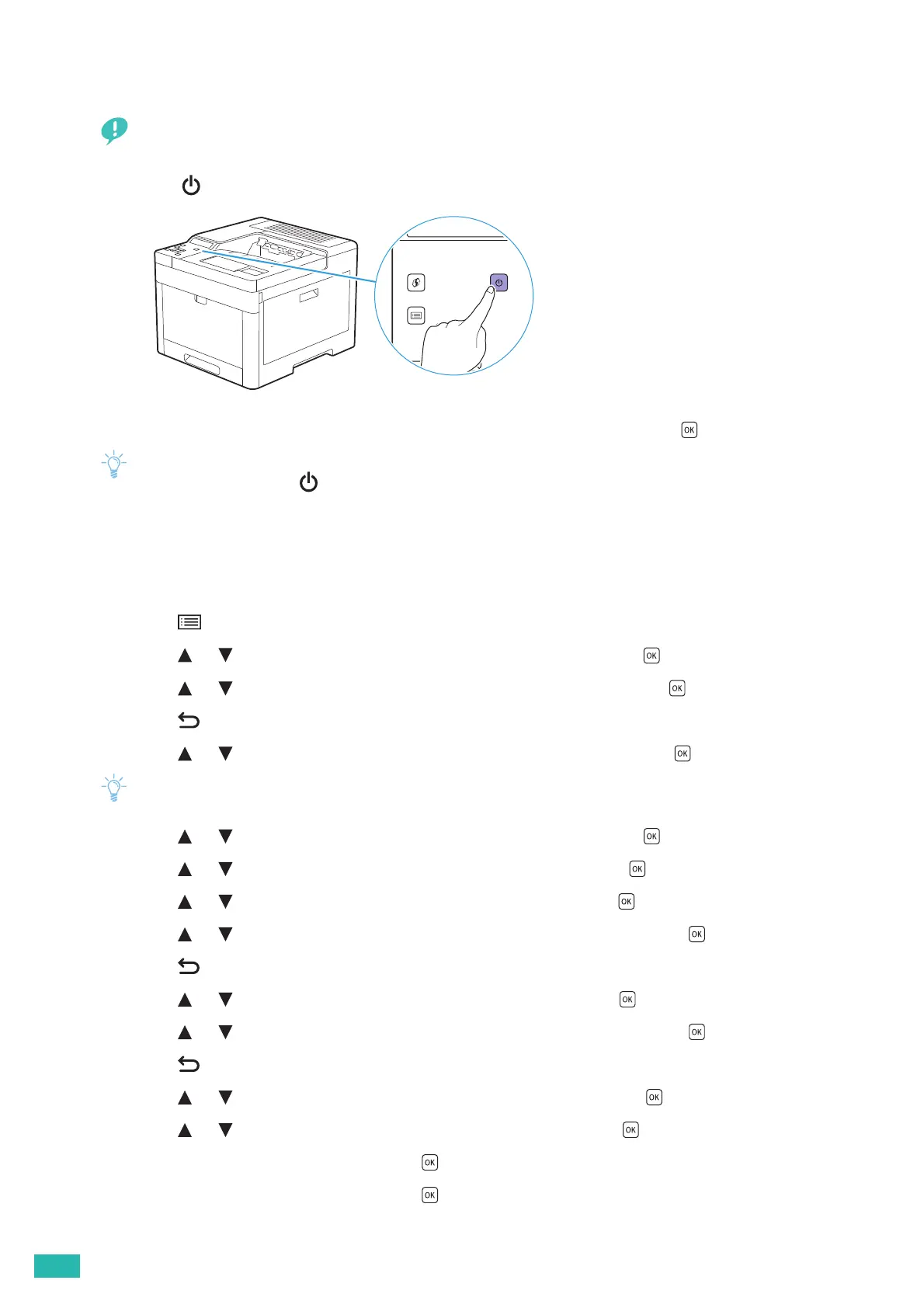User Guide
18
2.2.2 Turning Off the Printer
• The data in the memory is cleared when the printer is turned off.
1.
Press the <Power> button.
2.
Make sure that [Power Off] is displayed on the LCD panel, and then press the button.
• Pressing and holding the <Power> button for three or more seconds can turn off the printer immediately.
2.2.3 Setting Initial Settings on the Operator Panel
You need to set the display language, date and time settings before using the printer.
1.
Press the <Menu> button.
2.
Press the or button to select [Panel Language], and then press the button.
3.
Press the or button to select the desired language, and then press the button.
4.
Press the <Back> button.
5.
Press the or button to select [Administrator Menu], and then press the button.
• If [Panel Lock] is enabled, enter the password. For details about this setting, see "Panel Lock (P.41)."
6.
Press the or button to select [System Settings], and then press the button.
7.
Press the or button to select [Clock Settings], and then press the button.
8.
Press the or button to select [Date Format], and then press the button.
9.
Press the or button to select the desired date format, and then press the button.
10.
Press the <Back> button.
11.
Press the or button to select [Time Format], and then press the button.
12.
Press the or button to select the desired time format, and then press the button.
13.
Press the <Back> button.
14.
Press the or button to select [Set Date & Time], and then press the button.
15.
Press the or button to select your time zone, and then press the button.
16.
Enter the current date, and then press the button.
17.
Enter the current time, and then press the button.
Initial settings are complete.
