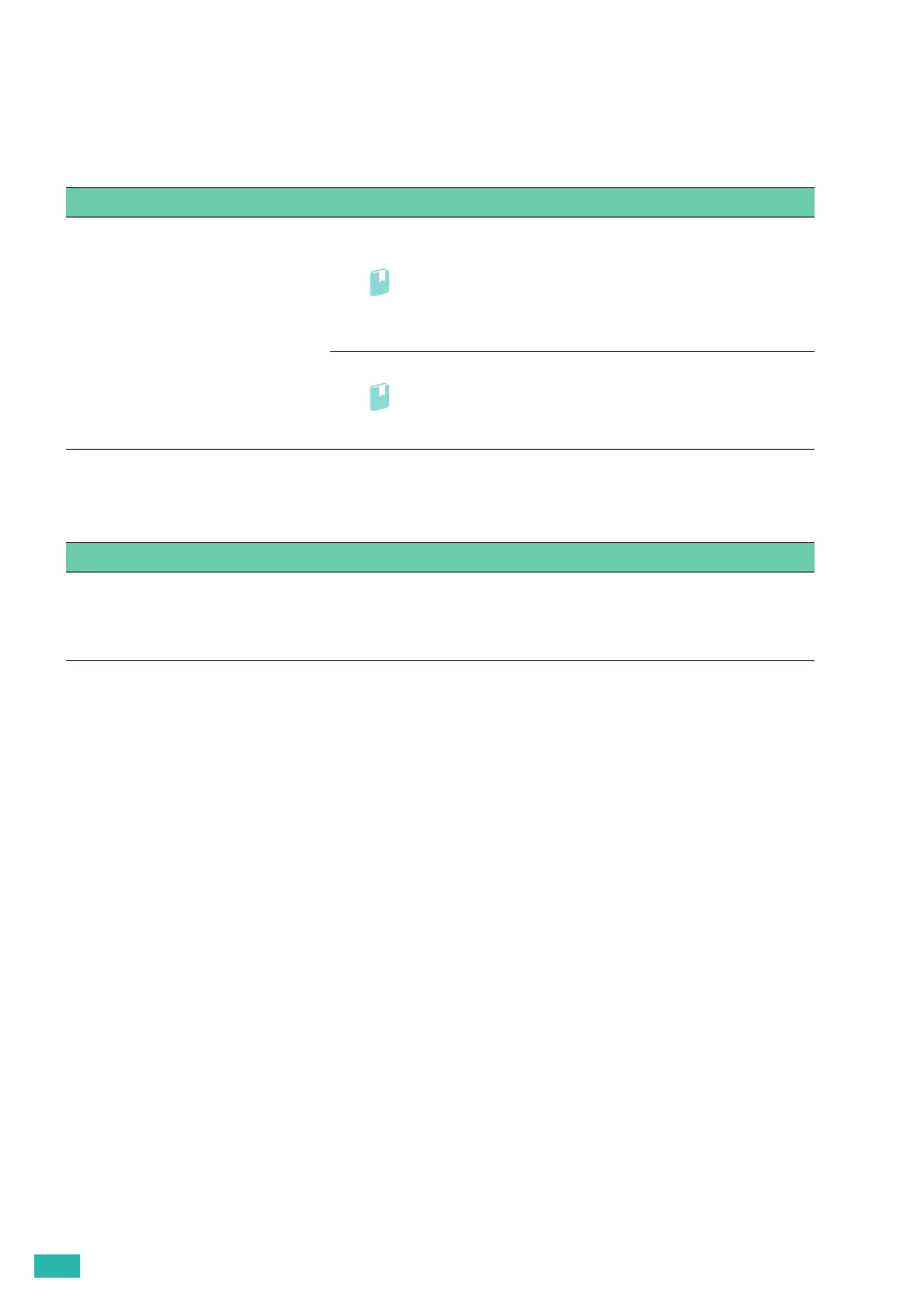User Guide
162
• Print the Printer Settings report to see if the optional 550-sheet feeder is listed in the Printer Options list. If
the optional 550-sheet feeder is not listed, re-install it. See "[Report / List] (P.43)."
• Make sure that the optional 550-sheet feeder is selected in the print driver you are using.
The following table lists corrective actions for related problems. If the suggested corrective action does not
correct the problem, contact Fuji Xerox local representative office or an authorized dealer.
7.2.11 Other Problems
Problem Action
The optional 550-sheet feeder does not
work correctly.
Make sure that the optional 550-sheet feeder is correctly installed on the
printer. Re-install the feeder.
• For details, see "Removing the Optional 550-Sheet Feeder (P.120),"
and see the installation instruction that comes with the optional
550-sheet feeder.
Make sure that the print media is loaded correctly.
• For details, see "Loading Print Media in Tray1 and the Optional
550-Sheet Feeder (P.69)."
Problem Action
Condensation has occurred inside the
printer.
This usually occurs within several hours after you heat the room in winter.
This also occurs when the printer is operating in a location where relative
humidity reaches 85% or more. Adjust the humidity or relocate the printer
to an appropriate environment.
