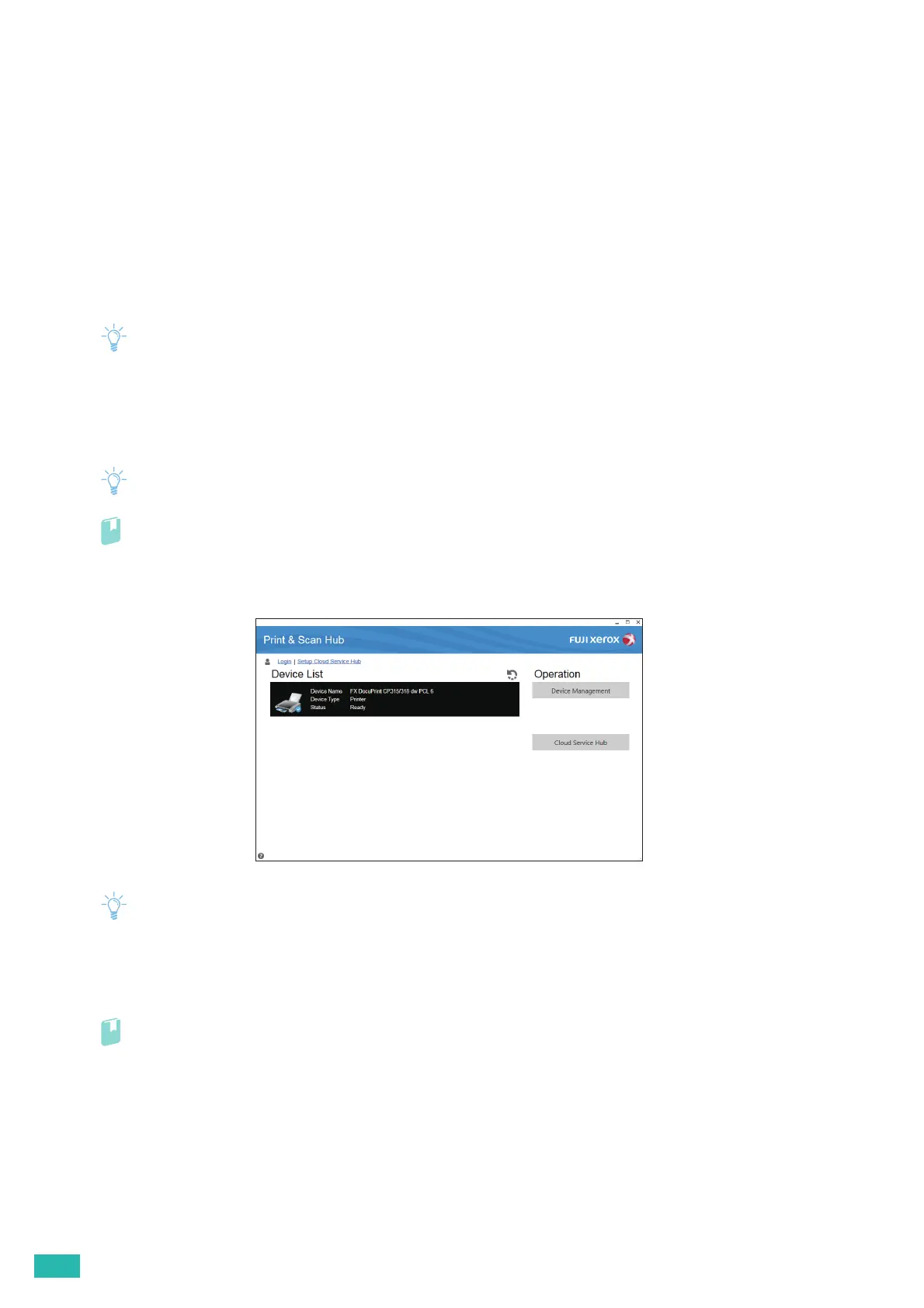User Guide
84
5.1 Understanding the Software of Your
Printer
5.1.1 Overview
Use the "Software/Product Manual" disc to install the following software for maximum effectiveness.
Print & Scan Hub (Windows
®
)
• It is supported on Windows
®
Vista or later.
Print & Scan Hub is an information portal of your printer, which consolidates the printer management, print
supporting functions, and cloud connectivity.
With Print & Scan Hub, you can conveniently check your printer and consumables status. Also, you can search
files in the cloud service and print the data as needed.
• To search files, log in to [Cloud Service Hub] which connects to the cloud storage service.
• For details about [Cloud Service Hub], see the following web site.
https://cloudservicehub.fujixerox.com
To start Print & Scan Hub, click [Start] > [All Programs] > [Fuji Xerox Print & Scan Hub] > [Print & Scan Hub].
• If the printer is connected to the network, the printer status is displayed on CentreWare Internet Services.
If the printer is connected with a USB cable, the printer status is displayed on a popup window.
To start CentreWare Internet Services or open the popup window:
1 Click [Device Management] on the main screen.
2 Click [Device Status].
Refer
• For details about CentreWare Internet Services, see the help of CentreWare Internet Services.
5.1.2 Updating Software
Software and firmware updates are available on the web site below.
http://www.fujixeroxprinters.com/
