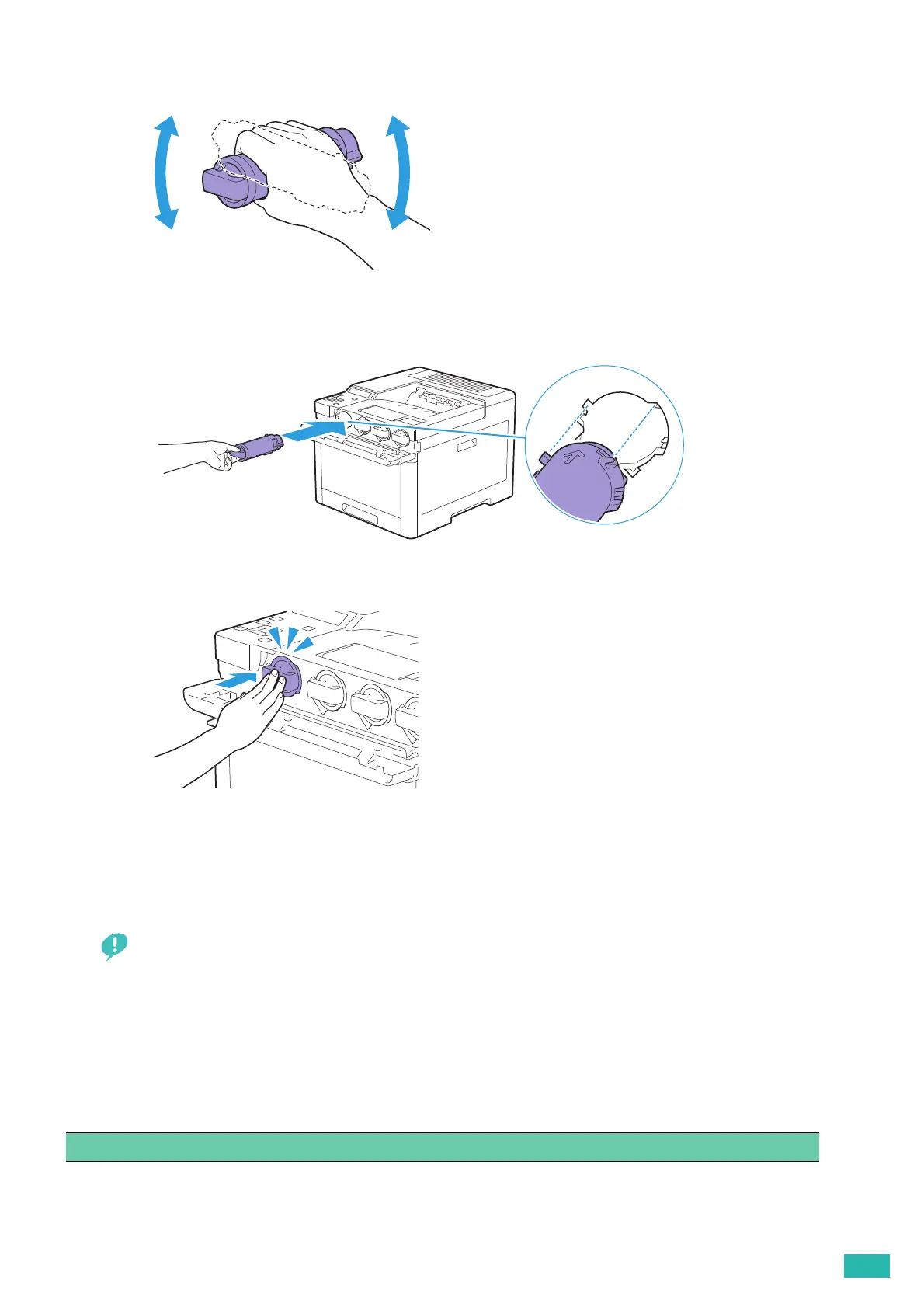6 Maintaining Your Printer
103
4.
Shake the new toner cartridge six times to distribute the toner evenly.
5.
Align the toner cartridge to the notches on the associated cartridge slot, and then insert the toner
cartridge.
6.
Push the toner cartridge all the way in until you feel a click.
7.
Close the front cover.
6.3.2 Replacing the Drum Cartridges
• Protect the drum cartridges against bright light. If the right side cover remains open for more than 3 minutes, print
quality may deteriorate.
Overview
The printer has drum cartridges of four colors: black (K), yellow (Y), magenta (M), and cyan (C).
When a drum cartridge reaches its usable life-span, the following messages appear on the LCD panel.
The following messages use black drum cartridge as examples.
Message Remaining Page Yield Printer Status and Action
"Black Drum Cartridge
Replace Soon"
Approximately 300 pages The drum cartridge is near the end of its life. Prepare a new
one.
