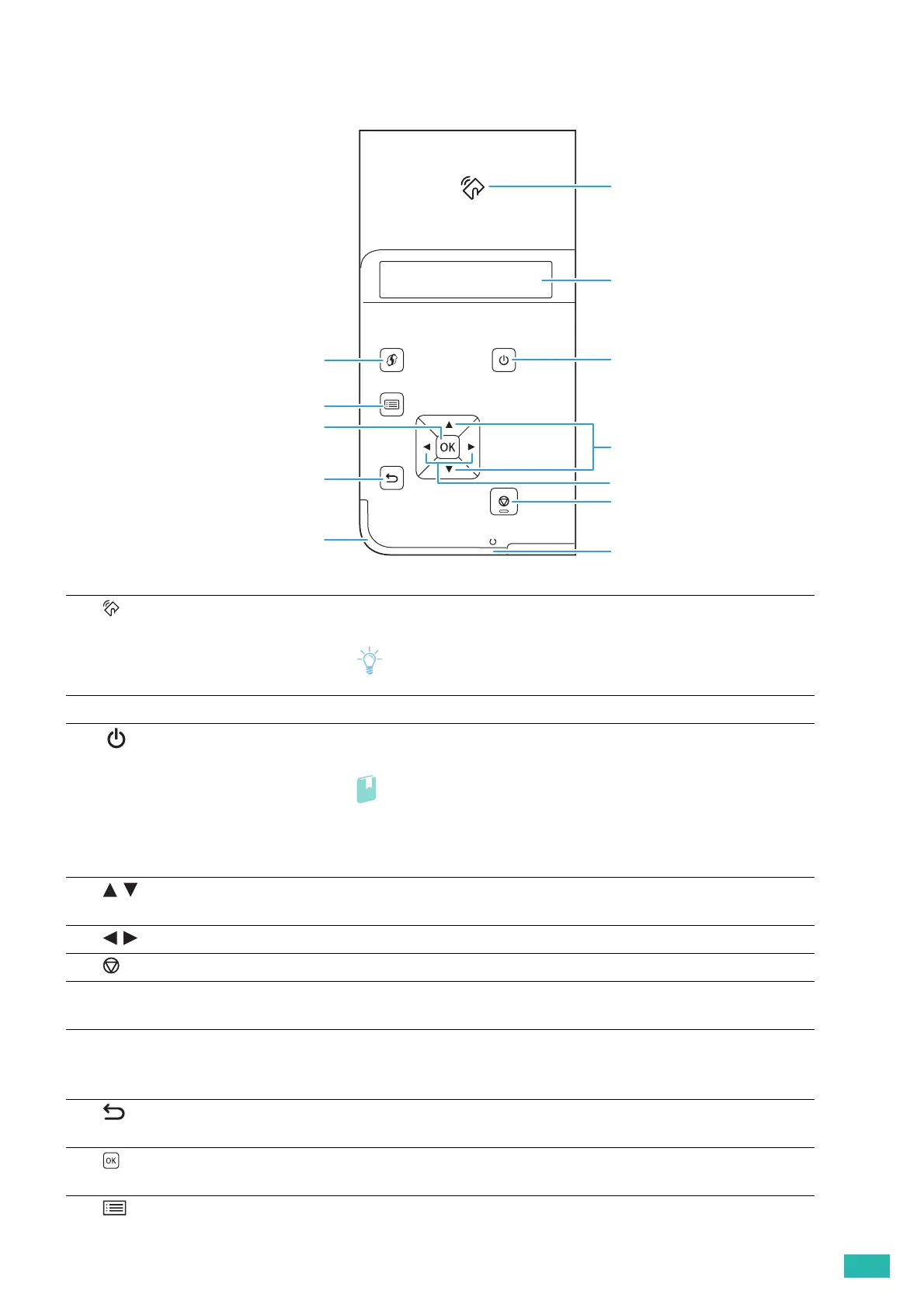1 Before Beginning
13
1.3.2 Operator Panel
1 <NFC> Starts communication between the printer and a mobile device with the NFC
function when the device is tapped to or waved over the reader.
Note
• NFC detection may vary with device type.
2 LCD Panel Displays various settings, instructions, and error messages.
3 <Power> button Turns on/off the printer or switches the printer between two modes: standby
and power saver.
• For details about turning on/off the printer, see "Turning On/Off the
Printer (P.17)."
• For details about the power saver mode, see "Reducing Power
Consumption (P.63)."
4 buttons Scrolls through menus or items in the Menu mode. To enter numbers or
passwords, press these buttons.
5 buttons Selects submenus or setting values in the Menu mode.
6 <Cancel Job> button Cancels the current print job or clears the value you entered.
7 Ready LED Shows a white light when the printer is ready and a blinking white light when
data is being processed.
8 Status LED Blinks in blue when the printer receives an identification signal from a mobile
device.
Blinks in amber when an error occurs.
9 <Back> button Switches to the Print mode from the top menu of the Menu mode. Returns to
the upper hierarchy of the menu from the submenu of the Menu mode.
10 button Displays the selected menu or item and determines the selected value in the
Menu mode.
11 <Menu> button Moves to the top menu.
