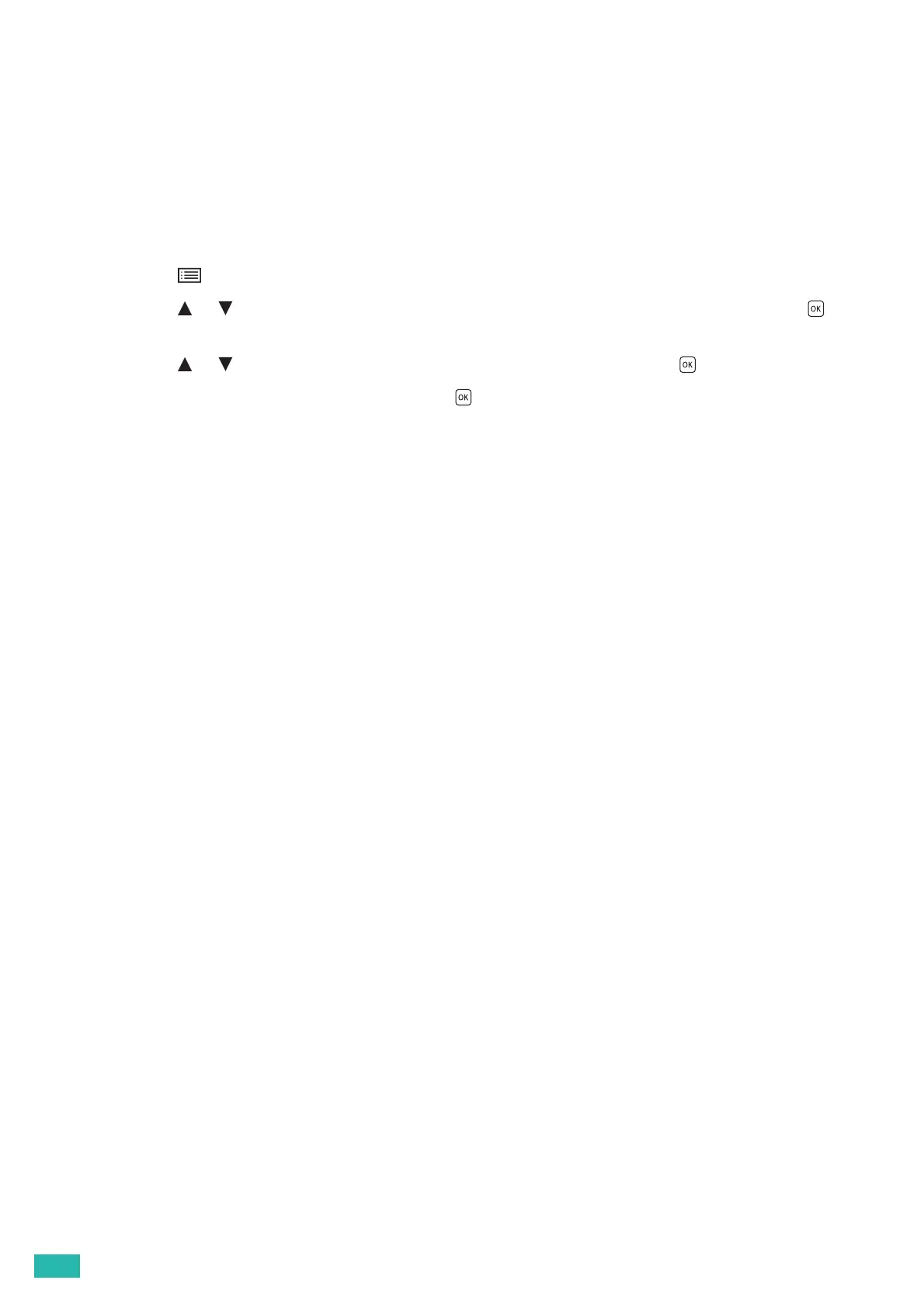User Guide
82
4.1.4 Changing the Print Settings
You can change most of the print settings from the program you are printing from. Changing the settings from
the program is prioritized over the default print settings.
Also, you can change the settings from:
• Print driver: Only applies to the job that you are currently sending to the printer.
• Operator panel: Becomes the user default.
The following procedure uses the operator panel as an example.
1.
Press the <Menu> button.
2.
Press the or button to select [Administrator Menu] or [Tray Settings], and then press the
button.
3.
Press the or button to select the desired menu item, and then press the button.
4.
Specify the desired setting, and then press the button.
5.
Repeat steps 2 to 4 as needed.
