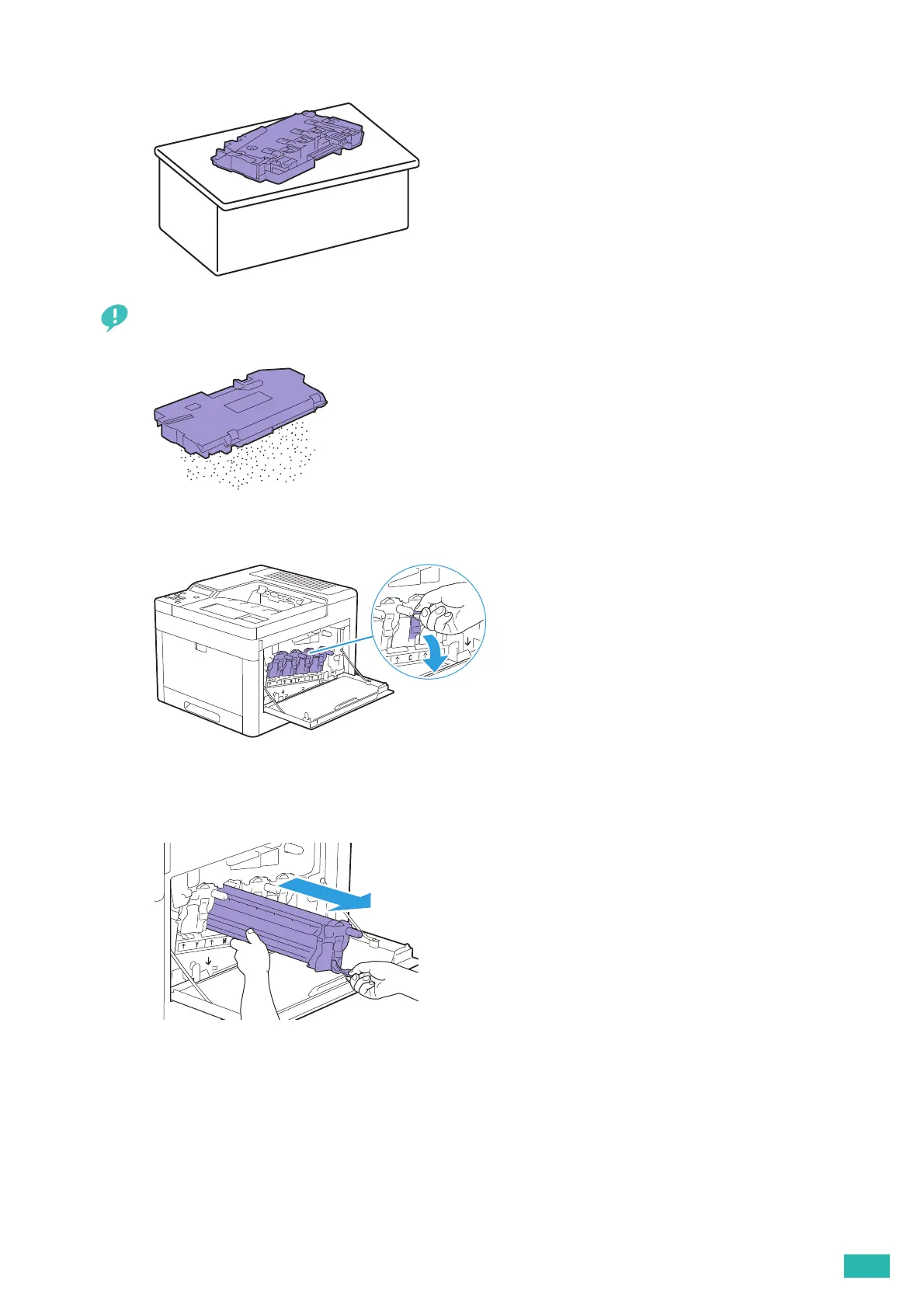6 Maintaining Your Printer
105
Always keep the side that was attached to the printer facing up.
• Never let the side that was attached to the printer face down. This may cause the toner to spill out.
5.
Pull down the tab on the drum cartridge that you want to replace.
6.
Pull the drum cartridge halfway out by pulling the tab, and then support the drum cartridge from
underneath with your other hand and pull it out completely.
7.
Unpack a new drum cartridge of the desired color.
