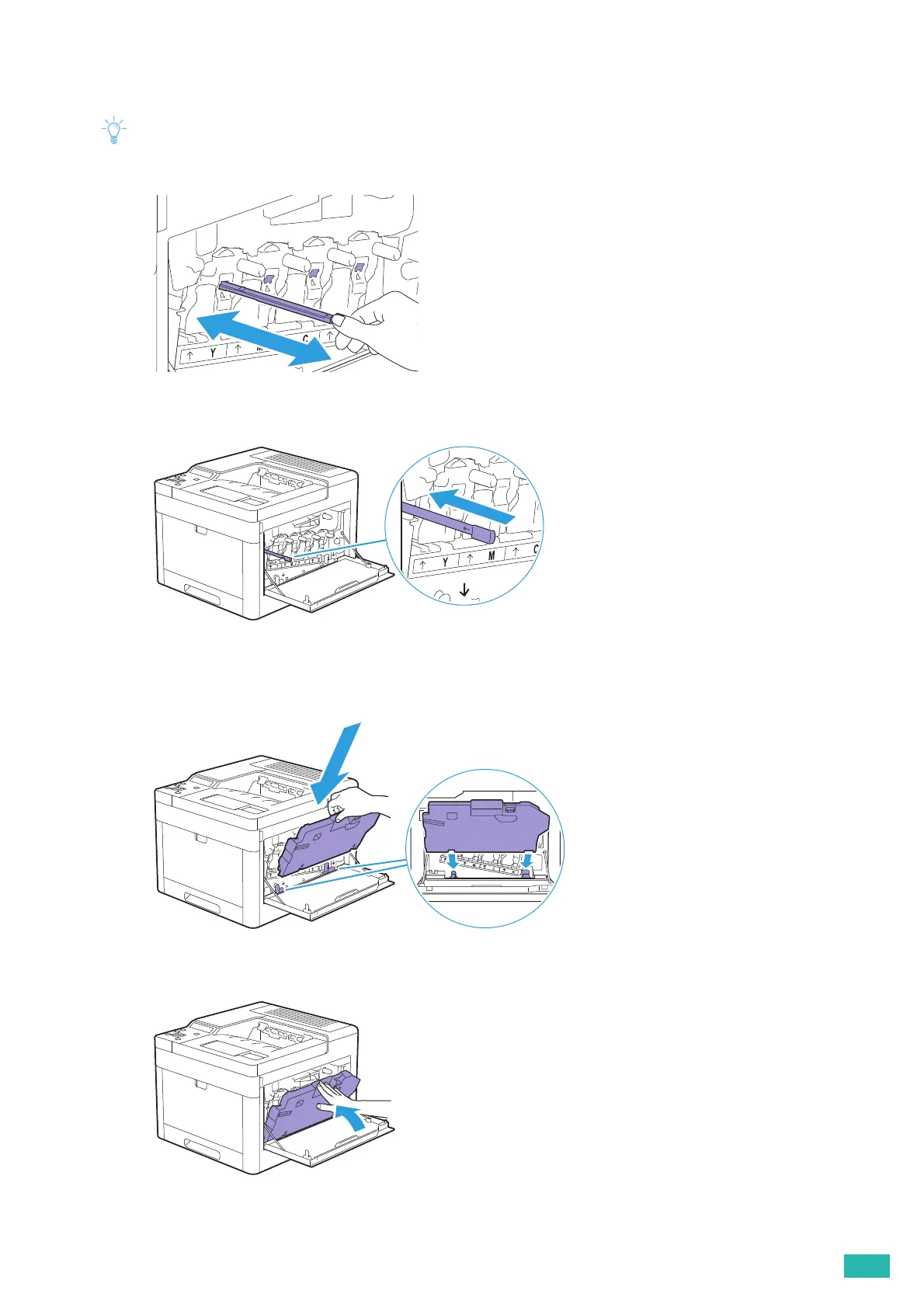6 Maintaining Your Printer
107
12.
Insert the cleaning rod into the hole of the tab on the drum cartridge until it stops, and then pull it
out.
• Insert the cleaning rod with the pad side up.
• It is not necessary to move the cleaning rod back and forth repeatedly.
13.
Return the cleaning rod to its original location.
14.
Reinsert the waste toner box.
Make sure that the two indented parts on the bottom go into the brackets on the printer.
15.
Push on the handle of the waste toner box until it clicks.
16.
Close the right side cover.
