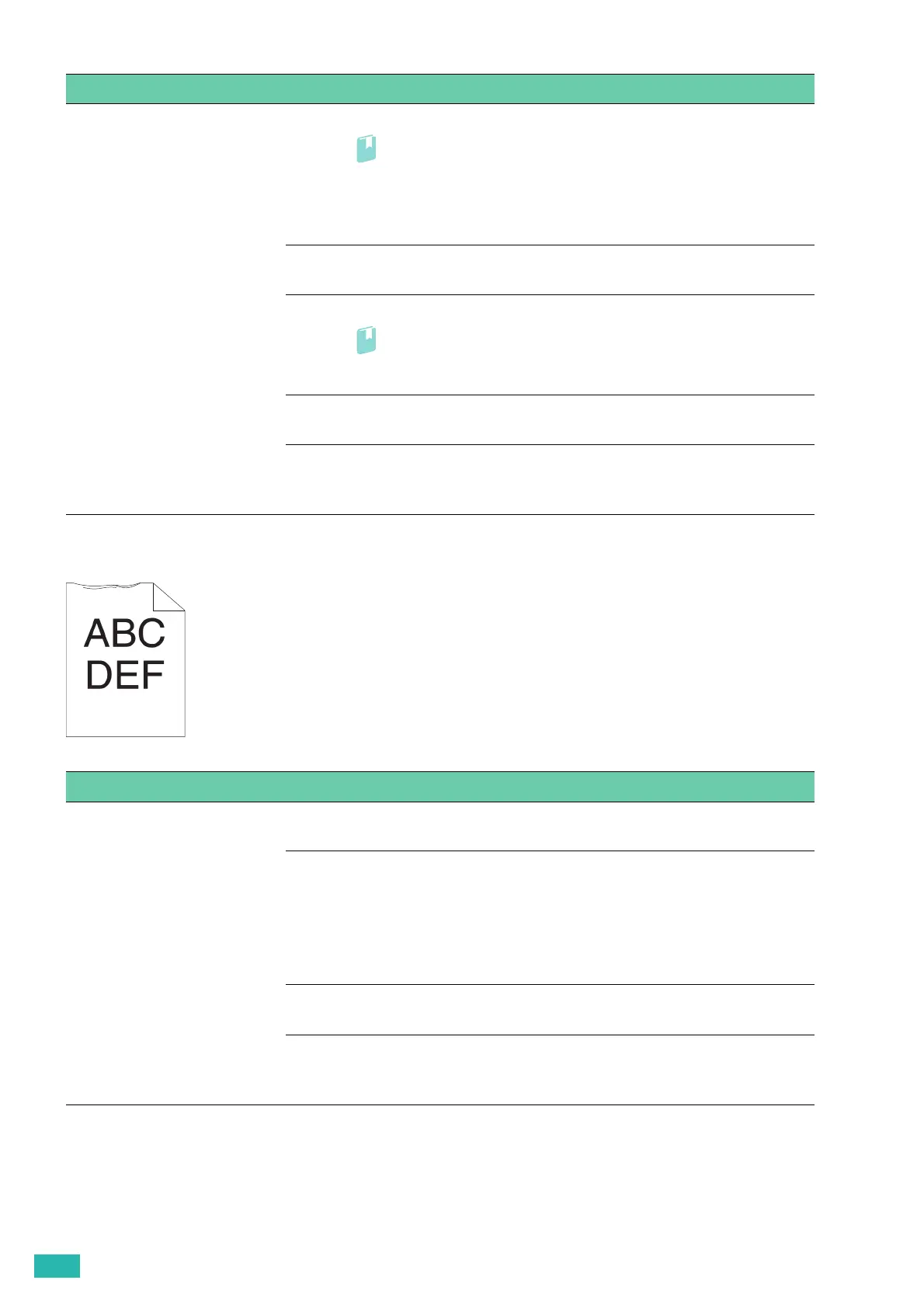User Guide
154
Damage on the Leading Edge of Printout
Problem Action
The printout is wrinkled.
The printout is stained.
1 Make sure that the correct print media is being used.
• For details, see "Supported Print Media (P.64)."
If the problem persists on envelopes, proceed to step 2.
If the problem persists on print media other than envelopes, proceed to step
4.
2 Make sure that the envelope edges are wrinkled within 30 mm.
If the problem persists on envelopes, proceed to step 3.
3 Load the envelopes properly.
• For details, see "Loading Envelopes (P.75)."
If the problem persists on envelopes, proceed to step 4.
4 Adjust the paper guides properly.
If the problem persists, proceed to step 5.
5 Replace the print media with the freshly unpackaged, undamaged one.
If the problem persists, contact Fuji Xerox local representative office or an
authorized dealer.
Problem Action
The printout is damaged on its
leading edge.
1 Adjust the paper guides properly.
If the problem persists, proceed to step 2.
2 When using the bypass tray, reverse the print media.
If the problem persists, proceed to step 3a.
When using any of the trays other than the bypass tray, change the print
media.
If the problem persists, contact Fuji Xerox local representative office or an
authorized dealer.
3 Change the print media.
If the problem persists, proceed to step 3b.
4 Use any of the trays in place of the bypass tray.
If the problem persists, contact Fuji Xerox local representative office or an
authorized dealer.
