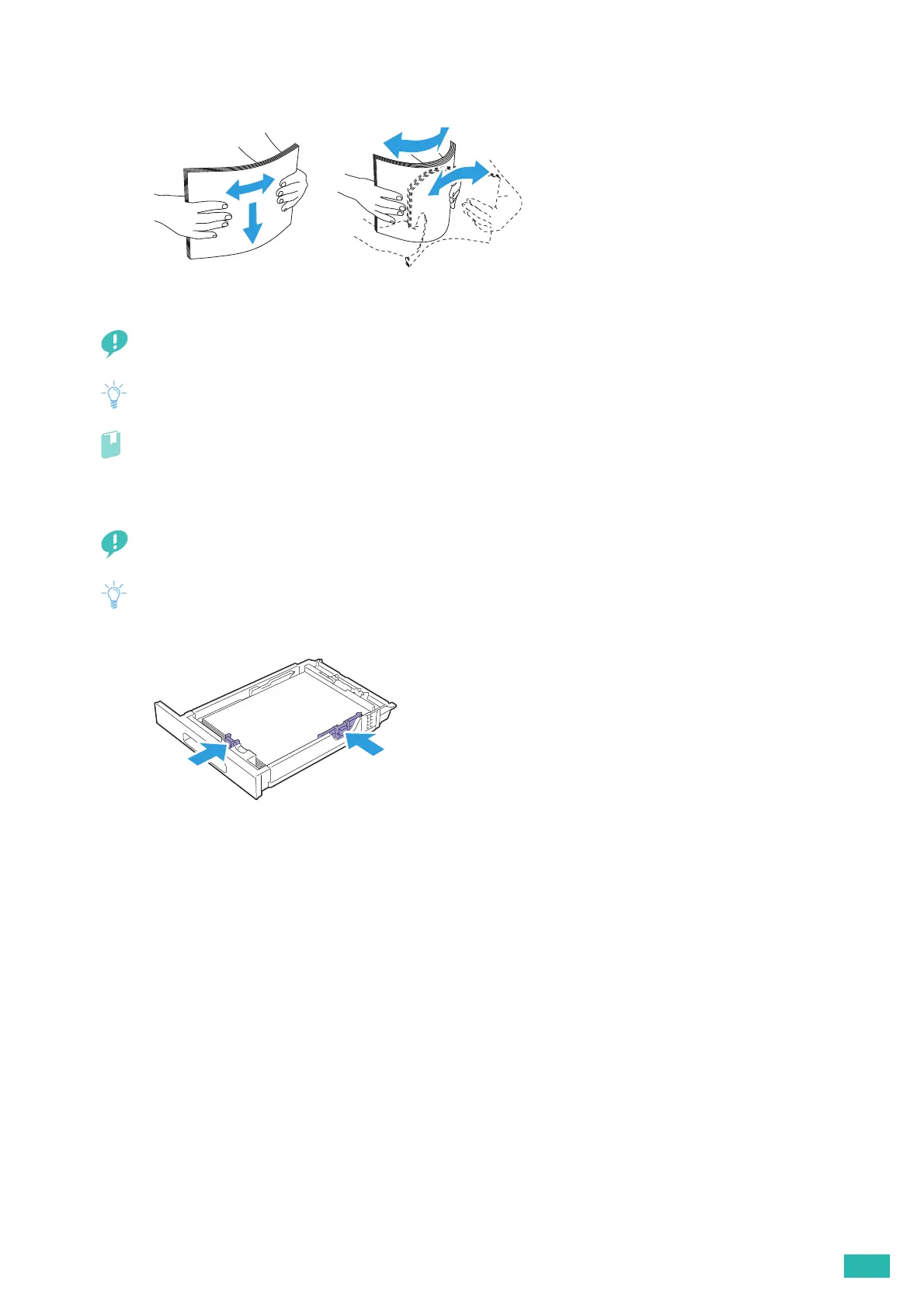3 Using Your Printer
71
3.
Before loading the print media, flex and fan the sheets. Straighten the edges of the stack on a level
surface.
4.
Load the print media into the tray with the recommended print side facing up.
• Do not exceed the maximum fill line in the tray. Overfilling the tray may cause paper jams.
• When loading coated paper, load one sheet at a time.
Refer
• For details about loading letterhead, pre-printed, or pre-punched paper, see "Loading Letterhead, Pre-Printed, and
Pre-Punched Paper (P.77)."
5.
Make sure that paper guides rest lightly against the edge of the print media stack.
• Overtightening the guides may cause jams.
• When loading user-specified print media, adjust the width guides and slide the extendable part of the tray by pinching
the length guide and sliding it until it rests lightly against the edge of the paper.
