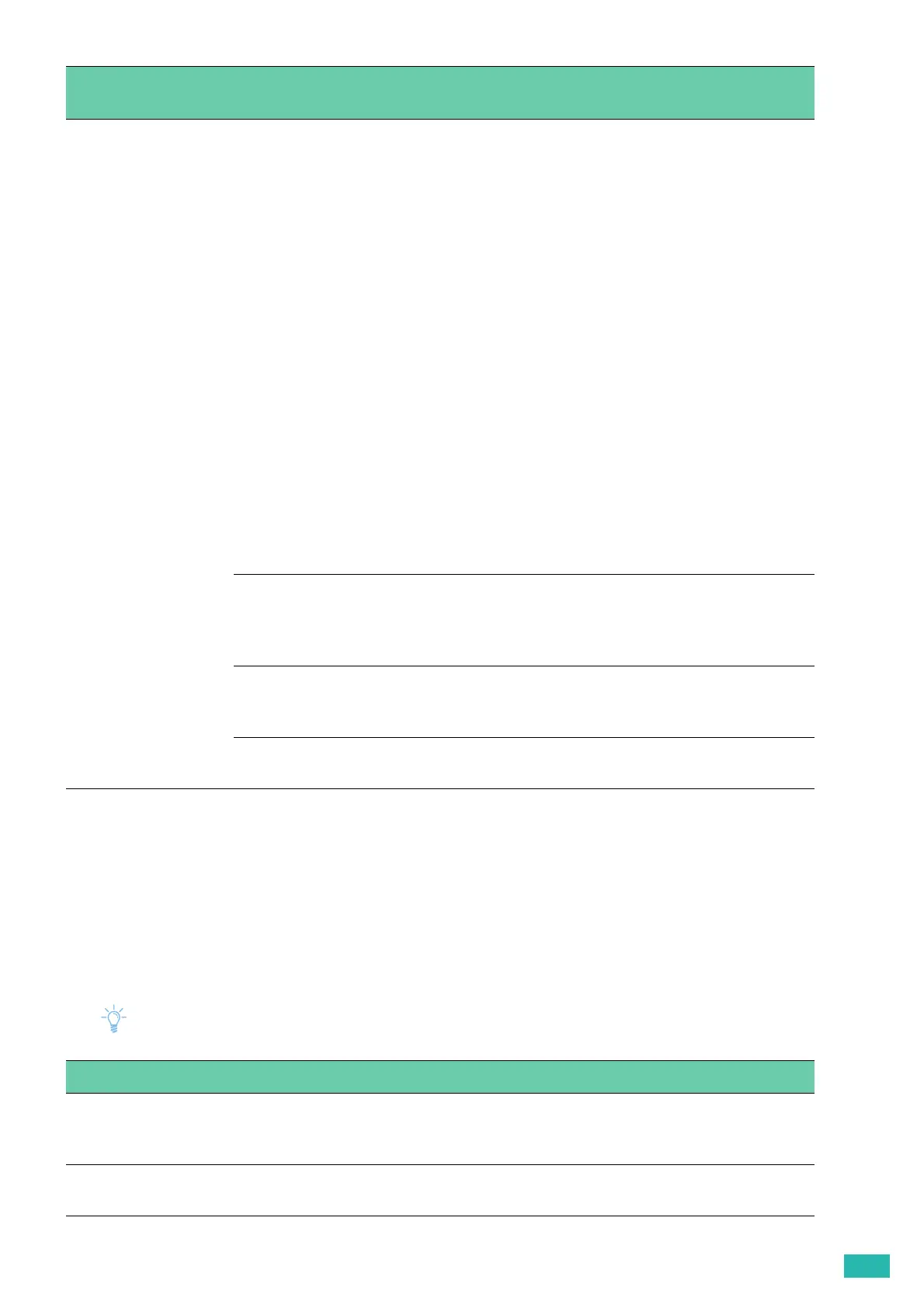6 Maintaining Your Printer
97
Sending the E-mail to the Printer
You can specify any title for the e-mail when checking the printer status or changing the printer settings.
Use the commands described in the next section to create the text of the e-mail.
Rules of Commands
• Prefix all commands with "#", and specify the #Password command at the top of the e-mail.
• Command lines without "#" are ignored.
• Write one command on each line and separate each command and parameter with a space or a tab.
• If the same command is written two or more times in one e-mail, the second and subsequent commands are ignored.
[Protocol Settings] >
[E-mail]
[Machine's E-mail
Address],
[SMTP Server Address],
[SMTP Server Port
Number],
[E-Mail Send
Authentication],
[Login Name],
[Password],
[SMTP Server
Connection Status],
[POP3 Server Address],
[POP3 Server Port
Number],
[Login Name],
[Password],
[POP3 Server Check
Interval],
[APOP Settings],
[POP3 Server
Connection Status]
Select appropriate settings for sending and receiving e-mail.
[Permitted E-mail
Address]
When setting the permission for checking information and
changing the settings for an e-mail address, enter the e-mail
address that is permitted to receive the e-mail. If no address is
entered here, the printer receives e-mails from all users.
[StatusMessenger
Password]
When setting the password for access to the printer (both read
only and read/write), enter the password in the [Password]
field.
[Print Job Password] When setting the password for printing e-mails, enter the
password in the [Password] field.
Command Parameter Description
#Password Password Use this command at the top of the e-mail when a password
for read only is set. You can omit this command when the
password is not set.
#NetworkInfo Set this when you want to check information on the network
settings list.
Item Item to be
configured
Description
