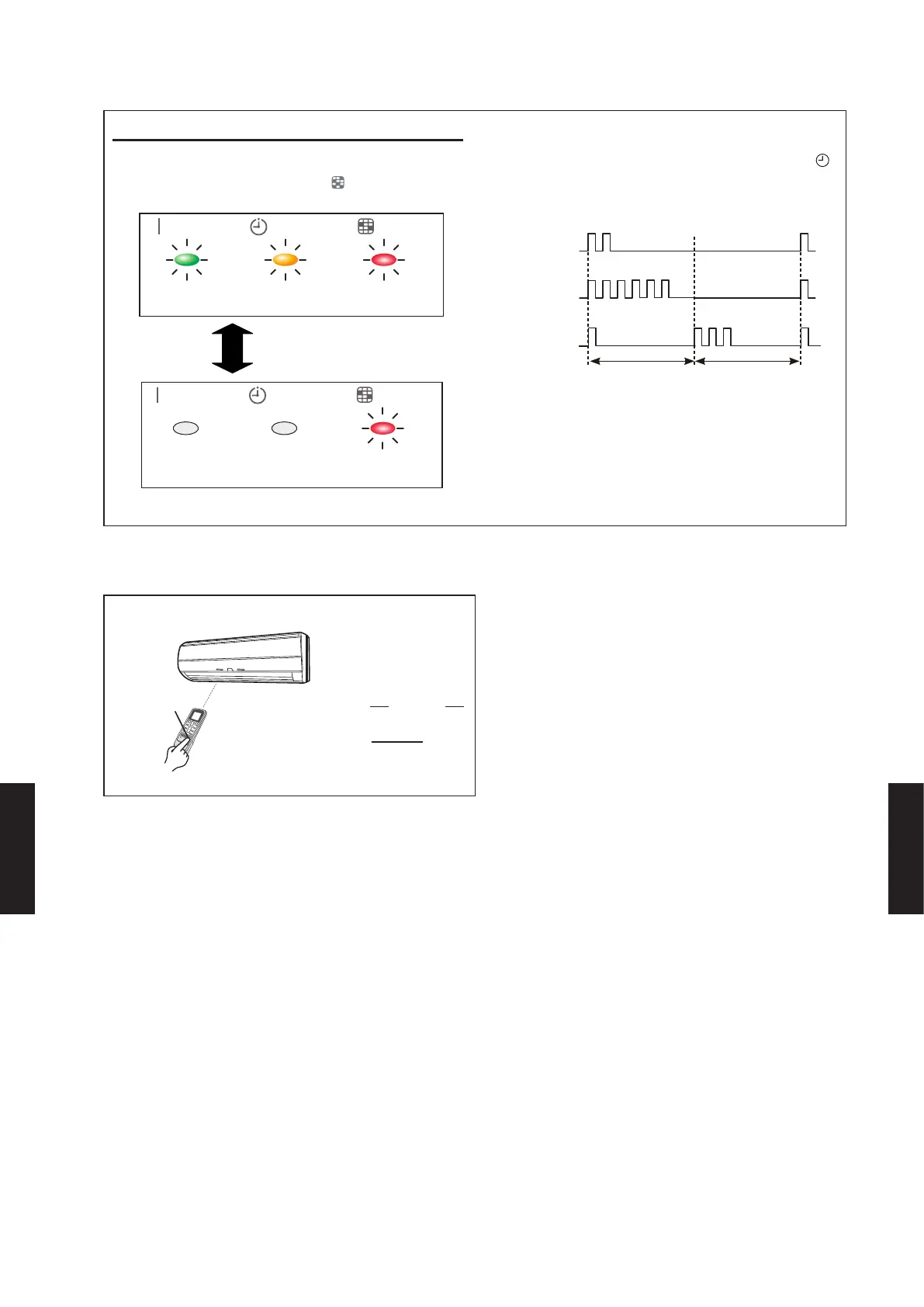Case2 : When setting number is two digits.
(11-2) Indoor unit will display the function setting number on "OPERATION"(GREEN), "TIMER
"(ORANGE) and "FILTER "(RED) light.
OPERATION
(GREEN)
TIMER
(ORANGE)
Flashing times of
function numbers
(the ten’s place)
FILTER
(RED)
Flashing times of
function numbers
(the one’s place)
Flashing times of
setting numbers
(the one’s place)
OPERATION
(GREEN)
TIMER
(ORANGE)
OFF OFF
FILTER
(RED)
Flashing times of
setting numbers
(the ten’s place)
(Example) Function number : 26, Setting number : 31
OPERATION LAMP
(GREEN)
TIMER LAMP
(ORANGE)
FILTER LA MP
(RED)
0.5sec ON / 0.5sec OFF
0.5sec ON / 0.5sec OFF
OFF
OFF
1 time
3 times
2 times
6 times
...
...
...
(Phase1) : 12sec (Phase2) : 12sec
0.5sec ON / 0.5sec OFF 0.5sec ON / 0.5sec OFF
Phase1
The display of "Phase1" and
"Phase2" is alternately repeated.
Phase2
¾
Number 0 setting will not indicate TIMER LAMP and FILTER LAMP.
z
Conrmation of function setting
(12) Press the “TIMER set (+)” button.
“TIMER set (+)”
PiPi
CORRECT : Pi PiPiPiPiPi
PiPi
WRONG: Pi (3 sec)
FUNCTION DETAILS
Refer to 2-8. FUNCTION DETAILS.
- (07 - 93) -
FUNCTION
SETTING
FUNCTION
SETTING
