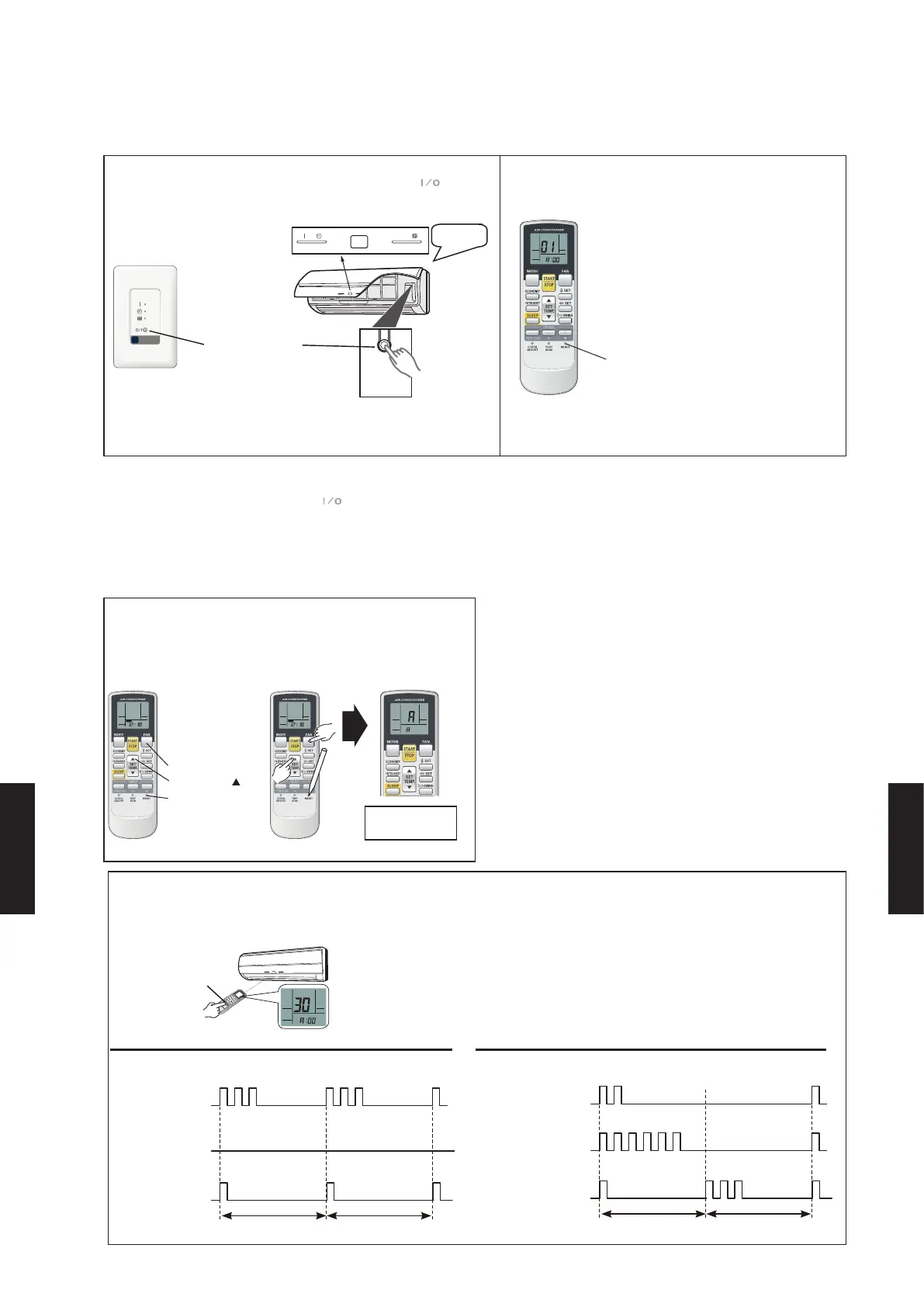COMPLETION OF FUNCTION SETTING MODE
(13) Press and hold the “MANUAL/AUTO ”
button for 3 seconds.
Pi Pi Pi
MANUAL
AUTO
MANUAL AUTO
IR RECEIVER UNIT
¾
Each LED may be of a dierent brightness, but the content
of the message does not change.
(14) Press the “RESET” button.
After pressing the RESET
button, set the custom code
again if b,c,d setting.
¾
The function setting signal is not received after switched function setting completion mode. (Pi Pi Pi Pi Pi)
¾
Press the "MANUAL/AUTO " button again for 3 sec to return to if required to return the function setting
mode.
RECONFIRMATION OF FUNCTION SETTING
(15) Press and hold the “FAN” and the “ SET
T E M P.
p
”
buttons. Whilst holding these 2
buttons, press the "RESET" button.
¾
SET TEMP. ( )
RESET
FAN
Function setting
mode display
(16) Function number to be conrmed is displayed.
Refer to (7).
Press the “TIMER set (-)” button.
"TIMER set (-)"
Case1 : When setting number is one digit. Case2 : When setting number is two digits.
(Example) Function number : 26, Setting number : 31
OPERATION LAMP
(GREEN)
TIMER LAMP
(ORANGE)
FILTER LA MP
(RED)
0.5sec ON / 0.5sec OFF
0.5sec ON / 0.5sec OFF
OFF
OFF
1 time
3 times
2 times
6 times
...
...
...
(Phase1) : 12sec (Phase2) : 12sec
0.5sec ON / 0.5sec OFF 0.5sec ON / 0.5sec OFF
(Example) Function number : 30, Setting number : 01
OPERATION LAMP
(GREEN)
TIMER LAMP
(ORANGE)
FILTER LA MP
(RED)
0.5sec ON / 0.5sec OFF
OFF
1 time 1 time
3 times 3 times
...
...
(Phase1) : 12sec (Phase1) : 12sec
0.5sec ON / 0.5sec OFF
RESET
- (07 - 94) -
FUNCTION
SETTING
FUNCTION
SETTING
